Update: Google Chrome displays audio indicators in tabs now by default. In addition, you can add tab muting functionality to Chrome as well.
Maybe you can relate to the following experience: I was watching a video on my computer and heard noise in the background.
First I thought that the video had been recorded with those by accident, but they were still there after I paused the video.
I checked the open browsers and their tabs, one after the other to finally find out that it was a multimedia ad that was playing on a website. I closed the tab and the annoying noise was gone.
This whole procedure could have been a lot easier with MuteTab for Google Chrome. The free Google Chrome extensions adds excellent sound management options to the browser.
The extension adds an icon to the Chrome address bar which is used to control sounds playing on websites in the browser.
When you left-click the icon you see all controls laid out in an overlay menu.
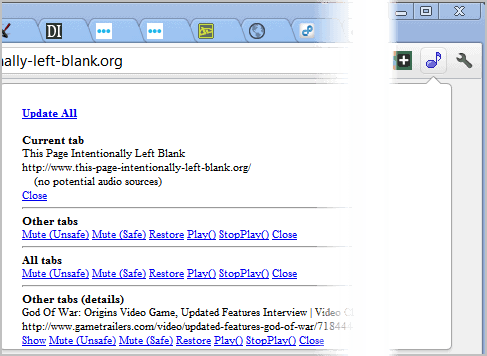
The audio sources are divided in a convenient manner in the menu. Displayed are controls for the current tab if audio is playing.
The extension then lists controls for all other tabs and all tabs. Lastly, all other tabs that have sounds playing in the browser at this time are displayed individually.
But what about the controls that are offered by the extension? The controls are the following: Mute (unsafe and safe), restore play, stop play or close.
The mute options mute the sound using two different methods. It is usually the best idea to start with the safe option and use only the unsafe option if it does not mute audio in the browser correctly.
The two play features stop or restart the playing of sounds instead. Muting sound does not stop the media from playing, while stopping it stops the media from playing. The close tab finally closes the selected tab or tabs completely.
The tabs where background tabs are played can be brought to the front with the Show link that is only displayed on their listing.
The MuteTab extension for Chrome has a serious bug currently which blocks all YouTube videos from playing. The developer has already acknowledged the bug and confirmed that a fix is underway.
Chrome users can download MuteTab from the official Chrome web store. (via)