There is only that much that you can cut from a browser’s interface. You got the header area with the title-, address and tabbar and the footer with a status bar. Especially Google with its Chrome browser and Mozilla with Firefox have started to cut down on the interface. The latest trend is to display the address bar only if the user needs it, and hide it all the other time.
Why are developers cutting down on the browser’s chrome? Because of the growing tablet and netbook markets. These devices come with smaller screen resolutions which means that users benefit from additional space to display website contents. Some additional pixels can mean the difference between having to scroll vertically or horizontally, or not.
An interface element that has not received any attention yet from developers is the scroll bar.
The Google Chrome extension Thin Scroll Bar is a third party extension for Google’s Chrome browser that tries to change that. The extension changes the width and design of the scrollbar in the Google browser so that it uses less screen space.
You may know that scroll bars can be displayed both on the right side of the browser window and at the bottom depending on the width and height of the active website in relation to the width and height of the browser window.
Take a look at the following screenshot which shows how the scrollbars may look like after you install the extension.
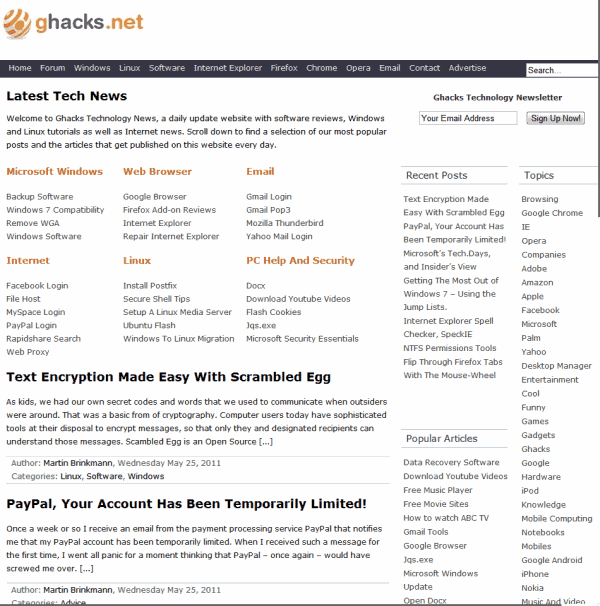
The scroll bars are barely visible on the screenshot. Some users may feel that they are too small now in the browser. There is unfortunately no option currently to change the width of the scroll bar to customize the width and height of it.
It is likely that the developer will add that option in a future release.
Thin Scroll Bar is nevertheless a great add-on for the Chrome browser, especially for users who run the browser in small windows or on small computer screens.
The Chrome extension can be installed directly from the Google Chrome web store.