by Martin Brinkmann on September 20, 2018 in Internet – No comments
Pale Moon 28.1.0 was released on September 20, 2018 to the release channel. The new version of the web browser is a performance and security update. It replaces Pale Moon 28.0 which the developers released in August 2018 and other older versions of the browser.
Pale Moon 28.0 was a major release for the browser as it was the first version of the web browser build on the Unified XUL Platform. The Unified XUL Platform is based on a fork of Mozilla code before Mozilla started to integrate Rust and Quantum components in the browser.
Pale Moon users can download the new version of the web browser from the official project website or use built-in updating functionality by selecting Pale Moon > Help > About Pale Moon to run checks for updates.
Installation of Pale Moon 28.1.0 was intercepted by Windows SmartScreen. The most likely explanation for this is that the release is brand new; it is likely that SmartScreen prompts will go away in the coming hours or days. Select “More Info” and then “run anyway” to install Pale Moon 28.1.0 or upgrade an existing copy of the browser on the system.
Pale Moon 28.1.0
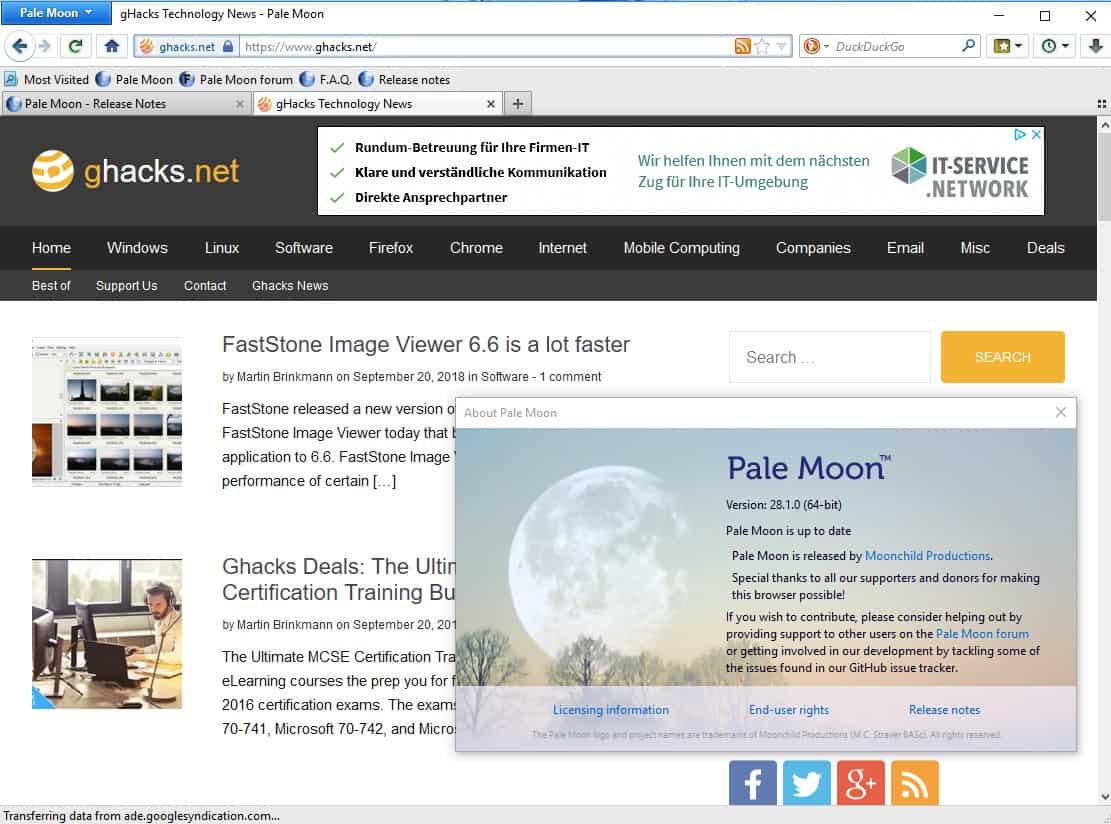
The development team ported all security fixes that Mozilla released for Firefox 62 to Pale Moon 28.1.0. Other security improvements/changes include an update of NSS (Network Security Services) to 3.38, reinstatement of the weak RC4 encryption cipher, support for TLS session caches in TLSServerSocket, and the removal of Telemetry accumulation calls.
The reinstatement of the weak cipher requires some explanation. Pale Moon won’t use it during the first handshake and will only use it as a fallback option when enabled explicitly. The reasoning behind the reinstatement is that local devices that are very old may only support RC4 and not newer encryption ciphers that are not considered weak.
Pale Moon users may notice that session restore is faster in the new version; the developers improved the performance of the process.
The browser’s local search option changes as well in the release. Pale Moon 27.x displayed the find bar on all tabs open in the browser window when it was launched by the user (using Ctrl-F or by tapping on Alt and selecting Edit > Find). Pale Moon 28.0 changed that to a tab-only display of the find bar and the update to Pale Moon 28.1.0 reverts the change so that the find bar is displayed in all tabs of the browser window when it is open.
Pale Moon users who like the per-tab find bar approach better can restore it in the following way:
- Load about:config in the browser’s address bar.
- Confirm that you are careful.
- Search for findbar.termPerTab.
- Double-click on the preference.
A value of TRUE restricts the find bar to the tab it was invoked on. FALSE is the default value; it means that the find bar is displayed in all tabs.
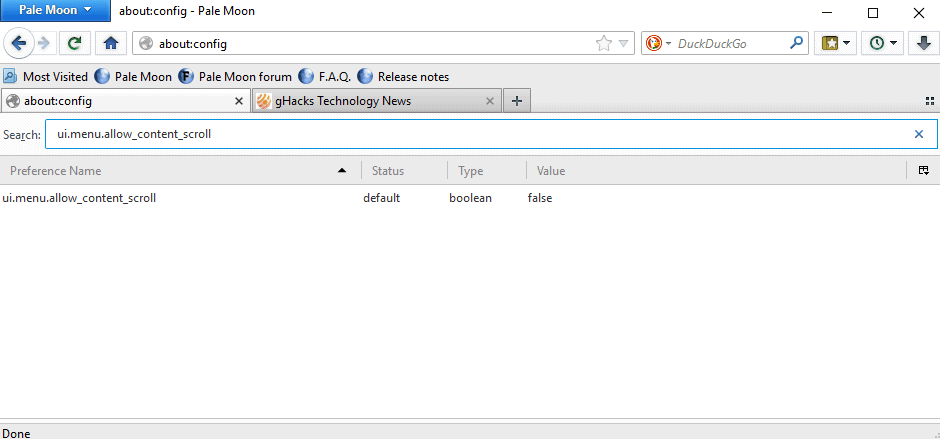
Another new preference, ui.menu.allow_content_scroll, determines whether pages can be scrolled when a menu is open. Set the preference to TRUE to allow it or to FALSE to disallow it. The default value is false.
Pale Moon 28.1.0 include a number of regression and bug fixes next to all that:
- Viewing the source of the selection.
- Toolbar styling in toolkit themes.
- Handling of content language if locale changes.
- Re-added horizontal scroll action option for the mouse wheel.
- Fixed tab previews on Windows for devices it is enabled on.
You can check out the entire change log on the Pale Moon website.
Now You: Did you update to Pale Moon 28.1.0? What’s your experience?