by Martin Brinkmann on October 25, 2018 in Windows – 6 comments
Microsoft plans to launch a new search feature in the first feature update for Windows 10 in 2019 — Windows 10 version 1903. The new Enhanced Mode option of Windows Search was launched in the most recent Windows 10 Insider Built that is already pushing features that may find their way into the next feature update.
While Windows 10 users are still waiting for Windows 10 version 1809 to release, or re-release, work on the next feature update continues.
Tip: check out WizFile or Everything Search for faster file searches.
What is Enhanced Windows Search mode?
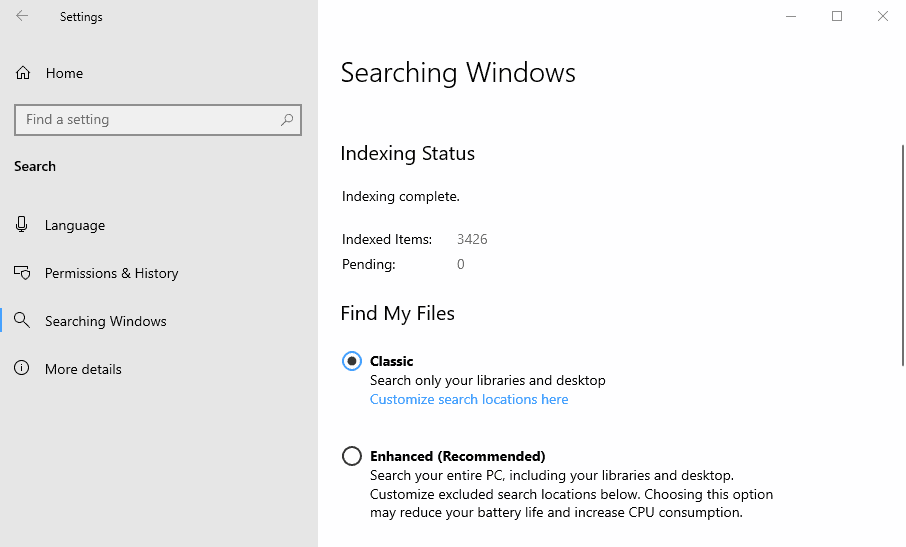
It is necessary to understand how search works on Windows to understand how Enhanced mode differs from the default search mode that Microsoft calls classic in Windows 10 version 1903.
Classic search indexes certain locations on the operating system such as the libraries or items that are placed on the desktop. Users may add or remove locations from search; Indexing means that Windows adds filenames and content of supported files to a database to speed up searches. The built-in search still finds files not in indexed locations but it takes longer.
Enhanced on the other hand indexes all locations of the PC.
Search your entire PC, including your libraries and desktop. Customize excluded search locations below. Choosing this option may reduce your battery life and increase CPU consumption.
Microsoft notes that Enhanced has an impact on battery life and that it may increase CPU consumption when indexing operations run.
How to enable Enhanced Search
Note that you need Windows 10 version 1809 to configure Enhanced Search.
- Use Windows-I to open the Settings application on the Windows 10 PC.
- Go to Search > Searching Windows.
- Switch from Classic to Enhanced (Recommended) under Find My Files.
Enhanced search is activated immediately. Windows Search will index all hard drives, locations and files on the system with the exception of locations listed under Excluded Folders on the same Settings page.
Add any path that you don’t want indexed by Windows Search there.
Closing Words
Enhanced Search makes it easier to configure Windows Search to index all locations. You can achieve the same result by checking all locations in Search Indexing, however but Enhanced may still have the edge here for some users as it includes new devices and locations automatically.
Now You: Do you use Windows Search?