by Martin Brinkmann on October 25, 2018 in Internet – 6 comments
The team behind the Vivaldi web browser released the update to Vivaldi 2.1 a moment ago. The new version of the web browser comes a month after the major upgrade to Vivaldi 2.0.
Vivaldi 2.1 is a smaller upgrade that introduces improvements to the web browser’s Quick Commands functionality and other smaller improvements.
Existing Vivaldi installations can be upgraded with a click on Vivaldi > Help > Check for Updates. Downloads of Vivaldi 2.1 are provided on the official project website as well for users who prefer to upgrade manually or are new to the browser.
Vivaldi 2.1
The update focuses on improvement the built-in Quick Commands functionality of the web browser. Quick Commands offer an alternative option to control the web browser. Users launch them with a tap on F2 (⌘ E, or Menu > Tools > Quick Commands) and can use the default functionality or search to find and execute commands.
The functionality includes options to switch to any open tab and execute more-or-less any command supported by the browser right from the interface.
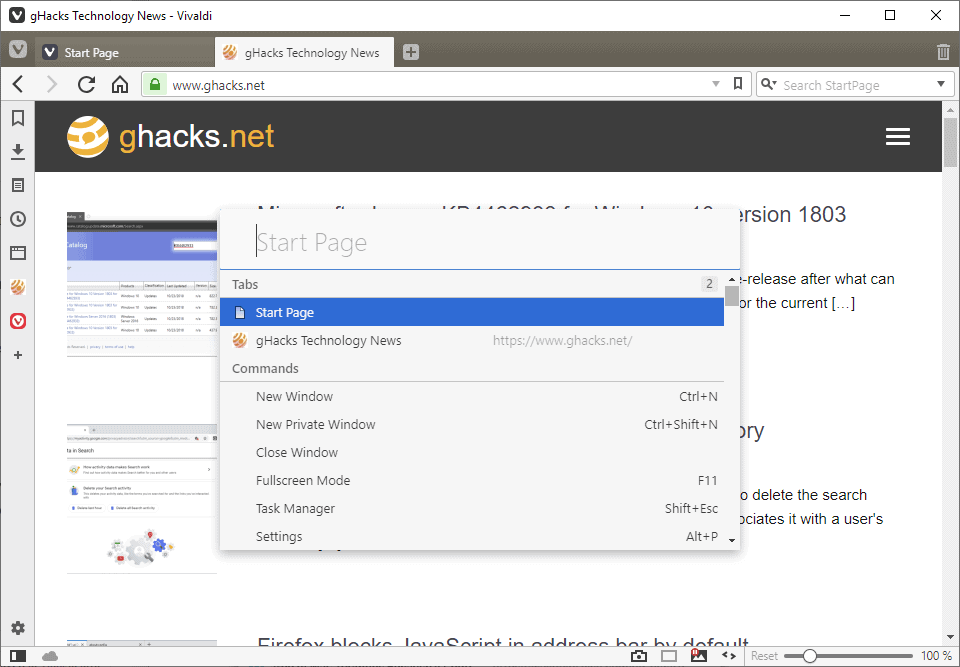
Users can use Quick Commands to spawn or close windows, open Settings, search the browsing history, open bookmarks, force page reloads, or scroll the page to the bottom.
A new addition to Quick Commands is support for Vivaldi’s note taking functionality. Adding notes using Quick Commands is super easy and probably a bit faster whenever Notes or the Sidebar are not displayed.
Just load Quick Commands, start typing the note and select the “Create Note” option from the options that are displayed while you type.
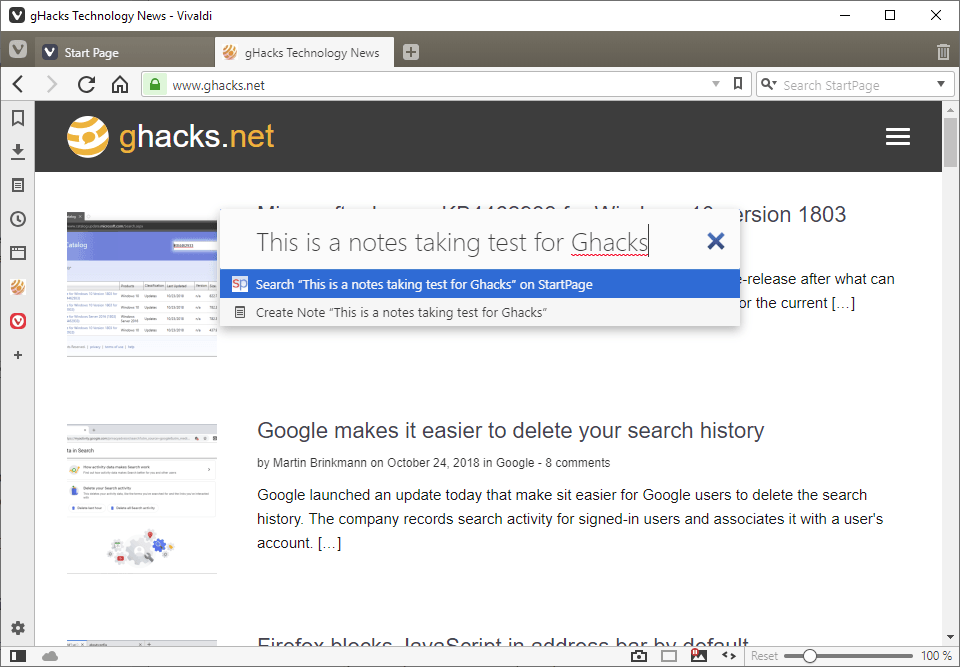
Vivaldi 2.1 launches the Notes sidebar panel automatically to show the newly added note in the interface.
Search was improved to search the content of all notes added to the web browser and return notes that match the entered search term.
A new option has been added to the browser’s Quick Commands settings to disable the inclusion of Notes in search. Just load vivaldi://settings/qc/ and uncheck Notes on the page to disable the functionality.
The page displays other control options, e.g. to disable Page Actions, History, or Bookmarks when running searches in the Quick Commands interface.
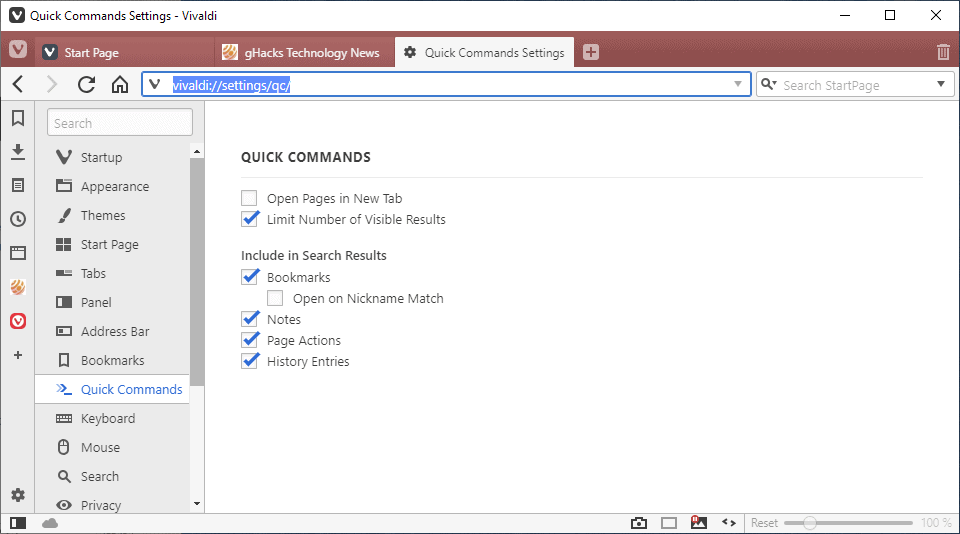
Vivaldi 2.1 supports additional new commands: users can manipulate zoom using quick commands in the new interface to zoom content on the page that is displayed or the user interface using the feature.
Settings give users options to manage zoom and assign shortcuts to the user interface zoom option under Settings > Keyboard > View > UI Zoom In/Out.
It is easy to change the zoom level using Quick Commands. To change the page zoom level to 150%, you’d simply activate the Quick Commands interface and type Page Zoom 150 to do so. You can reset the zoom level at any time using Page Zoom Reset.
Vivaldi 2.1 includes support for the new open codec AV1. Google runs an opt-in AV1 test on YouTube currently, and browser developers such as Google or Mozilla announced already that they will support the new codec.