by Martin Brinkmann on October 27, 2018 in Firefox – 4 comments
Mozilla plans to make changes to the profile handling of the Firefox browser in Firefox 65. Firefox will switch to a dedicated profiles per install model in version 65 that assigns different profiles to each installation of the browser.
The system works similarly to how Firefox’s Developer Edition handles this already; you can run Firefox’s Developer Edition next to any other installed copy of Firefox because it uses a dedicated profile.
Tip: load about:profiles in Firefox for a detailed view of all existing profiles.
Firefox stores all user data in user profiles and the main user profile is shared across different channel versions of the web browser right now with the exception of the Developer Edition which uses a dedicated profile by default.
Using the same profile with different versions of Firefox may cause issues: from crashes on startup to broken functionality because of version changes. Two recent examples were the releases of Firefox 55 and Firefox 63 which users could not downgrade to earlier versions.
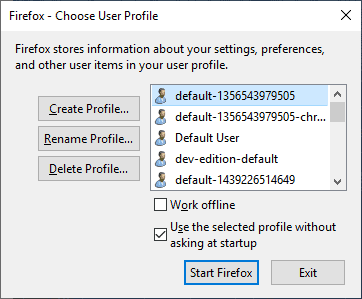
A user who used Firefox 63 Nightly and Firefox 61 Stable for instance, would have noticed that Firefox 61 would crash or have a data regression after running Firefox 63 Nightly once on the device. The reason for that was that Mozilla made a change to data storage in Firefox 63 which Firefox 61 did not support.
Firefox supports running multiple profiles already through the use of command line switches. We talked about this in the past here no Ghacks and described how you can run multiple Firefox profiles at the same time, how you can create multiple Firefox profiles for different tasks, or how to manage multiple Firefox profiles.
Firefox 65 automates the process for separate installations. Instead of having to create profiles for each version of Firefox manually, Firefox creates these for the user automatically.
The change should not impact users who use command line parameters or the Firefox profile manager to select profiles to run on start of the browser.
Mozilla revealed that it plans to integrate downgrade protection for profiles in Firefox as well. Basically, what the developers attempt to do is detect downgrade conflicts and warn the user about it.
For cases where users manually downgrade an install of Firefox or attempt to forcefully use an older version of Firefox with a newer profile the profile downgrade protection feature will now tell the user that the profile is too new to use with this Firefox giving them the option to create a new profile to use or to quit.
A new command line switch will be introduced to bypass the protection. Firefox users may run Firefox with the parameter –allow-downgrade to run Firefox with the selected profile bypassing downgrade protection.
Closing Words
The introduction of dedicated profiles for Firefox installations helps users who install and use different versions of the browser. While it won’t be beneficial to users who use command line switches already to juggle between different profiles, it may be beneficial to the bulk of users who don’t do so.
Downgrade protection, as long as there is an override switch, is another useful feature to avoid conflicts when running different Firefox installations and a single user profile.
Now You: Do you use multiple Firefox profiles?