by Martin Brinkmann on October 28, 2018 in Firefox – No comments
Mozilla plans to overhaul the privacy interfaces of the Firefox web browser in coming versions. Planned changes include interface modifications, detailed views of blocked and allowed items, and introduction of content blocking presets.
Current versions of the Firefox browser support content blocking that Mozilla added in Firefox 63 to the browser.
Firefox users may select to block detected trackers and third-party cookies in that version of the browser. While third-party cookie blocking was supported before, the new implementation improved the visibility of the option significantly.
All options are located on about:preferences#privacy. Content blocking is also exposed in the main Firefox menu and when users click on the site information icon on the left side of the URL of the activate website.
Note: The changes are still in development and it is possible that changes will be made to the functionality or the design.
Upcoming Privacy changes
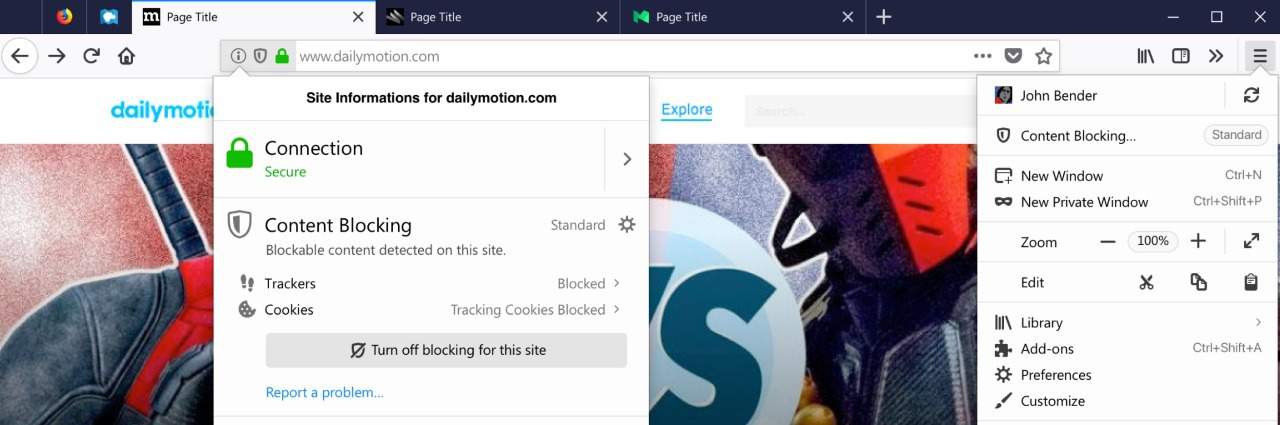
Mozilla plans to improve the content blocking interfaces in future versions of Firefox. The organization works on a number of changes that it plans to roll out in 2019 to the Stable version of the web browser.
The biggest change, probably, is the introduction of content blocking presets. Firefox will support three: standard, strict, and custom
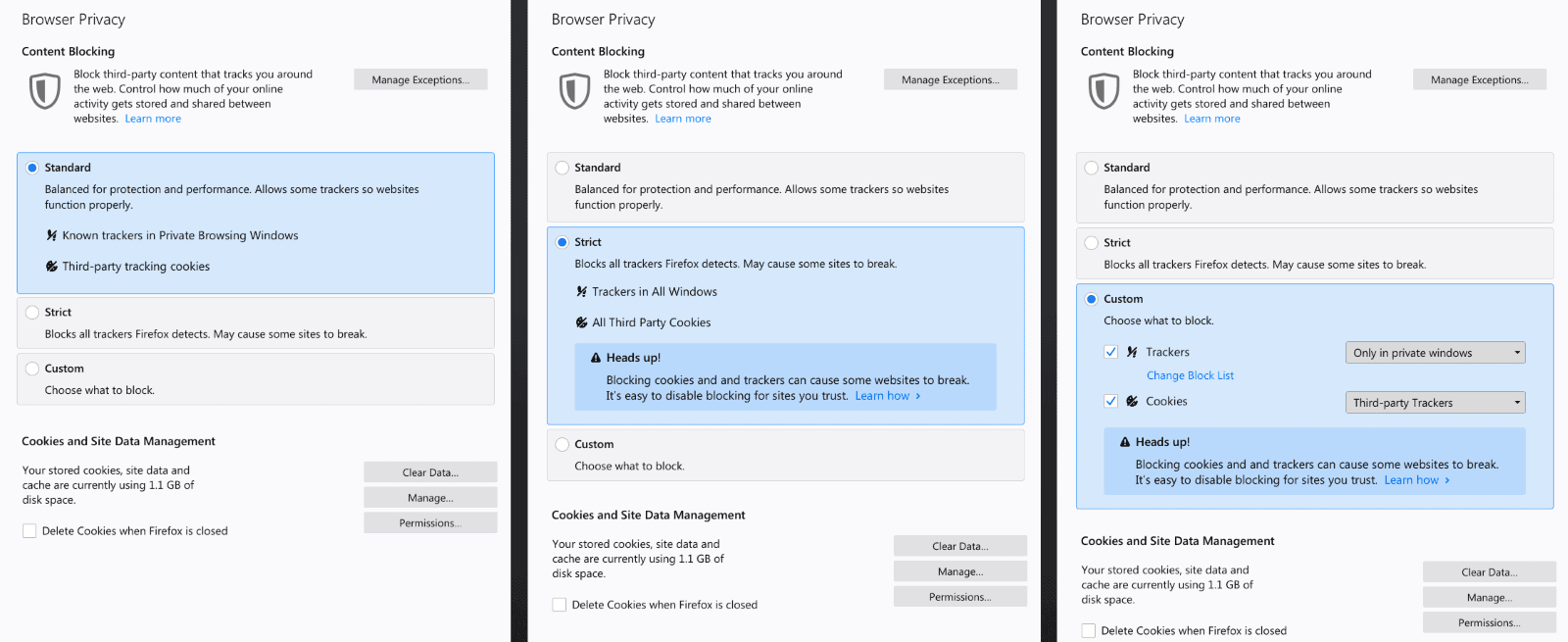
Standard is the default level. It blocks known trackers in private browsing windows and third-party cookies by default.
Balanced for protection and performance. Allows some trackers to websites function properly.
Strict blocks all known trackers based on the Disconnect list that Mozilla uses and all third-party cookies.
Blocks all trackers Firefox detects. May cause some sites to break.
Custom gives users full control over the blocking. They may enable or disable tracker and cookie blocking individually using that option.
Choose what to block
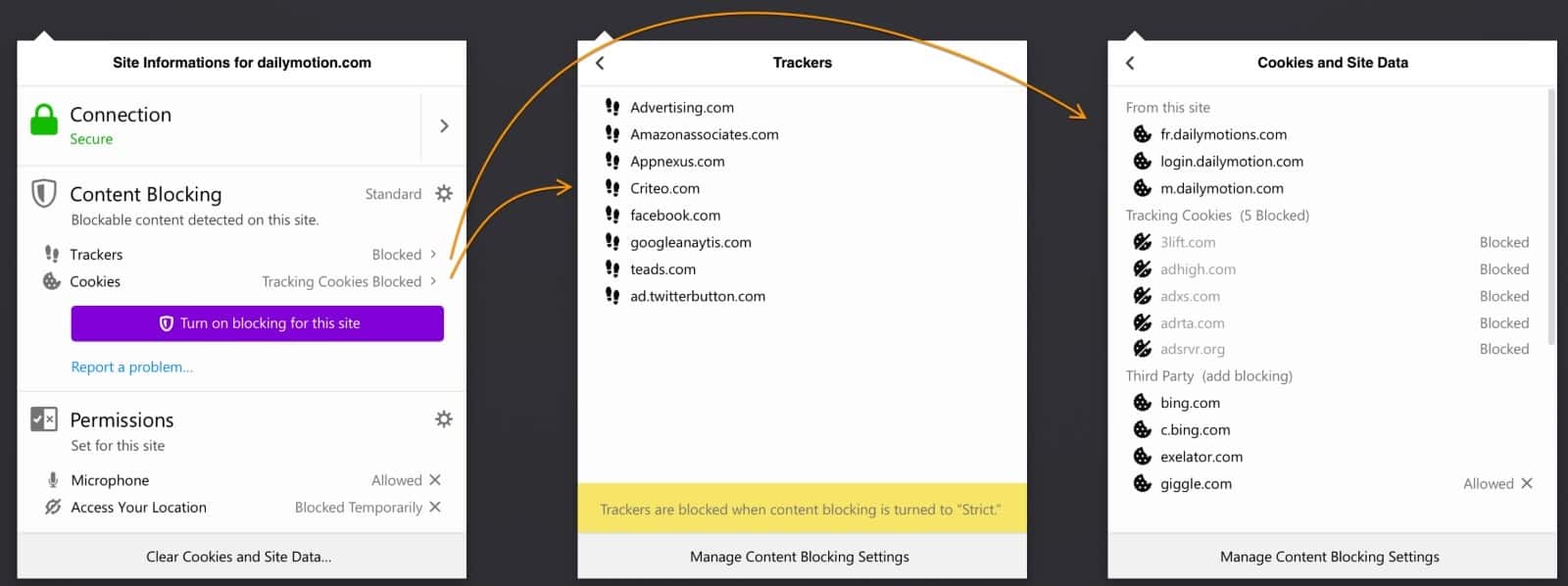
The content blocking part of the site information panel is updated in the process as well. It displays the selected preset and highlights whether trackers or cookies were blocked on the active site.
Mozilla plans to add links to the panel that users may follow to display the identified trackers and all cookies and their status.
The screenshot above shows how Mozilla envisions that currently.
How is the new system different from the old?
Firefox 63 blocks detected trackers in private windows only. The browser does not block third-party cookies by default.
Firefox users may enable or disable the two privacy options separately on the privacy page of the settings of the browser.
The new default, as it seems, includes third-party tracking cookie blocking which makes the default level more effective in future versions.
Firefox users who want full control over the functionality can switch to custom to get the same level of control over the blocking as in Firefox 63.
The new option to display blocked trackers and the status of all cookies on any site you visit is a welcome change.
Now You: What is your take on the changes? (via Techdows)