by Martin Brinkmann on December 03, 2018 in Windows – 2 comments
I run an Insider Build version of Microsoft’s Windows 10 operating system on a separate PC to keep up with development. Joined the Insider Program when Microsoft made it available publicly and have been an Insider ever since on that device.
For the past week or so, Windows 10 would display the “This Build of Windows will expire soon” notification on the desktop PC.
I assumed at first that I had not updated to the latest build but a check under Settings > Update & Security returned no new builds.
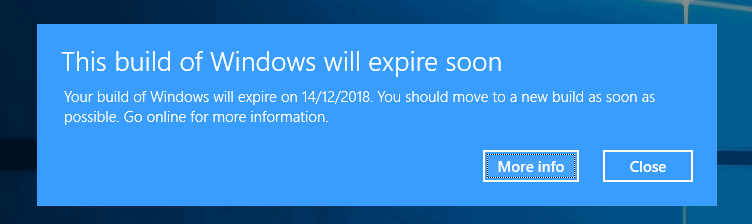
I read on Softpedia that Microsoft would start showing these notifications on systems running earlier builds; the December 14th deadline matched the description, and a version check revealed that the build was indeed not the latest.
Tip: Just open Start and load winver by typing it and hitting Enter to get the build number and version of the operating system.
I thought about getting an ISO image of the latest Insider version to install it on the PC as delivery of updates was stuck, seemingly on it. That would mean quite a bit of work though, and I decided to investigate further to find out more about the issue.
Changing the license of the system might have been an option too, but it turned out that the solution was just a couple of clicks away.
I opened Settings > Update & Security > Windows Insider Program for clues, and found plenty. All options on the page were grayed out and not selectable. The content setting was set to “Active Development of Windows”, and the pace in which new builds were delivered to “Slow”.
I noticed on the page that no Windows Insider Account was linked to the program; that was odd, as I had an account linked to the program from the very first time I set it up.
I clicked on the add button to link that account again to the Insider Program. It was displayed right away as an option and I did not have to enter any data, e.g. a password for verification.
As soon as I did that, Windows would unlock the options. I could switch to the Fast Ring again, and a check under Windows Update returned the latest Insider Build which I started to download and install.
I did not unlink the account from the Insider program; this must have happened automatically somehow.
Anyway, if you run into the same issue, make sure you check if an account is linked to the program.