by Martin Brinkmann on December 06, 2018 in Windows – No comments
Fifth time is a charm. Microsoft published KB4469342, a new cumulative update for Windows 10 version 1809, to the Release channel today.
The company released four previews of the patch to Windows Insider systems for testing in the past couple of weeks which it did not do previously.
While it is too early to tell if Microsoft will use the testing system in the future, it would certainly be good for update quality if it did as it would push updates to another set of test systems before making them available to the general Windows population.
The October 2018 Update was one of the buggiest feature update releases for Windows 10 ever since Windows 10 was released in 2015. The update introduced a large number of bugs and issues, from data loss to font and audio playback issues. Microsoft had to stop distribution for six weeks to fix the most pressing issues.
KB4469342 for Windows 10 version 1809
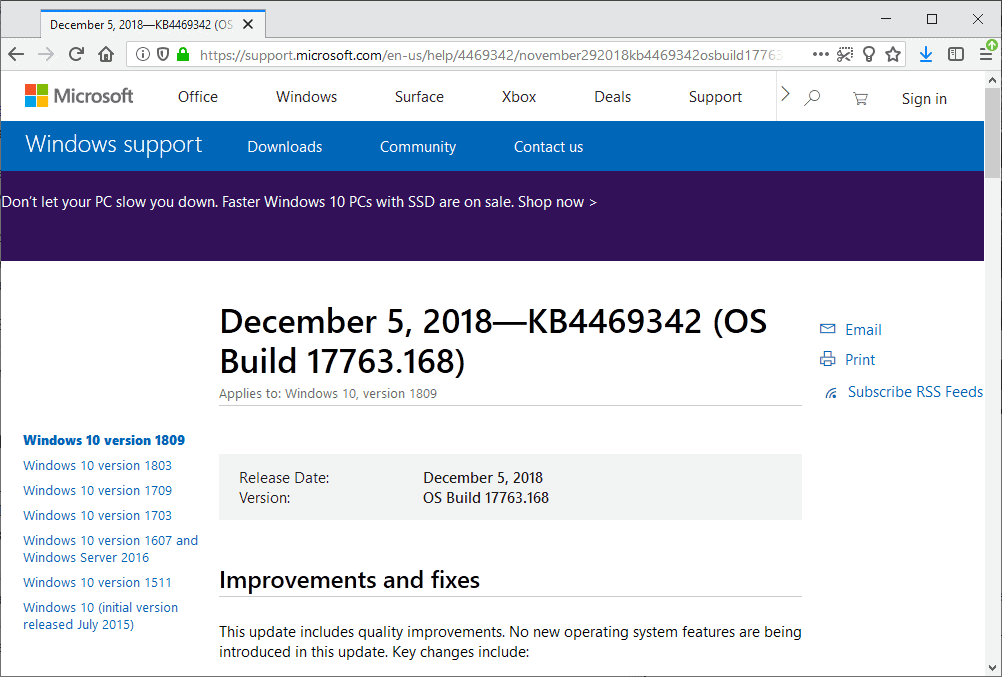
The cumulative update KB4469342 is the fourth cumulative update for the Windows 10 version 1809 release channel. It fixes a large number of issues including some that plagued users ever since the release of the operating system version.
- Fixed the issue that prevented users from setting Win32 programs as the default for certain app and file type combinations.
- Fixed the issue that prevented mapped network drives from reconnecting on start.
- Addressed an issue in Microsoft Edge that made file uploads to file hosting services on the Internet fail.
- Fixed a performance regression in Microsoft Internet Explorer if the Microsoft Compatibility List is not used or if roaming profiles are used.
- Fixed several time zone related issues.
- Fixed an issue that caused display settings to stop working on multi-monitor setups.
- Fixed a black screen issue on servers when waking a display from sleep mode.
- Fixed a long delay issue in the Camera app when taking photos.
- Fixed a playback issue for Hulu live TV from playing in Microsoft Edge.
- Fixed an issue with Bluetooth audio device playback stopping after several minutes of playback.
- Fixed a Brightness issue that would reset the slider to 50% on restart.
- Addressed a sysprep /generalize issue.
- Fixed a Microsoft Intune issue that would mark devices as not compliant.
- Fixed a performance issue with vSwitch on network interface cards that do not support Large Send Offload (LSO) and Checksum Offload (CSO).
- Wi-Fi policy for service set identifier filtering updated to “avoid filtering out Wi-Fi Direct devices”.
- Fixed an issue that caused rasman.exe to stop responding.
- Fixed an issue in the Registry that caused regedit.exe to fail to add double null terminator to REG_MULTI_SZ values.
- Fixed an issue in RemoteApp that caused the RemoteApp window to disappear.
Microsoft lists two known issues with that particular update:
- Issue with Nvidia drivers that may cause Microsoft Edge to crash or hang — Solution is to install updated drivers that correct the issue.
- Issues with the Seek Bar in Windows Media Player — Microsoft promises a resolution in mid-December.
KB4469342 is available via Windows Update and as a direct download on Microsoft’s Update Catalog download site.