Auto logon should not be configured if more than one user is working with a computer or if the computer is part of a local area network, or a public PC.
A PC that is only used by one user can be configured to log a user in automatically to speed up the logon process. Instead of having to select a user account from the list of accounts, or entering the account password, you can configure the system to do that automatically for you.
I have auto logon enabled on my Windows XP system and really enjoy the faster boot speed.
There is however a discrepancy among users on how to enable automatic logons on Windows XP. If you search for this on the Internet you will find the advice to configure it directly in the Registry. This works fine but has the disadvantage that the password of the user is stored in clear text there.
While this is not really that problematic if you are the single user of the computer it still poses a greater security risk than storing the auto logon password in encrypted form. Since it is not difficult to store the encrypted password you should always use this way to store it.
Tweak UI for Windows XP offers an auto logon option that makes it possible to enable auto logon on Windows XP and store the password that is saved in the process in encrypted form.
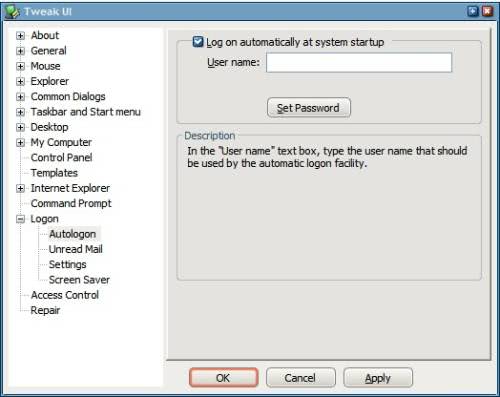
Another way would be to simply change the password of that user account to one that does not reveal any information about the user and that also is not similar to passwords normally used by the user. I do prefer the Tweak UI solution though.
Update:
You can also run the command netplwiz on the command line to display all user accounts of the Windows XP system. Here you can uncheck an option that requires the entering of the account password during log in.
Note that you do need to enter the password here to complete the setup process.
If you are running Windows Vista, check out this guide that explains how to configure automatic log ons there.
If you are using Windows 7 or Windows 8, use this guide instead.