by Martin Brinkmann on January 05, 2019 in Google Chrome – No comments
The Chrome browser displays the page title when Chrome users hover over tabs in the desktop version of the browser. While the information is sufficient at times, it may cause issues if sites use similar or identical page titles.
Google introduced a new experimental feature in Chrome Canary and Chrome Developer recently that changes this. The feature adds the URL — more precisely a part of it — to the hover card.
Chrome users who hover over a tab when the feature is enabled get the page title and the root domain the page is hosted on.
The following screenshot highlights how this looks right now:
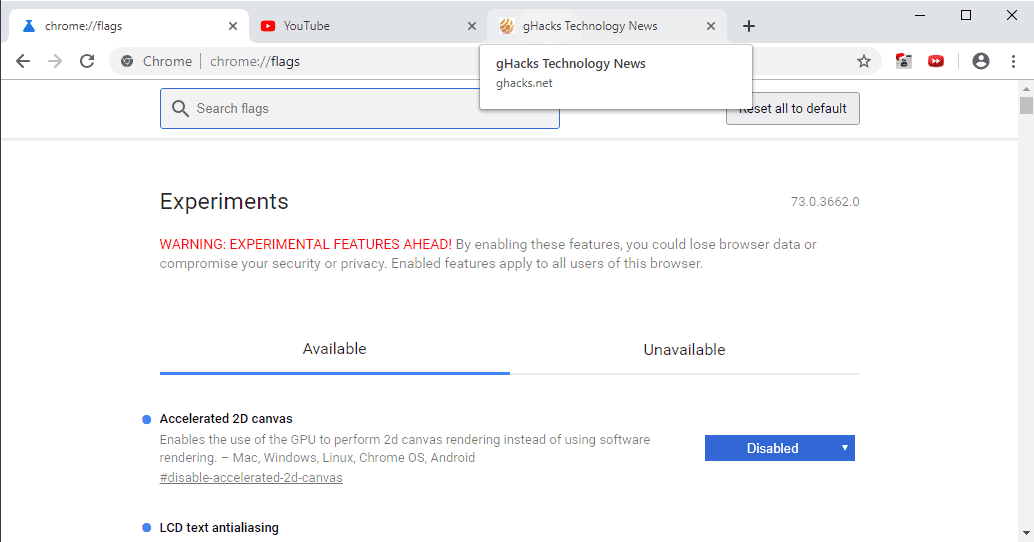 Note: The feature is experimental. There is a chance that it will be implemented natively in Google Chrome at one point in time, and a chance that Google will remove it again without providing any explanation or alternative.
Note: The feature is experimental. There is a chance that it will be implemented natively in Google Chrome at one point in time, and a chance that Google will remove it again without providing any explanation or alternative.
The feature is called Tab Hover Cards. It is available in Chrome Canary and Chrome Developer only at this point in time.
To activate it, do the following:
- Load chrome://flags/#tab-hover-cards in the browser’s address bar.
- Switch the status of the experiment to Enabled.
- Restart the Google Chrome web browser.
The hostname is displayed when you hover over tabs after the restart. You may undo the change at any time by setting the experiment to disabled or default on the page mentioned above.
How useful is it?
Web browsers display different information when users hover on open tabs in the browser. Microsoft Edge displays a thumbnail of the content but no page title or URL, Firefox, Chrome, and Opera only the page title, and Vivaldi a thumbnail preview and page title.
The adding of the hostname may be useful in certain situations, e.g. when it is not clear right away on which site a particular page is hosted on.
The dual-line that is displayed as a card on hover takes up more space on the other hand. Users who move the mouse over the tab bar regularly may dislike that as it may cover up some part of the webpage.
Chrome users who run Canary or Developer versions of the web browser can give this a try right now.
Now You: Which information do you want to see when you hover over tabs? (via Deskmodder)