by Martin Brinkmann on February 06, 2019 in Internet – 14 comments
Vivaldi Technologies AS released a new version of the Vivaldi web browser on February 6, 2019. Vivaldi 2.3 introduces new features such as the automatic stacking of tabs and usability improvements.
The new version of the web browser is already available through the browser’s automatic updating system.
Vivaldi users need to select Vivaldi Menu > Help > Check for Updates to run a manual check for updates. The system should install the upgrade automatically when it is picked up by the updating system. It is necessary to restart the browser to complete the installation of the update.
The new Vivaldi 2.3 is available on the official project website as well; ideal for users who want to install it manually.
Vivaldi 2.3: What’s New
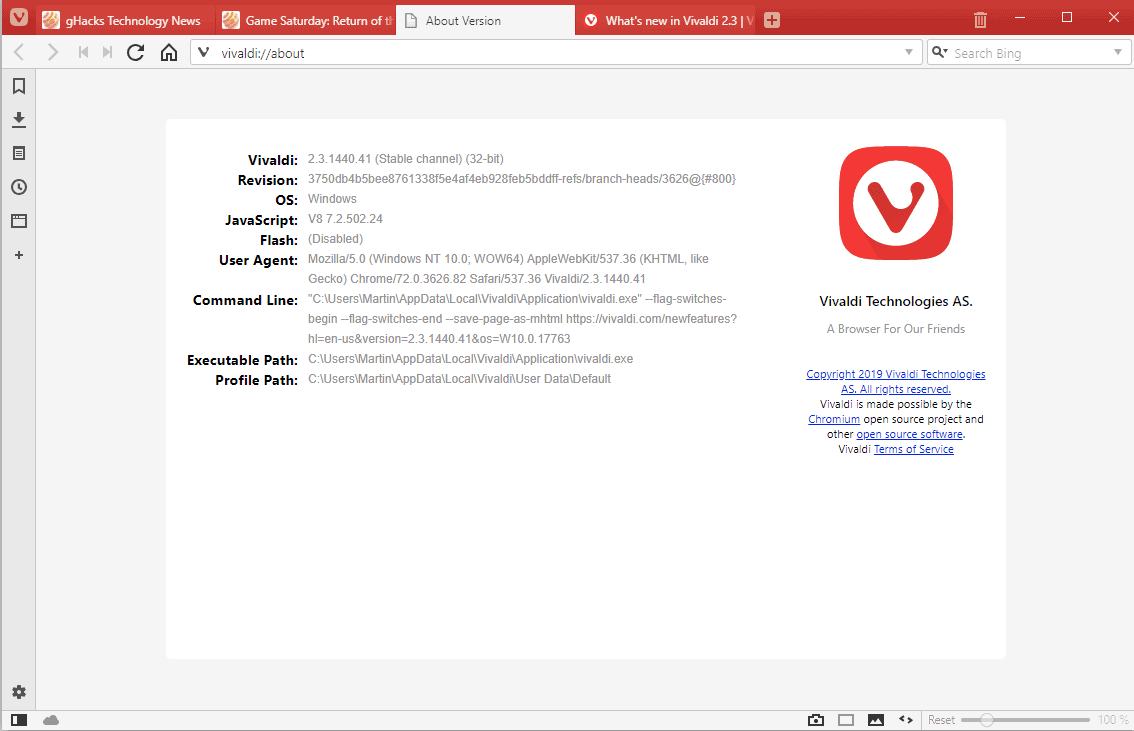
Vivaldi is one of the few browsers out there that supports Tab Stacking. Google Chrome may get tab grouping functionality eventually but it is not clear when that will land.
Tab Stacking creates groups of sites that you manage from a single tab in the interface. The main advantage of the feature is that it is room preserving and often better when it comes to managing related tabs.
Tab Stacking was a manual feature up until Vivaldi 2.3. Just drag and drop tabs on top of each other to create a new stack or add new sites to existing stacks. You may then click on the tab to switch between the sites or right-click on the tab to do other things with it such as displaying all as tiles in a tab.
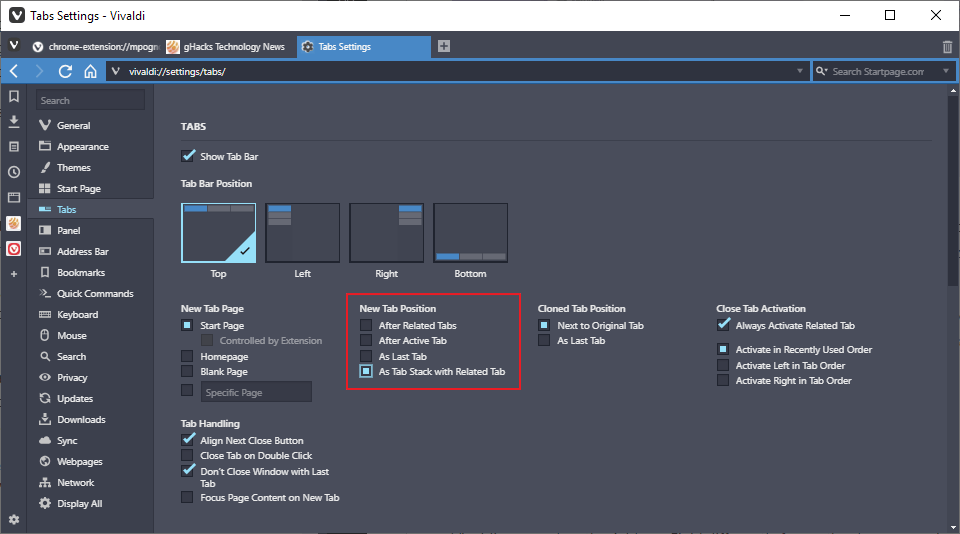
Vivaldi 2.3 introduces automatic tab stacking functionality. The feature is not enabled by default. Users need to visit Settings > Tabs > New Tab Position and check the “As Tab Stack With Related Tabs” feature there.
The effect is simple: whenever you open a link from a tab in Vivaldi, it is loaded but merged with the originating tab to a tab stack.
The feature may improve manageability as it keeps related sites close together. The downside is that you cannot load links on any of the sites in a new tab anymore. Any attempt, right-clicking and selecting to open in a new tab, holding down the Shift-key, and so on, results in the linked resource being added to the tab stack.
The only way around this right now is to copy the link address and open a new tab page manually. Vivaldi should consider adding a new option to the context menu that allows to break out of the tab stack.
Address Field Frequently Visited Pages
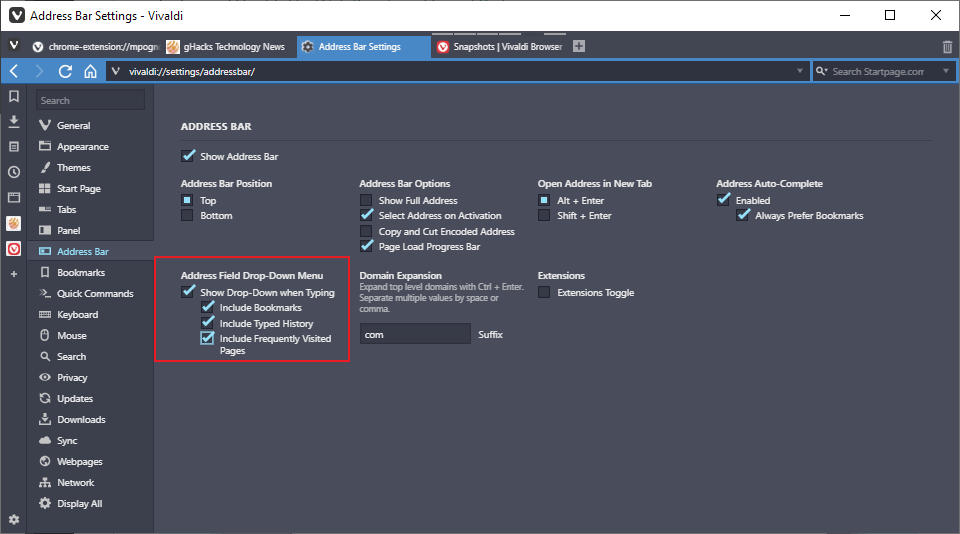
Vivaldi displays suggestions based on a user’s browsing history when the address field of the browser is used.
Vivaldi 2.3 may display matching frequently visited pages separately from the rest of the matching sites in the browsing history.
The feature is not enabled by default. Just visit Settings > Address Bar > Address Field Drop-Down Menu and select Include Frequently Visited Pages there.
Screenshot tool improvements
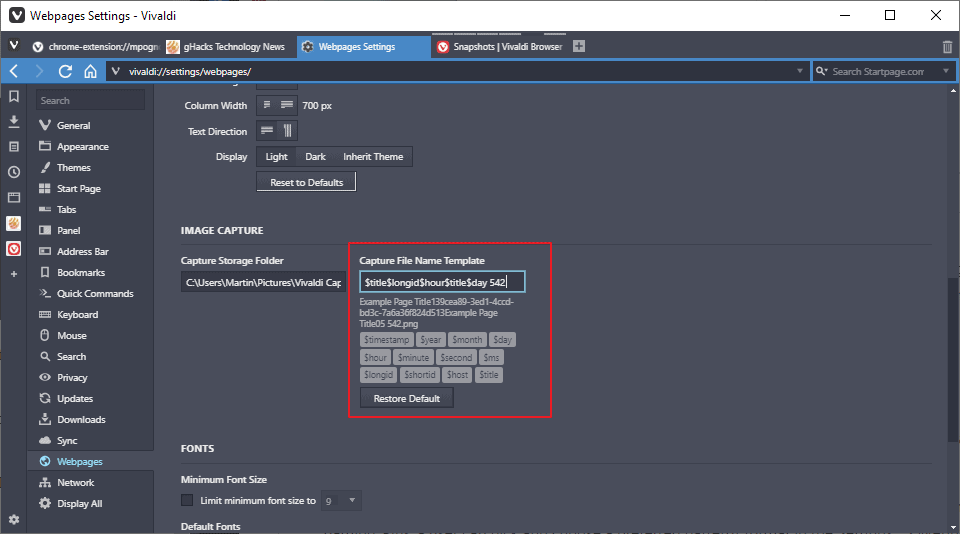
Vivaldi 2.3 comes with improved screenshot tool functionality. Screen captures are saved using a specific pattern now that includes date, time, and the hostname of the site.
Vivaldi users may change the default pattern using variables. Load vivaldi://settings/webpages/ in the browser’s address bar to get started.
There you find options to change the default file name template for screenshots in Vivaldi. Options that you may use include the web page title, a short or long ID, or custom characters.