by Martin Brinkmann on March 14, 2019 in Firefox, Internet – 9 comments
Firefox Send, a file sharing service by Mozilla, maker of Firefox, is now available officially. Mozilla launched Firefox Send as a Test Pilot project in 2017; the first experiment that launched as a web service with accompanying browser extension.
Firefox Send allowed users to upload files to the service so that they could be shared with others. Files would be encrypted automatically by Firefox Send to protect the data from unauthorized access.
Mozilla retired Test Pilot in early 2019 but many of the projects lived on either as browser extensions or as standalone web services.
Firefox Send
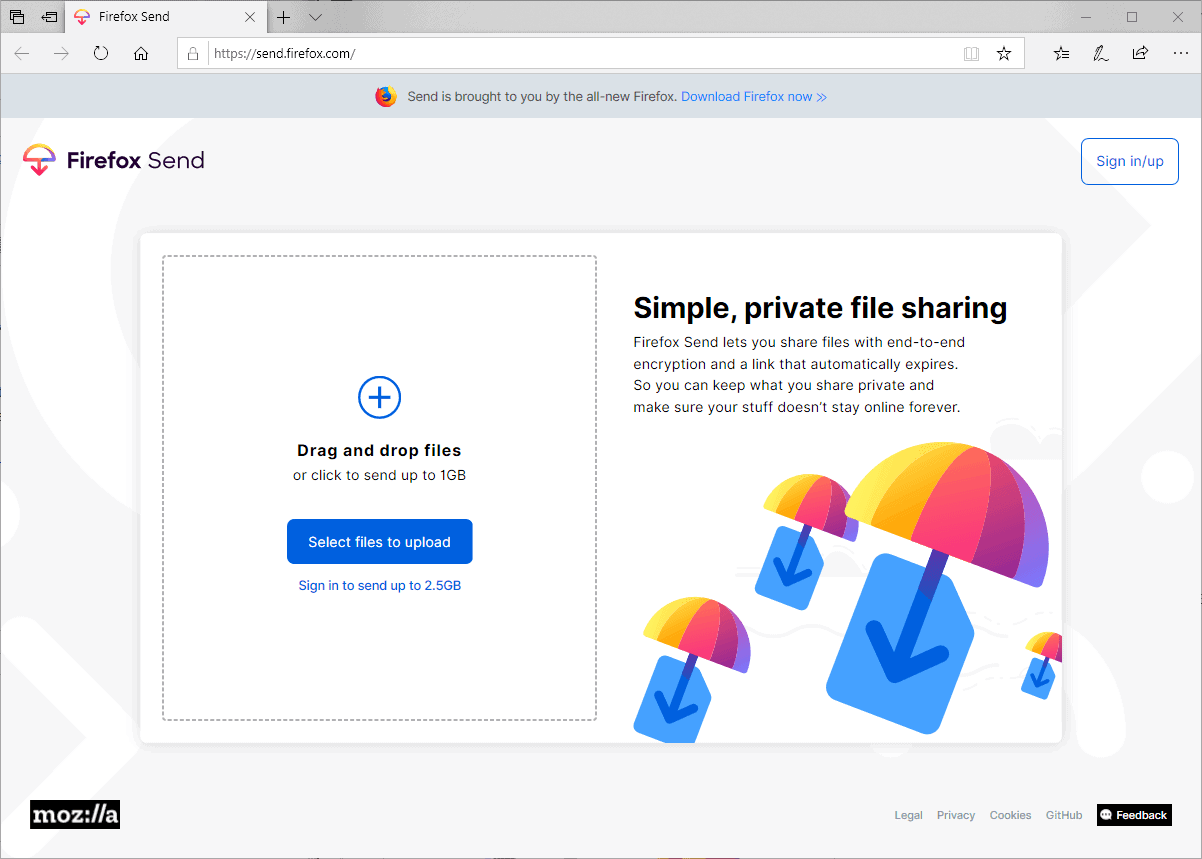
Firefox Send is a free file sharing service that anyone may use; a copy of Firefox is not required to use it. Just point any modern web browser to https://send.firefox.com/ to get started.
You may add files with a total size of up to 1 Gigabyte as an unregistered user for sharing. The file size limit increases to 2.5 Gigabytes for registered users. Firefox account owners may sign in using the account, and anyone else may sign up for a Firefox Account to share up to 2.5 Gigabytes and may also manage uploaded files from other devices and change expiration limits. Creation of an account is free; there is no paid version.
You may drag and drop files that you want to share with others on the Firefox Send site or use the upload button to use the file browser to pick files instead.
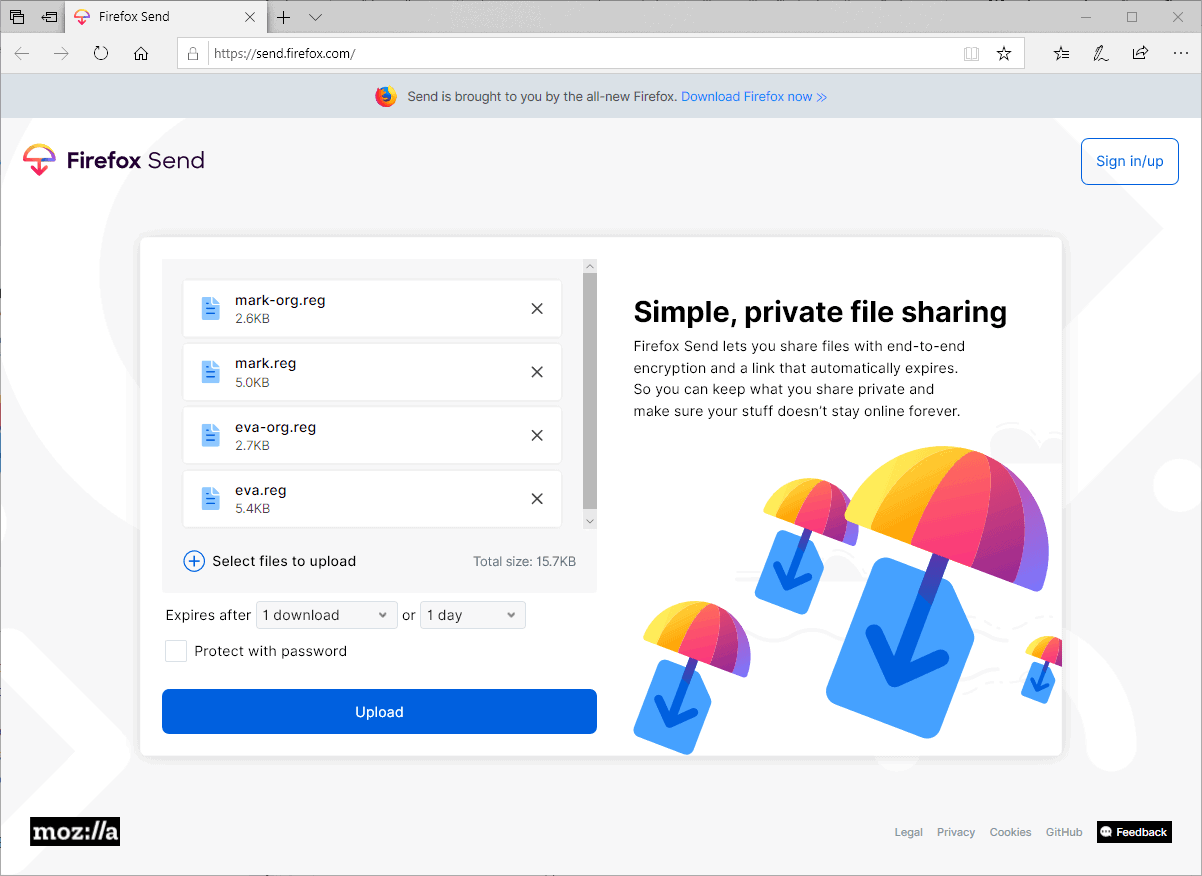
All selected files are displayed with their name and file size after selection. Firefox Send displays the total file size and options to add more files to the queue.
Uploaded files expire automatically after a set period or a set number of downloads. The default expires them after one download or after the first 24 hours. You may raise the limits to up to 100 downloads or 7 days. Downloads may expire as early as 5 minutes after a successful upload.
Password protection is the only other option provided. Firefox Send uses end-to-end encryption to protect files; adding a password improves the protection further.
Note that some configuration options require a Firefox Account. You need an account if you want to increase the allowed number of downloads or change the time the uploaded files are available. Password protection works without account, though.
Firefox Send displays a link after the upload that you may copy. Firefox Send users without account may terminate the link at any time if they use the same device and don’t leave the page that lets them do so.
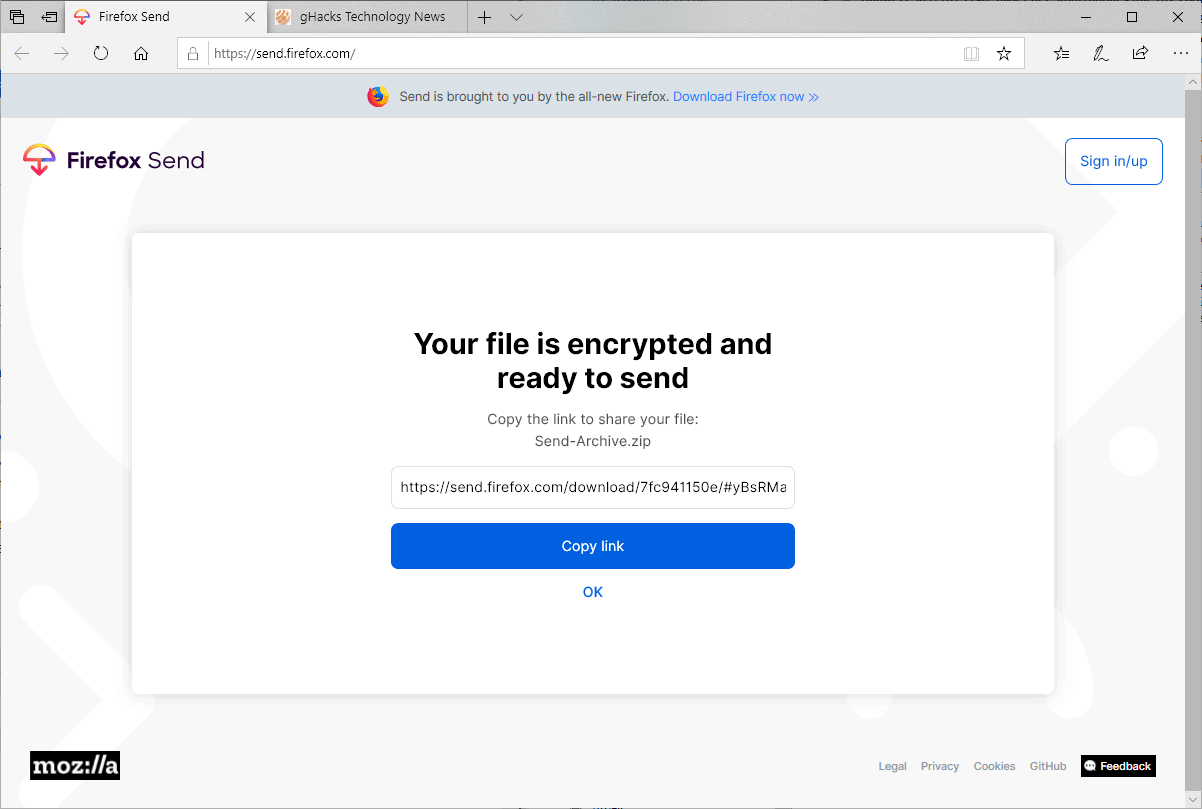
You still need to share the link somehow if you want others to download the files.
Closing Words
Firefox Send is a useful service to share files. You may use it to share files with others, or upload files for personal use instead. The use of end-to-end encryption and password protection makes the service very useful for that, and the size limit should be fine for most file sharing purposes.
The service is ad-free and free to use for anyone at the time. Preventing unlimited downloads and downloads that don’t expire makes the service unattractive for large scale file sharing purposes.
Sören Hentzschel notes that the first beta version of the Firefox Send Android app may be released as early as next week.
Now You: Do you use online services to share files?