by Martin Brinkmann on March 19, 2019 in Firefox – Last Update: March 19, 2019 – 8 comments
Firefox 66.0 will be released on March 19, 2019 to the Stable channel. The new Firefox version introduces new features such as sound autoplay blocking, a new storage format for extensions to improve performance, or support for the AV1 codec on Windows.
All versions of the web browser receive upgrades: Firefox Stable to version 66, Firefox Beta to version 67, Firefox Nightly to version 68, and Firefox ESR to 60.6.
Our release information guide offers detailed information. It covers major and minor changes, developer related changes, known issues, and security information.
Read up on the Firefox 65.0 release if you missed it.
Executive Summary
- Firefox blocks autoplaying sound by default.
- Support for AV1 codec on Windows and Windows Hello on Windows 10.
- New extension storage format to improve performance and reduce memory usage.
Firefox 66.0 download and update
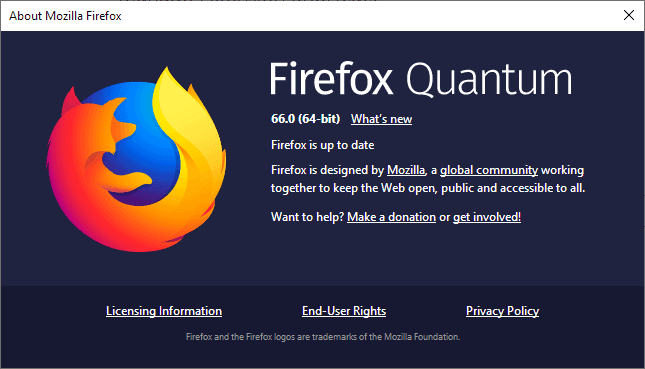
The distribution of Firefox 66 starts today. Firefox users should receive update notifications automatically when they run the web browser.
Those who don’t want to wait for the browser to pick up the update automatically, can run a manual update check or download the stable version from official sources to install it manually over the old version or anew.
- Firefox Stable download
- Firefox Beta download
- Nightly download
- Firefox ESR download
- Firefox unbranded builds information
Firefox 66.0 Changes
Autoplaying audio is blocked by default
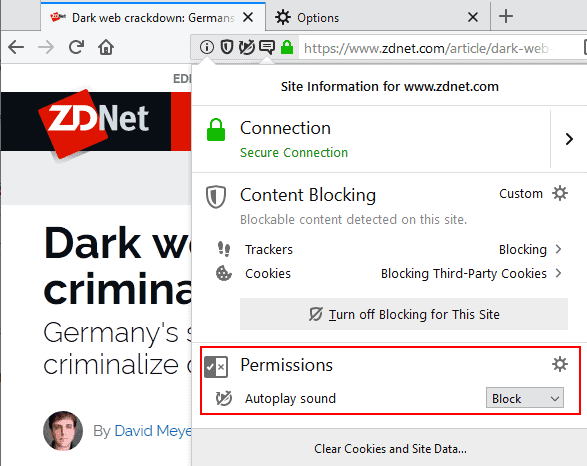
Mozilla Firefox 66 will block autoplaying (audible) sound on web pages that you visit. Mozilla plans to roll out the feature gradually starting with the release of Firefox 66.
Firefox users may whitelist sites to allow them to play autoplay media with sound.
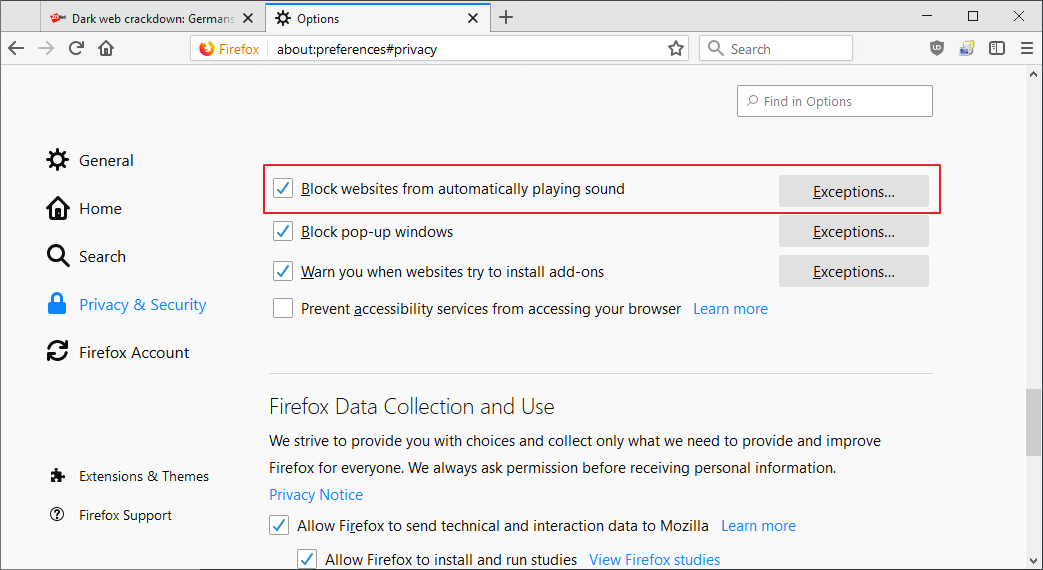
You can enable or disable the feature, and manage exceptions in the following way:
- Load about:preferences#privacy in the Firefox address bar.
- Scroll down to the Permissions section.
- Check or uncheck “Block websites from automatically playing sound” to enable or disable the feature.
- A click on Exceptions gives you options to add sites to the list of exceptions to allow them to play sound automatically.
Extensions switched to a different storage type to improve performance
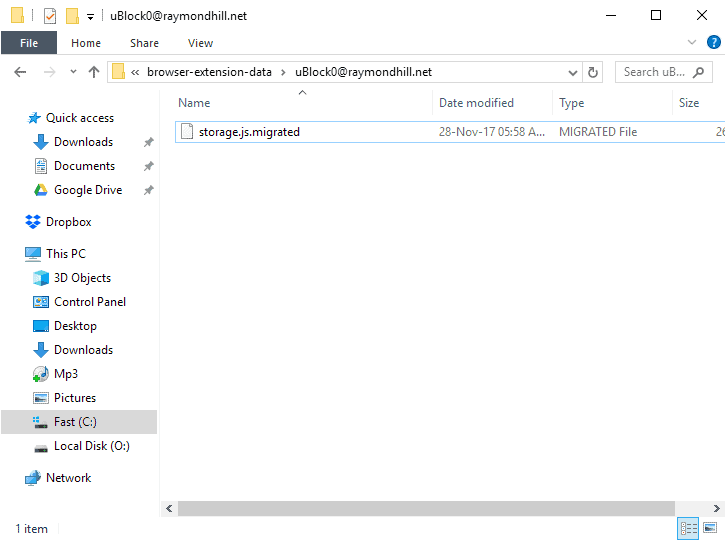
One of the major changes in Firefox 66 is a change in how extension’s store data in Firefox. The switch from JSON to IndexedDB should improve performance and reduce memory usage at the same time according to Mozilla.
Especially extensions that make “small changes to large structures”, e.g. content blockers, benefit from the change.
The migration happens automatically in the background, user interaction is not required.
Other changes
- Support for AV1 codec is activated on Windows by default.
- Windows Hello support on Windows 10.
- Scroll anchoring support prevents content from jumping around while the page loads when the user scrolls during that time.
- Certificate error pages have been redesigned to “be more useful” to users of the Firefox web browser.
- New option to search all tabs from the tab overflow menu when too many tabs are open in Firefox to display all at once.
- The number of content processes has been raised to 8 (from 4). The move should improve performance, reduce the crash rate, and increase memory.
- Users may now override keyboard shortcuts that extensions support (and set) from about:addons. To do so, go to about:addons and select “Manage extension shortcuts” from the cogwheel menu on the page.
- The Private Browsing window features a search field in Firefox 66.
- Basic support for mac OS Touch Bar.
- Pocket experiment to test different layouts and “more topical content”.
- System title bar hidden by default under Gnome.
Firefox 66.0 known issues
None listed.
Developer Changes
- Reduced memory usage when extensions load objects from storage into memory.
- Scroll anchoring implemented.
- DevTools Inspector may be used fully if the Debugger is paused.
- Priority of setTimeout and setInterval lowered during page load to improve performance.
Firefox 66.0 for Android
- Sound autoplay blocking functionality implemented in Firefox for Android.
- Scroll anchoring support.
- Files from external storage may be opened now.
Security updates / fixes
Security vulnerabilities and patches issues are revealed after the release. We will add a link once Mozilla publishes those.
Outlook
The next stable release is Firefox 67, scheduled to be released May 14, 2019.
Additional information / sources
- Firefox 66 release notes
- Firefox 66 Android release notes
- Add-on compatibility for Firefox 66
- Firefox 66 for Developers
- Site compatibility for Firefox 66
- Firefox Security Advisories
- Firefox Release Schedule