by Martin Brinkmann on May 13, 2019 in Software – 4 comments
Simplewall 3.0 is the next major release of the free open source firewall and security software for Microsoft’s Windows operating system. We reviewed Simplewall back in 2017 for the first time.
A beta version was released on May 7, 2019 for 32-bit and 64-bit versions of Windows. While it is possible that things may change until the final release, it is more or less ready for release already.
Simplewall 3.0 is fully compatible with previous versions. It is not suggested to install the beta version on a production system, but if you do, all settings and preferences should remain available in the new version. The same will be true for the final release.
The new version drops support for Windows Vista. Simplewall 3.0 is compatible with Windows 7 or newer versions of the Windows operating system only.
Simplewall 3.0
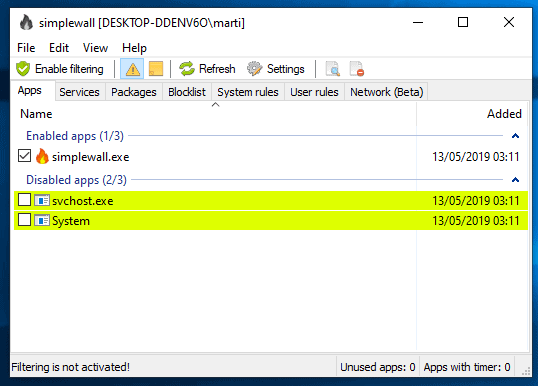
Simplewall 3.0 works for the most part just like previous versions. Enable filtering to block applications from making outbound connections unless you permit it. First enabling filtering leads to a large number of prompts but once those are dealt with, e.g. by blocking some and allowing others, it becomes less of an annoyance to deal with new prompts as the number decreases significantly.
The Simplewall interface features new options: you find new services and UWP application tabs, access to the rules list in the main window, and a new network connections monitor.
The Network Connections monitor is labeled as beta right now. It displays all open connections of the system when you access it or hit the refresh button.
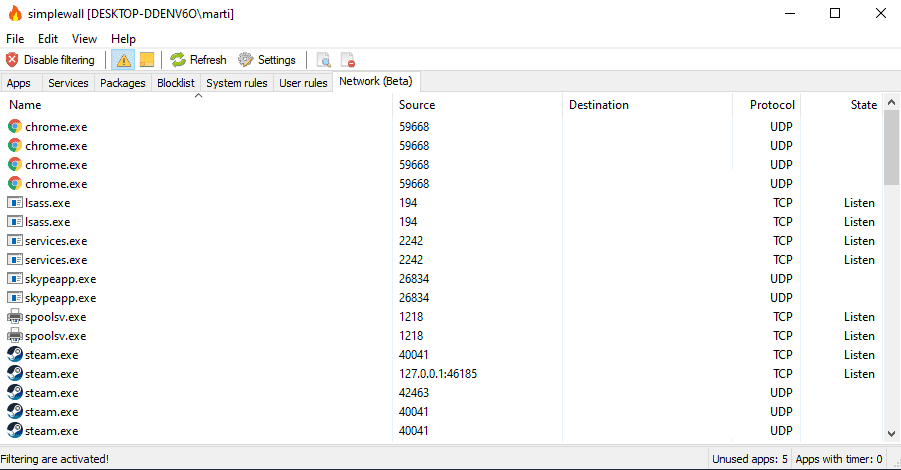
It is not a real-time monitor as the listing is not updated automatically but only on user request. Just hit the refresh button to refresh the listing.
The monitor lists all application names, ports, destinations, protocols, and other information in its interface.
From there, it is relatively easy to create new rules for individual processes. Just right-click a process and select “create rule” to get started. Doing so opens the rules creation wizard to allow or block connections based on selected parameters. You may also open the folder the file is stored in to investigate the process further.
The Services tab lists Windows Services and you may create rules for individual services there. UWP apps are only available on Windows 10, but the apps listing displays these applications again with options to allow or deny them access to the Internet or network.
Windows users who use high DPI monitors benefit from improved DPI support next to all that. Simplewall 3.0 includes several fixes, listview resizing and sorting improvements, and some cosmetic fixes. Blacklist mode is removed in the new version.
Closing Words
My verdict from 2017 still stands: Simplewall is a great free firewall program for Windows. It still has some rough edges and requires a bit of knowledge when it comes to the creation of rules.
The future of my favorite Windows firewall app Windows Firewall Control is unclear as the program has been acquired by Malwarebytes in 2018. The program is free and version 6.0 of Windows Firewall Control was released in early 2019.
Simplewall is a great alternative, some say it is even better.
Now You: do you use a firewall app?