by Martin Brinkmann on May 22, 2019 in Windows – 10 comments
Microsoft maintains a list of known issues of the new Windows 10 feature update, Windows 10 May 2019 Update or Windows 10 version 1903.
The rollout of the new version of Windows started on May 21, 2019; not every system may be upgraded right away as Microsoft plans to increase the quota gradually to monitor feedback carefully.
The known issues page lists 12 issues currently a day after release. Some of these issues are minor, e.g. Night Light settings not saving correctly in some occasions while others, e.g. AMD Raid driver incompatibilities or not being able to discover or connect to Bluetooth devices, are major.
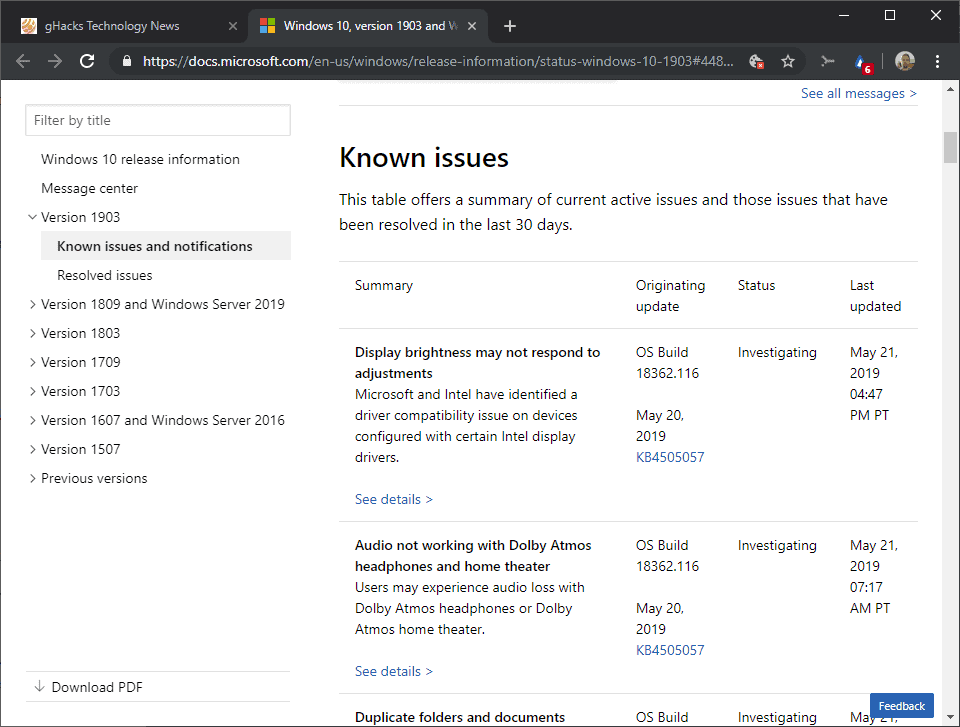
All issues are listed as being under investigation currently. Workarounds are available for some.
The following issues are known currently:
- Display brightness may not respond to adjustments
- Audio not working with Dolby Atmos headphones and home theater
- Duplicate folders and documents showing in user profile directory
- Error attempting to update with external USB device or memory card attached
- Unable to discover or connect to Bluetooth devices
- Night light settings do not apply in some cases
- Intel Audio displays an intcdaud.sys notification
- Cannot launch Camera app
- Intermittent loss of Wi-Fi connectivity
- AMD RAID driver incompatibility
- D3D applications and games may fail to enter full-screen mode on rotated displays
- Older versions of BattlEye anti-cheat software incompatible
Display brightness may not respond to adjustments
Affects Windows 10 devices with Intel hardware. Brightness changes may not apply immediately. A restart should resolve that so that the changes are applied.
Update block in place.
Audio not working with Dolby Atmos headphones and home theater
Affects the two Dolby Atmos applications that are available on the Microsoft Store and may lead to a loss of audio. Microsoft notes that the issue is caused by a licensing configuration error.
Update block in place.
Duplicate folders and documents showing in user profile directory
The issue affects systems on which certain known folders, e.g. Desktop or Downloads, were redirected to another location. Users may see empty folders in the default location after the upgrade.
Update block in place.
Error attempting to update with external USB device or memory card attached
The update to Windows 10 version 1903 fails if an external USB device or a SD memory card is attached to the system during the upgrade. Microsoft notes that this may also affect internal hard drives.
Update block in place.
Unable to discover or connect to Bluetooth devices
Compatibility issues with certain Realtek and Qualcomm Bluetooth radios causes discovery and connection issues. Updates to newer drivers may resolve the issues. For Qualcomm, Microsoft recommends drivers greater than 10.0.1.11, for Realtek, driver versions greater than 1.5.1011.0.
Night light settings do not apply in some cases
Night light settings may not be saved under certain circumstances. Microsoft recommends disabling and enabling the feature, or restarting the computer.
Intel Audio displays an intcdaud.sys notification
Windows 10 may display What needs your attention when trying to upgrade systems with certain Intel Display Audio device drivers. If the issue refers to intcdaud.sys, the system is affected and that may result in higher than normal battery usage.
Microsoft recommends that admins click on back to stop the upgrade.
Update block in place.
Cannot launch Camera app
Users on devices with Intel RealSense SR300 and Intel RealSense S200 cameras may not be able to use the Camera app. The error “Close other apps, error code: 0XA00F4243” may be displayed when the Camera app is started.
Temporary workarounds include unplugging the camera and plugging it back in, disabling and re-enabling the driver in the Device Manager, or restarting the RealSense service.
Update block in place.
Intermittent loss of Wi-Fi connectivity
An outdated Qualcomm driver may cause Wi-Fi connectivity issues on “older computers”. Microsoft recommends that device drivers are updated to resolve the issue.
Update block in place.
AMD RAID driver incompatibility
AMD Raid systems with driver versions lower than 9.2.0.105 cannot be upgraded to the new version of Windows 10. Installation stops with error messages such as “AMD Ryzen™ or AMD Ryzen™ Threadripper™ configured in SATA or NVMe RAID mode”.
Microsoft recommends that users download and install the latest AMD Raid drivers.
Update block in place.
D3D applications and games may fail to enter full-screen mode on rotated displays
Certain Direct3D apps or games may fail to launch fullscreen mode if the default display orientation has been changed.
Microsoft recommends that users run applications in windowed mode or on a secondary non-rotated display, or change compatibility settings of applications and games to “Disable full screen optimizations”.
Older versions of BattlEye anti-cheat software incompatible
Games that use older versions of the anti-cheat software BattlEye may cause the entire system to crash after installing Windows 10 version 1903. A newer version of the BattlEye software is available that resolves the issue.
Update block in place.