by Martin Brinkmann on June 27, 2019 in Internet – No comments
Microsoft open sourced Windows Calculator under a MIT License in March 2019 and released the source code as well as required tools on the company’s GitHub project hosting site.
The MIT license allows third-parties to use, modify, distribute, and even sell the open sourced product released under the license.
The company behind the UNO platform did just that; it used Microsoft’s source code to port Windows Calculator to C# and the company’s UNO Platform resulting in Windows Calculator releases for Apple’s iOS and Google’s Android operating systems, as well as a web version hosted by the company.
The web version should run in any modern web browser provided that it supports Web Assembly. The start is a bit slow initially but once Windows Calculator has loaded, everything should work like a breeze.
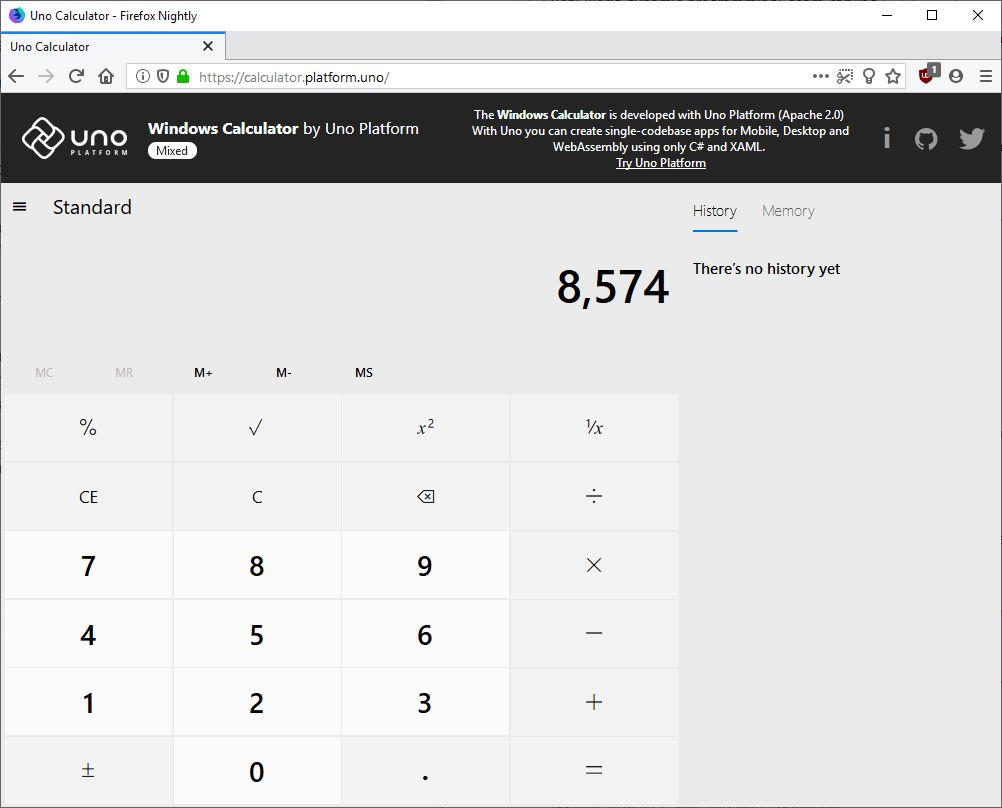
Windows Calculator looks and feels like the version of the calculator that is included in Microsoft’s Windows 10 operating system.
You may use the keyboard, mouse or touch to run calculations; there is a history to look up previous calculations, and the option to switch from the standard calculator to the scientific or programmer version. Both of these versions offer additional options that the standard calculator does not support.
Options to convert units are provided as well; a click on the currency converter displays options to convert from one currency to another using the day’s conversion rates.
The Windows Calculator apps
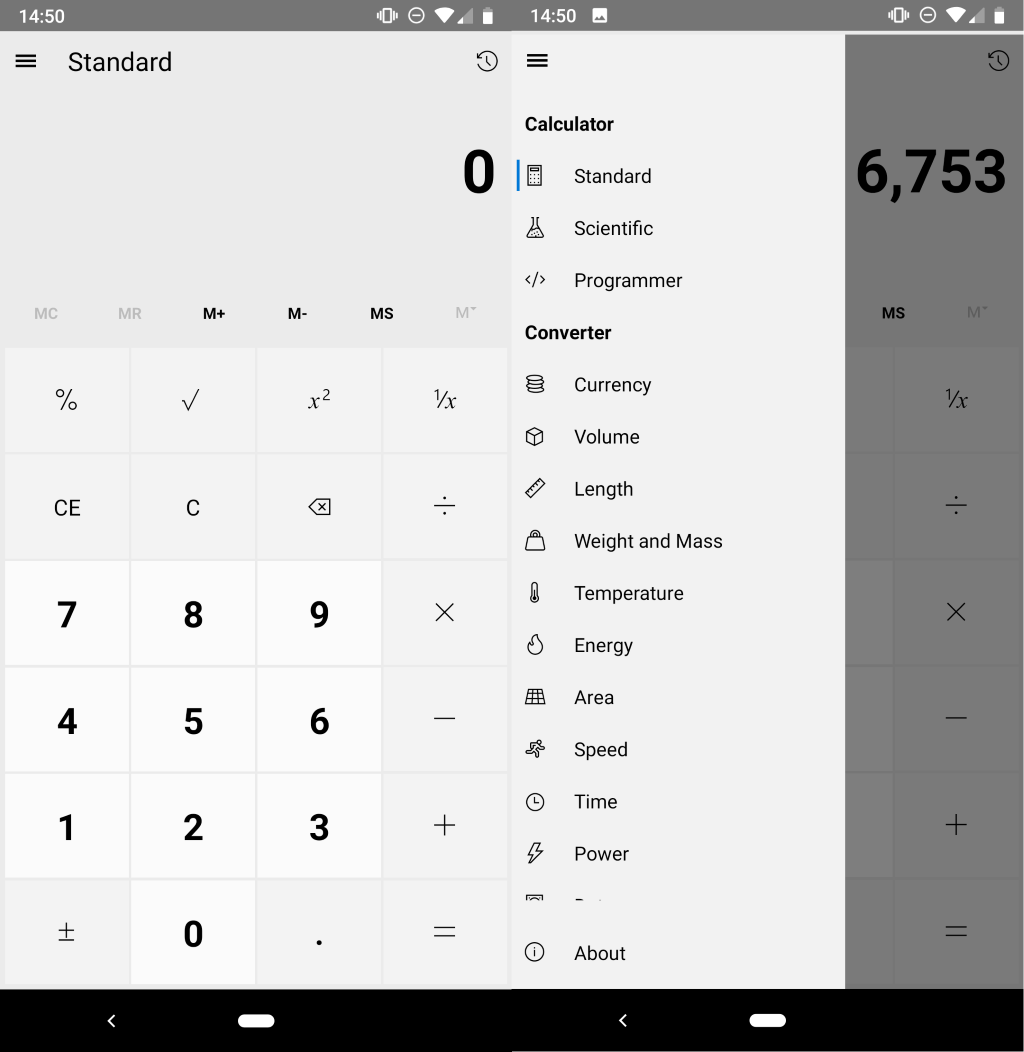
The apps are still in development but already released on Google Play and the Apple App Store. You can check them out and download/install them by following these links:
- iOS: Uno Calculator — Apple App Store link
- Android: Uno Calculator — Google Play Store link
I downloaded the version for Android to test it. The app opens considerably faster than the web version of the Windows Calculator port. It is by no means the fastest opening app on Android but it is fine for an application that is still in development.
The calculator looks and feels like Windows Calculator. You get to use the standard calculator or the scientific or programmer calculator, and may also use the integrated conversion tools.
All in all, a promising start. I’d expect the company to optimize the loading time and responsiveness further before the calculator is released officially.
You can check out the official announcement on the Uno website for additional information. Developers may find the list of challenges useful that the company had to overcome to port the calculator.
Closing Words
You may access Windows Calculator on the Web now or as an application on Android or iOS. The name is different but the inside is the same. If you like Windows Calculator, you might want to give this a try as it replicates the functionality of the default calculator on Windows.
Now You: do you use a calculator app?