Firefox users with eagle eyes might have spotted a new process (or two) that pops up from time to time when they are running the web browser. The process plugin-container.exe appears and disappears sporadically depending on the websites visited.
Depending on the version of Windows that is used, it may also be listed as Plugin Container for Firefox instead.
Regular Ghacks readers might already know the answer. Mozilla has added so called out-of-process plugins to the Firefox web browser. This feature runs specific Firefox plugins, like Adobe’s Flash Player, Quicktime or Silverlight, in their own process whenever they are needed to run elements on a web page (see Firefox 3.6.4 release announcement for additional information).
Plugin-container.exe
The plugin-container.exe process is that extra process that is launched whenever one of the supported plugins is started in Firefox.
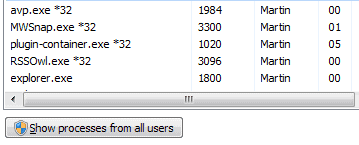
The process remains active once it has been started. It is for instance triggered when the Firefox user starts to view a Flash or Quicktime video and closed when Firefox is closed or its manually killed. when the page requiring plugin access is terminated in the web browser.
Mozilla currently uses one plugin container multiple plugin containers for all supported browser plugins. This is similar to Google Chrome where every plugin is launched in its own process.
Check out Run Custom Firefox Plugins In Their Own Process to find out how to run additional plugins in Plugin-Container.exe instead of the main Firefox process.
Update 2: Mozilla disabled all preferences in Firefox 43 starting with dom.ipc.plugins. The reason for the move was to prepare the browser for the move over to multi-process content in the Firefox web browser.
In preparation for future releases to switch over to multi-process content, NPAPI plugins can no longer be run in the same process as the page content. The preferences starting with dom.ipc.plugins are no longer used.
The information below are only valid for Firefox versions prior to 43, and may continue to work in Firefox related browsers such as Pale Moon.
Update: Plugin-Container.exe currently supports the following three popular plugins:
- Adobe Flash
- Apple Quicktime
- Microsoft Silverlight
Support is tied to plugin crash reports that Mozilla receives from user systems who have opted in to submit those information automatically whenever a plugin on the system crashes. New plugins may be added to the Plugin Container process if their crash rate increases significantly.
In older versions of Firefox, you could disable the plugin-container.exe the following way:
- Type about:config into the browser’s address bar and hit enter.
- Confirm that you will be careful.
- Search for dom.ipc.plugins.enabled
- Double-click the preference to set it to false.
This is not working anymore in newer versions of Firefox, the preference is ignored.
There is a way however to disable it still, but it involves more work.

- Tap on the start button of your system and enter environment (Windows 8 users type on the start screen).
- Select to edit the variables for your account, or for the system (depending on whether you want the changes to apply for your account only, or for all user accounts on the PC).
- Click on the new button.
- Type MOZ_DISABLE_OOP_PLUGINS as the name, and 1 as the value.
- Restart Firefox.