by Martin Brinkmann on November 09, 2019 in Windows –
No comments
Microsoft revealed recently that it will remove the Downloads option from the company’s Disk Cleanup tool. Microsoft introduced the new option in Windows 10 version 1809. The company made the decision to make the option opt-in which means that users had to select it actively to include the downloads folder in the cleanup operation.
The classic version of Disk Cleanup will be replaced by the Settings version of Disk Cleanup.
Microsoft confirmed the removal of the Downloads folder option in Disk Cleanup in the release notes for build 19018.
Based on feedback, we’ve decided to remove the downloads folder from disk cleanup
Reports of users who had their entire downloads history deleted by Disk Cleanup started to emerge soon after the release of Windows 10 version 1809. Users who checked all options regularly that the tool provided were hit and that is likely the main reason why Microsoft decided to remove it.
Tip: There are plenty of free third-party tools available that replicate Disk Cleanup functionality such as CleanMgr+ or Clean Space.
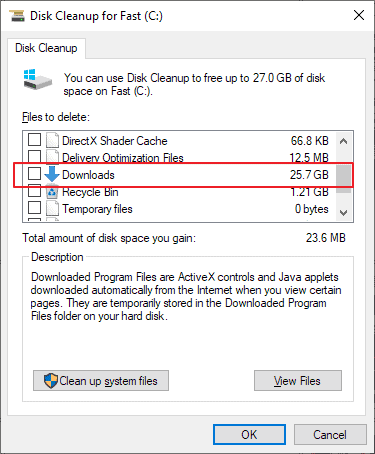
Most users interested in tech were probably not affected by the inclusion as they were informed about the change on this site and others. Those who don’t follow sites that reported about the new feature may have run into the issue.
The downloads folder is the default folder on the system for file saves. While it is possible to change the folder or save files to other folders manually, it is save to say that most Windows users use it for their downloads.
Some of these downloads are likely temporary in nature, e.g. a program installer, a new wallpaper image, or a torrent file. Other files downloaded from the Internet may not be temporary in nature, e.g. an invoice in PDF format, a new music file or video, or a new portable game.
The removal ensures that the Downloads folder won’t be cleared accidentally anymore.
Future versions of Windows 10 will also change the Storage Sense options for the Downloads folder. The option, found under Settings > Storage > Configure Storage Sense or run it now, have an option to delete files in the downloads folder that are older than a specified date currently; this option is changed to apply only to downloads that were not opened for the specified time period. The two options provided by the new option are “never” and “60 days”.
Closing Words
Was is a good idea to add the cleaning of the Downloads folder to Disk Cleanup / Storage Sense? Microsoft must have thought so in the beginning as it would not have added it otherwise. While it is unclear how downloads are handled by the average Windows user, it seems likely that most put downloads in the default folder. It is clear that this means that important files are put next to files that are needed temporarily only.
If users don’t move the important files out of the downloads folder every now and then, they could have run into issues with Disk Cleanup deleting all the files in the folder.
Now You: how do you handle downloads on your system? (via Deskmodder)