Microsoft Solitaire Collection, previously a Windows exclusive app, has been released for Android and iOS devices by Microsoft recently.
Microsoft Solitaire Collection was released first for Windows 8 and later on for Microsoft’s Windows 10 operating system as well.
It replaced the classic Solitaire desktop game that shipped with most copies of Windows released prior to Windows 8.
The Microsoft Solitaire Collection can be downloaded for free for Windows 8, and ships with windows 10. It is free but ad-driven, and there is a premium subscription version of the game that does away with the ads.
Microsoft Solitaire Collection for Android
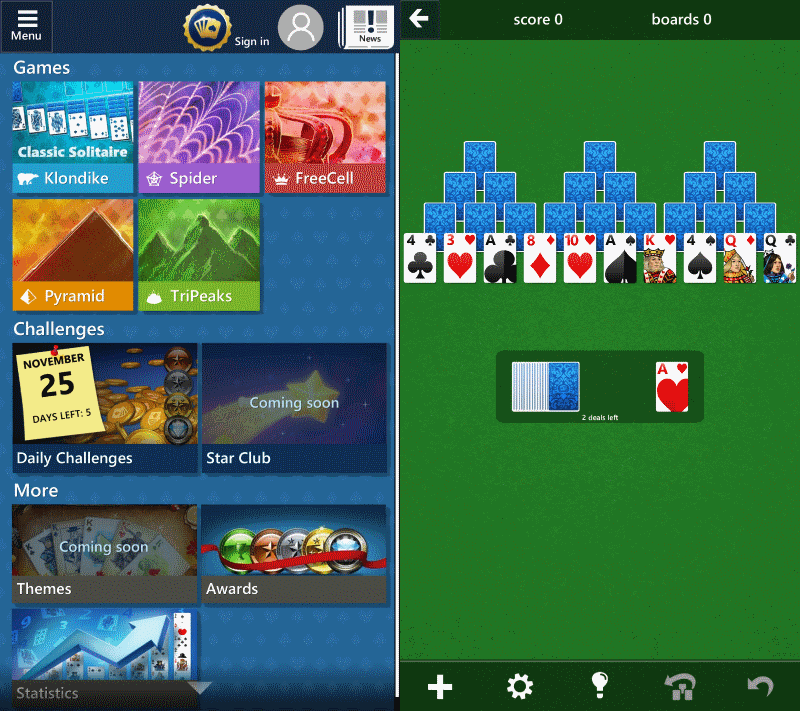
Microsoft released Microsoft Solitaire Collection for Android and iOS recently. It is a straight port of the Windows 10 version of the Solitaire games collection,
Like the original, it is provided as a free ad-driven version, and a premium version that users can subscribe to if you want to get rid of the ads and some extra premium perks on top of that.
The start page of the app lists the supported Solitaire game types (Klondike, Spider, FreeCell, Pyramid and TriPeaks), as well as daily challenges, links to statistics, news, and sign in options.
The games have no requirement to sign in to a Microsoft Account or sign up for one to start playing. If you do, you will benefit from synchronization however.
This means that you can start playing on your desktop, continue playing on your mobile device, and later on the desktop again without losing any progress.
The games play just like their desktop version for the most part. There is one difference though which may irritate at first. Whenever you tap on a card, it is moved automatically to the next fitting option. So, if you have a red four and two black fives on the board, that red four is moved automatically to the first black five.
You may adjust that manually however using drag and drop. You can disable the feature with a tap on Menu > Game Options > Single Tap to Move.
There you may also disable hints and alerts, end game and background animation, and the tutorial.
The game works well on tablets and smartphones alike, but you may find the cards a bit too tiny on small screen Android devices.
Closing Words
Microsoft Solitaire Collection is a true port of the desktop Solitaire game. What may appeal the most to users is the fact that you can sync your progress across devices to continue play on any device the game supports.
Now You: Do you play Solitaire on your devices?