There is no obvious option in Firefox to add sound notifications to the web browser. Sound is probably something that most users would not want to let near their web browser because it may be too distracting depending on how often sound is played when enabled.
Still: There are users who prefer a beep whenever they are clicking the mouse or when a download fails. It might be helpful for visually impaired users as wellwho get a nice audible confirmation for actions.
Noise is an experimental Firefox add-on that adds sound support to Firefox. It is completely event driven meaning that it works by choosing an event, like a click, open tab or download done, and selecting a sound that should be played when the event occurs.
A set of about 20 default events is provided by default and it is up to you to enable sound notifications for them in the extension preferences.
In addition to that, new events can be added to the Firefox add-on which is unfortunately not as easy as it sounds because of the way this is done.
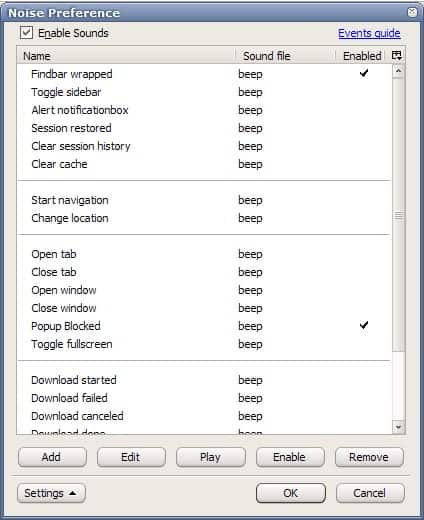
Two events, popup blocked and findbar wrapped, are enabled by default while all other events need to be enabled first before sounds are played when they happen.You can enable any event with a click on the enable field in the row it is displayed in and use the same mechanic to disable the sound notifications again.To change the sound file double-click on an event, click on browse next to sound file and select another audio file on your system that you want used instead. The add-on supports a variety of formats including aac, wav, mp3 or flac. Note: It is highly advised to select sounds that run for a second or two only as sounds will be played their full length when an event triggers.
Note: It is highly advised to select sounds that run for a second or two only as sounds will be played their full length when an event triggers.
The default beep sound did not work properly when I tested the extension but the loading of sounds from the local system worked without issues.As mentioned earlier, it is possible to create new events. The extension supports three event types (addObserver, gBrowser.addEventListener and window.addEventListener) and you need to understand how events work in Firefox to configure your own.Most users on the other hand will find the available event options sufficient. You can play a sound when a download completes or fails for example, or when a notification box is displayed on the screen.VerdictNoise is an interesting unique extension for Firefox that adds sound notifications to the browser.