MaComfort is a free and commercial program for the Microsoft Windows operating system that brings Mac-like functionality to Windows devices.
Computer users who work with different operating systems have to get used to the differences of those systems.
If you work with Windows and Apple Macintosh devices for instance, you will notice quite a few differences. This can be something as simple as a missing key on the keyboard, or something bigger such as the way programs are installed.
A very basic example is the difference in keyboard shortcuts. Mac users use Command usually as a modifier key while Windows users Ctrl and not the Windows-key.
MaComfort is a software for the Windows operating system that brings some of the functionality of Apple Macintosh computers to Windows.
The free version of the program offers four different categories that bring functionality from Mac to Windows. The categories are keyboard, active corners, spaces and quicklook.
Keyboard
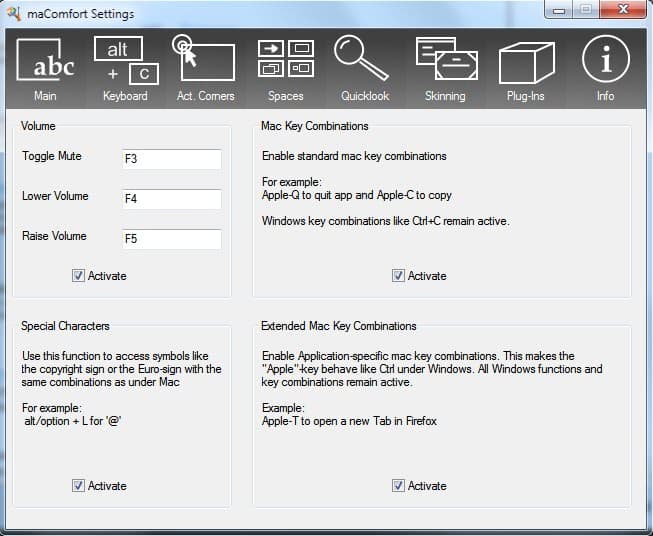
- Volume: Toggle Mute with F3, Lower Volume with F4 and Raise Volume with F5
- Mac Key Combinations: Enable standard Mac key combinations like Apple Q to quit an application (now Windows Q). All Windows key combinations remain active.
- Special Characters: Access special characters like they are offered on a Mac keyboard (e.g. Alt L for @)
- Extended Mac Key Combinations: Enables application specific keyboard shortcuts like Windows T (Apple T) to open a new tab in the Firefox web browser.
Active Corners

Option to add actions to the corners of windows. Available options range from using features offered by maComfort to shutting down the computer or starting an application.
Spaces

Spaces imitates the virtual desktop manager under Mac OS X Leopard. It can simulate a number of virtual desktops with navigational shortcuts, fast access options and advanced dragging.
Quicklook
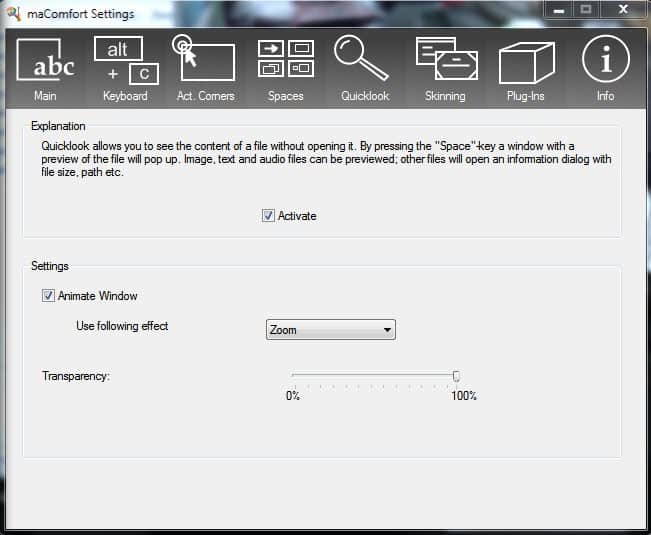
Provides the option to quickly preview a file by selecting it and pressing Space. This feature can be used to preview image, text and audio files according to the developers. This seems to only work in Windows Explorer (but not the Windows desktop)
Closing Words
MaComfort is an interesting program for Mac and Windows users who want to use some features that the Mac operating system provides under Windows. While it may be useful to Mac users who work on Windows devices as well, it is no prerequisite. Windows users who like some or even all of the functionality can use the program without using a Mac at all.
The application is fully compatible with all recent versions of Microsoft Windows. The premium version introduces additional features to the program and allows use in commercial environments.