Universal Extractor is a free program for the Windows operating system that enables you to extract several different types of archives and packed executable files / installers.
Universal Extractor can only be used to extract these types of archives. It supports a multitude of zip formats including the following popular ones: 7-zip archive, ace archive, arj, gzip, rar, tar and zip archives.
Next to that it can also unpack files from installation packages, it would be no problem for instance to unpack Windows Installer Package files (msi) or unpack the latest Firefox release using Universal Extractor.
The main benefit here is that you may find a better installer inside, or may be able to run the application without installing it at all on your system. In addition, you may bypass third-party offers integrated into the installer, or access content directly instead of having to run an executable file.
One example of this is when ebooks are distributed as executable files instead of native ebook formats. Universal Extractor may be able to extract the ebook file itself so that you can open it in a reader application of choice on your system.
Universal Extractor
It does not make that much sense to use a program like Winrar if you never pack files yourself, a tool that extracts all the different archive formats you come across may be more than enough in this case.
Universal Extractor adds menu entries to the right-click men. You can choose to extract files, extract the archive in the same directory and extract the archive into a sub-directory.
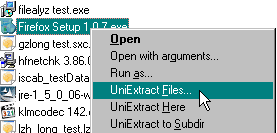
Alternatively, you may launch the program directly to select an archive or installer that you want to extract this way. There you find listed (under Edit) preferences that you may want to take a look at, as you find options there to change the debug file directory, an archive history feature, and more options.

Universal Extractor comes in several flavors that you can download from the official program homepage. You can download an installer for Windows, a portable version or the source code of the application in case you want to take a look at that as well.
Please note that the program has not been updated since 2010, which may mean that the program has been abandoned by its author.
Universal Extractor is not meant to be a replacement for popular archiving software such as Winzip, Winrar or 7-Zip. The reason is simple: it can’t create archives a it has been designed with extraction in mind.
The program is compatible with all recent archive formats, but it is likely that it will eventually stop working with select formats once they get updated or changed.