I’m not a regular on Facebook especially since I switched to the latest nightly releases of Firefox 4 which appear to have a problem with Facebook and the NoScript add-on.
Lots of browser crashes are the consequence at the moment. Whenever I log into Facebook I get the Name New Computer screen: every single time I log in.
Lets take a look what that screen states:
Name New Computer. To add this computer to your list of trusted devices, please give it a name (ex: Home, Work, Public Library, Science Lab). After you name this computer, you’ll receive a notification to confirm that you logged in from here.
A click on Why am I seeing this reveals additional information:
Why am I seeing this? In your account security settings, you opted to receive notifications whenever a new computer or mobile device accesses your Facebook account. After you name this computer, you’ll receive a notification confirming that you logged in from here.
While that does sound reasonable enough, it raises the question why I’m seeing the Name New Computer (previously know as Register this computer) page whenever I log in from the same computer. This should not be the case considering that I have checked the Don’t ask me again from this computer box.
No information are posted on the page how Facebook determines if a new computer is used to log into the social networking site. My guess is that they use a computer’s IP address and / or cookies to determine that. Which in turn could mean troubles for all users who get a dynamic IP address every time they log on to the Internet.
What are the options to get rid of the notification screen? Probably the most convenient option is to disable Facebook login notifications. This gets rid of the Name New Computer screen on log on.
To disable the notifications do the following:
- Log in to Facebook if you have not done so already.
- Select the small down arrow icon in the top right corner and settings from the context menu that opens up.
- Switch to security on the page and click on login notifications once it has loaded.
- There you find options to enable or disable notifications. Currently, email and text/push are supported.
- Uncheck all boxes if you don’t want to receive notifications or resolve the name your computer issue.
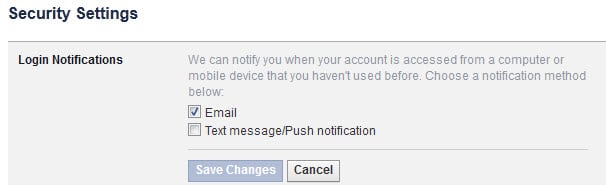
Some users may argue that this reduces the account security on Facebook. That is true and it is up to you to decide whether it is worth the trouble.
If that option is disabled it does not change the account security at all. Why? Because it is possible to remove devices that previously logged in in the account settings. A new PC or mobile device would only be added if another person got access to the Facebook account, which in turn means that the person is able to remove the device used to log in from the settings.
Is there another option? If it is indeed IP based you could use a VPN or proxy server to always use the same IP when logging in. But that’s likely something that only a minority of users have access to.
Have you had troubles with the name new computer dialog on Facebook? How did you cope with them?