Bandizip 6.0 is currently available as a beta version. This review looks at the new version of the compression program but keep in mind that it is beta and that things may change before the final release.
Bandizip is my archive program of choice, mostly because it supports the majority of compression formats, is fast, has some nice options and is free to download and use.
The new Bandizip 6.0 changes a lot of things, some for the better and some for the worse. The latest Beta version is available on the official Bandisoft company website.
First thing that needs to be noted is that Bandizip 6.0 is no longer compatible with Windows XP. If you use Windows XP, you won’t be able to upgrade to or install Bandizip 6.0. This means that you are stuck with the latest Bandizip 5.x release.
Bandizip 6.0
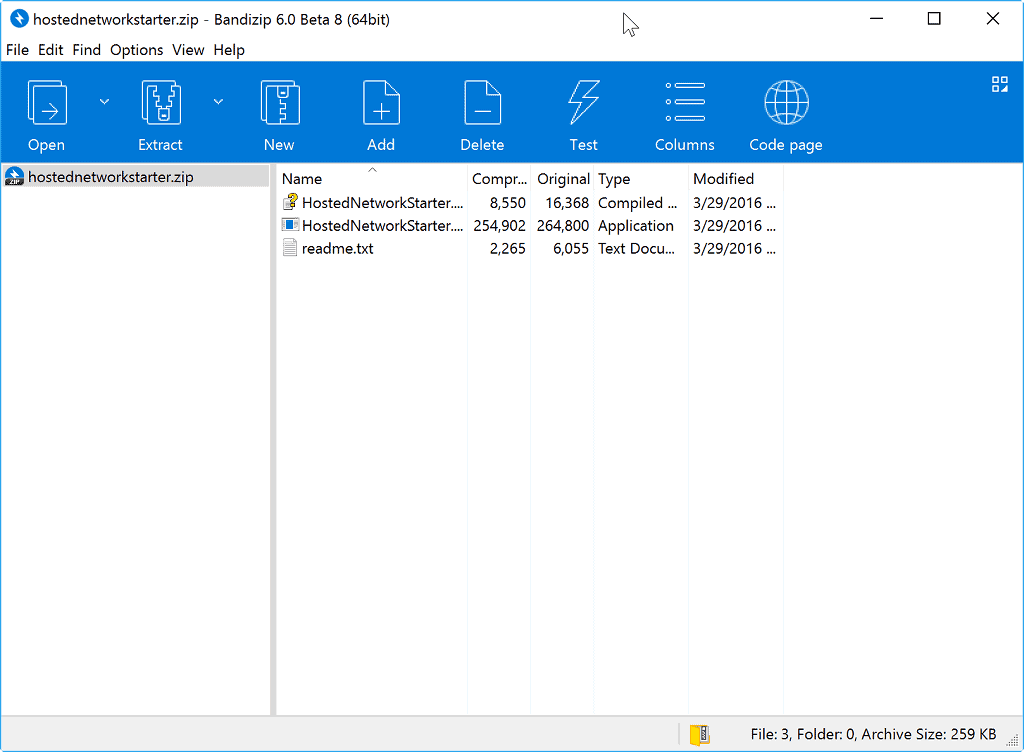
Bandizip 6.0 ships with a new interface. It comes down to personal likes and dislikes whether you like the new interface better than the old, or not. It is more of a re-skin of the old interface than a completely new interface.
All interface elements are still there, as is the general layout of the interface and the information displayed in it. There are a couple of smaller changes, like the new View menu at the top which you may use to change view related preferences right away. You may use it to change what is displayed, to set the window to be always on top, and other view related settings.
As far as display changes are concerned; Bandizip 6.0 ships with an option to switch the file listing from details view to list or icons view. There is also a new recent files listing under the File menu.
One controversial feature is the new Start Screen that Bandizip displays when you start the program without loading an archive directly. It displays the company’s other programs in a bar at the bottom; this bar cannot be disabled.

Under the hood changes
Bandisoft improved the program in several ways:
- Bandizip supports MS Compound (MSI, Doc, Xls, Ppt), Arc, LZip and ZPAQ formats now and can extract them.
- The program can create GX/XZ archives.
- TAR format support for sparse algorithm and symbolic links added.
- Bandizip ships with its own compression program bc.exe. You may use it from the command line. It replaces the previously used 7z.exe program.
- You may delete files in archives permanently by using Ctrl-Shift-Del after selecting those files.
- Right-click menu supports custom archive file names.
You find the full list of changes on the Bandizip 6.0 download page.
Closing Words
The new Bandizip 6.0 improves the program in several key areas. Support for additional file types, performance and memory improvements, a new command line tool that replaces 7z.exe (which had security issues in the past), or support for deleting files permanently in archives.
The one downside that users may not like is the advertisement bar at the bottom of the start window. Some users, those who use Bandizip only for extracting archives, may never see the start screen as it is not displayed in this case.
The programs listed on the start screen are not free on the other hand which is not listed when you hover over an icon or click on it.
Now You: Which program are you using to create and extract archives?