Disable Downloads Bar is a free browser extension for the Google Chrome web browser that hides the browser’s downloads bar permanently so that it is never shown anymore.
Google Chrome displays a downloads bar at the bottom of the browser window whenever downloads are initiated.
The bar serves several purposes: first, it displays prompts that the user needs to interact with before downloads start or complete. Second, it displays the file transfer progress. Third, it can be used to open the files once downloads complete, and finally, it may be used to open the downloads management page of the Chrome browser.
While some Chrome users may find the Downloads Bar useful because of this, others may see it more as a nuisance that takes away space from the displayed web page.
If you happen to be one of those users, you may find the Chrome extension Disable Downloads Bar useful.
Disable Downloads Bar
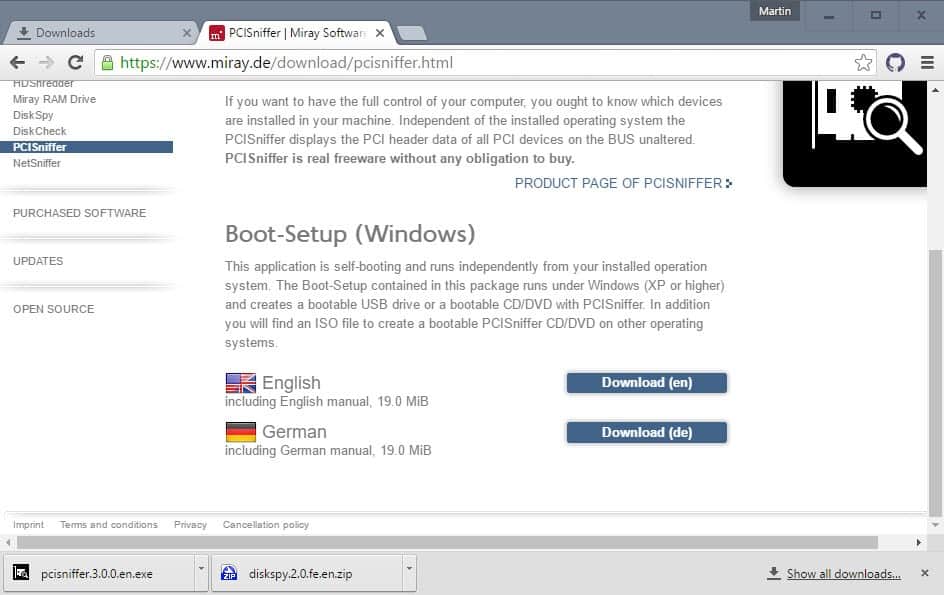
All it does is hide the bar permanently so that it is not shown when downloads are started. There are no controls, and the icon that it adds to the Chrome toolbar does nothing at all either. There is no option to disable the extension for a period of time other than deactivating it or uninstalling it.
Chrome offers other means of managing downloads if the downloads bar is disabled. You may use the shortcut Ctrl-J for instance to open the downloads page that lists all downloads.
Load chrome://downloads/ directly or select Menu > Downloads as alternatives to open the downloads page in the Chrome browser.
The downloads page lists progress and prompts as well, so that you retain all functionality that the downloads bar offered on that page. It may not be as convenient, as you may not realize immediately if a prompt is displayed that you need to react to before a download completes.
You may launch programs from there, delete them, or open the downloads folder.

Closing Words
Disable Downloads Bar is a simple browser extension for Chrome. It does what its name states and nothing more. That is enough if you don’t need the downloads bar.