I like to limit the open tabs in the Firefox browser, actually in every browser, to the visible space.
While it is sometimes unavoidable to add more tabs to the browser than can be displayed without scrolling, it is an unpleasant experience that I try to avoid as best as I can.
Why? First, it is bad for keeping an overview of all open websites in the browser. Second, the selection of websites is slowed down if you need to scroll. Third, the positions of tabs change if you scroll which is bad for orientation.
Firefox users can make use of the browser’s excellent customization options to counter some of those effects.
It is for instance possible to reduce the width of each tab in the browser to make room for more websites on the visble tabbar, pin tabs that are always open to reduce their width or to install add-ons like Tab Utilities that support multi-row tabbars.
The Focus Last Selected Tab add-on for Firefox adds three comfortable options to Firefox’s tabbar which are all enabled by default.
- Focus last selected tab: This puts the focus back on the last active tab if you close the current tab.
- Tab flipping: A click on the current tab displays the last active tab on the screen. Another click displays the current website again.
- Restore recently closed tab: A middle click on an empty area on the tab bar restores the last closed tab in the browser.
Firefox users can disable some of the functionality in the extension’s options. Here they can also enable faster tab flipping which switches tab when the mouse button is pushed down, and not when it is released. The developer notes that this disables Firefox’s drag and drop feature.
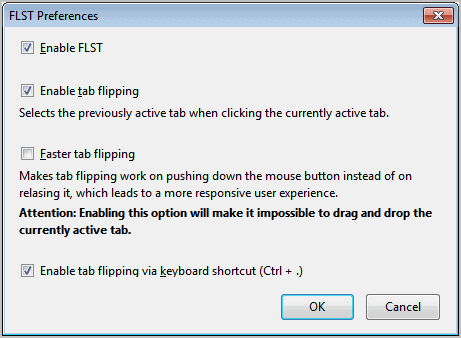
The keyboard shortcut Ctrl+. that is enabled by default is not working on the other hand. Firefox users Ctrl+ to zoom in on a page, and it is likely that a conflict prevents this from working properly.
Update: The keyboard shortcut is Ctrl+. and not Ctrl+.
The feature that I personally like is the ability to switch between two tabs by clicking on one of the tabs on the tab bar.
Firefox users can download and install the Focus Last Selected Tab add-on from the official Mozilla add-on repository.