The browser extension uProxy is a free open source solution that enables you to create, use and share your own personal browser proxy on the Internet.
The project is developed by the University of Washington. The extension has been created for two main purposes: provide Internet access to trusted family members or friends, and give you options to use your own personal version of uProxy for use when you are traveling or on the road.
Users of uProxy can use what the solution offers in two ways: either by connecting to a friend and using that friend’s Internet connection from that point onward, or by create a private server in the cloud using DigitalOcean.
The latter enables you to create your own custom version of uProxy that does not rely on others to function. It is necessary however to sign up for a DigitalOcean account to gain access to the server created under the account. This costs $10 per month right now, but the team plans to support $5 servers as well in the near future.
The only other option is to install uProxy on an existing server. The main benefit here is that you don’t need to sign up for another account; the main disadvantage that you need to set it up on your own.
uProxy review
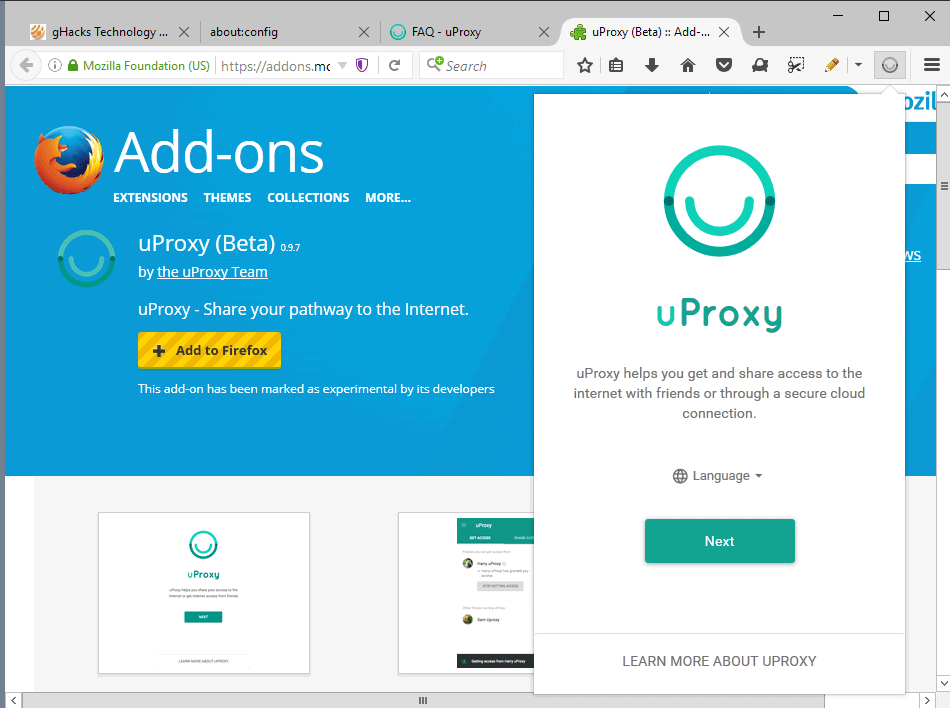
The uProxy extension adds an icon to the browser’s main toolbar on installation. A click opens a welcome page, and another that asks you whether you want to send anonymized stats to the development team.
Once done, you may either use the menu to connect to an existing uProxy machine, or set up a cloud hosted or local version on the device you are using.
If you connect as a user to another machine running uProxy, you may use that machine’s Internet connection. The proxy itself does not provide the owner of the machine with information on what you do on the Internet, but it is possible to use monitoring software to gain additional data especially on non-https sites. This is why the project recommends only connecting to trusted machines using uProxy.
Also, since you don’t know what another user is doing when you share your Internet connection, you may end up in legal troubles or other troubles because of it.
The main difference between uProxy and a VPN is that the former only tunnels browser traffic while the latter all traffic on the system.
While a VPN may work better in many situations, uProxy may work when VPNs are blocked. A basic example is Netflix access. While not essential, Netflix started blocking VPN and proxy connections left and right.
This means that you may not be able to access Netflix anymore in other regions because of this. It is less likely that uProxy connections are blocked by Netflix. This in turn means that you may be able to use uProxy to watch Netflix by connecting to a trusted machine / user in a particular region.
The same may be true for situations where VPNs are blocked. This can be a work environment, or a nation wide block of certain providers.
Closing Words
The browser extension uProxy is offered as a beta version currently. It is a personal browser proxy for Firefox and Chrome that users may use in the place of VPN connections or web proxy connections. This can be especially useful in situations where VPNs are blocked or not working properly.