FireTitle is a free add-on for the Firefox web browser that enables you to label Firefox browser windows with custom titles. Since it is installed on a per-profile basis, you may also use it to identify different profiles based on the title you specify.
If you are using Firefox you may also use different profiles for different tasks. Not everyone does so but it is highly recommended as it separates data and gives you more flexibility.
You could create profiles for different tasks, work, leisure and social for instance, and install different sets of add-ons in each, and separate the browsing history, cookies and anything else.
This means that social sites may not get hold of any shopping related data, and that work and leisure tasks don’t mix at all.
FireTitle

One issue that you may run into is that there is no option to distinguish profiles on first glance. This may be a problem if you run multiple copies of Firefox each with custom profiles for instance, or if you need a visual reminder of the profile that is in use currently.
FireTitle has been designed for that, and to make it easier to distinguish between different Firefox windows (even if you use just one profile).
The add-on requires a restart before you can start using it. It does not add any controls to the user interface, so head to about:addons and click on the options link next to FireTitle to open the configuration window.
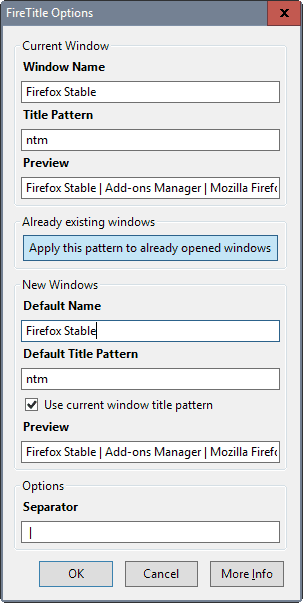
The configuration menu lists naming options for the current window and new windows. If you just want to name the profile, use the same title for both.
All you need to do is enter a descriptive name under window name and default name, and you are done.
You may however use title patterns to change names dynamically. FireTitle ships with a set of variables that you can make use of. The default “ntm” for instance adds the window name (n), document title (t), and document modifier (m) automatically.
You can remove one or all to see the effect immediately in the preview area. Other variables that Firetitle supports are:
- g = document title
- a = age of window
- w = when the window was opened
- [text] = whatever you enter in the brackets
Simply adjust the custom title and the variables as you see fit, and check the preview each time you make modifications to make sure everything is set up correctly.
Last but not least, you may also change the separator that is used to separate different bits of the title. You can remove it completely, or replace it with another separator.
Closing Words
FireTitle is a handy extension for Mozilla Firefox if you are using different profiles regularly, or want Firefox Windows to display additional information that you may use to distinguish them from each other. (via WinAero)