The following guide walks you through the steps of disabling document peek in the Notepad++ document editor for Microsoft Windows.
The new document peek feature was first introduced in Notepad 7.4 released on May 14th, 2017. It allows you to hover over any inactive tab in the Notepad++ interface to see a preview of the file that is loaded in that tab.
The author states that he has copied the feature from Microsoft Edge which offers similar functionality. You can hover over inactive tabs in the web browser to display a preview of those tabs.
The document peek feature is enabled by default. You can check it out by opening at least two documents, and hovering the mouse cursor over an inactive document. If all went well, you should get a preview of the document in the editor’s interface.
Disable Document Peek in Notepad++

While some may find the new feature useful, others may not so much. On my Surface Pro device for instance, it is hard to see any content as the thumbnail is tiny. This may be enough in some situations, but if you need to check an open document in detail, document peek won’t help you with that unfortunately.
I have to admit that I did not try the peeking on a device with a full HD or lower resolution. Maybe it looks better on those.
When it comes to options, there is none that would allow you to increase the size of the thumbnail right now. The only option you have, besides disabling the feature outright, is to enable it on the document map as well.
You can enable the document map feature under View > Document Map. It adds a sidebar on the right side of the Notepad++ interface that highlights the structure of the current document. If you enable peek for it as well, it will highlight the document structure of the peeked document when you hover the mouse cursor over an inactive tab in the editor.
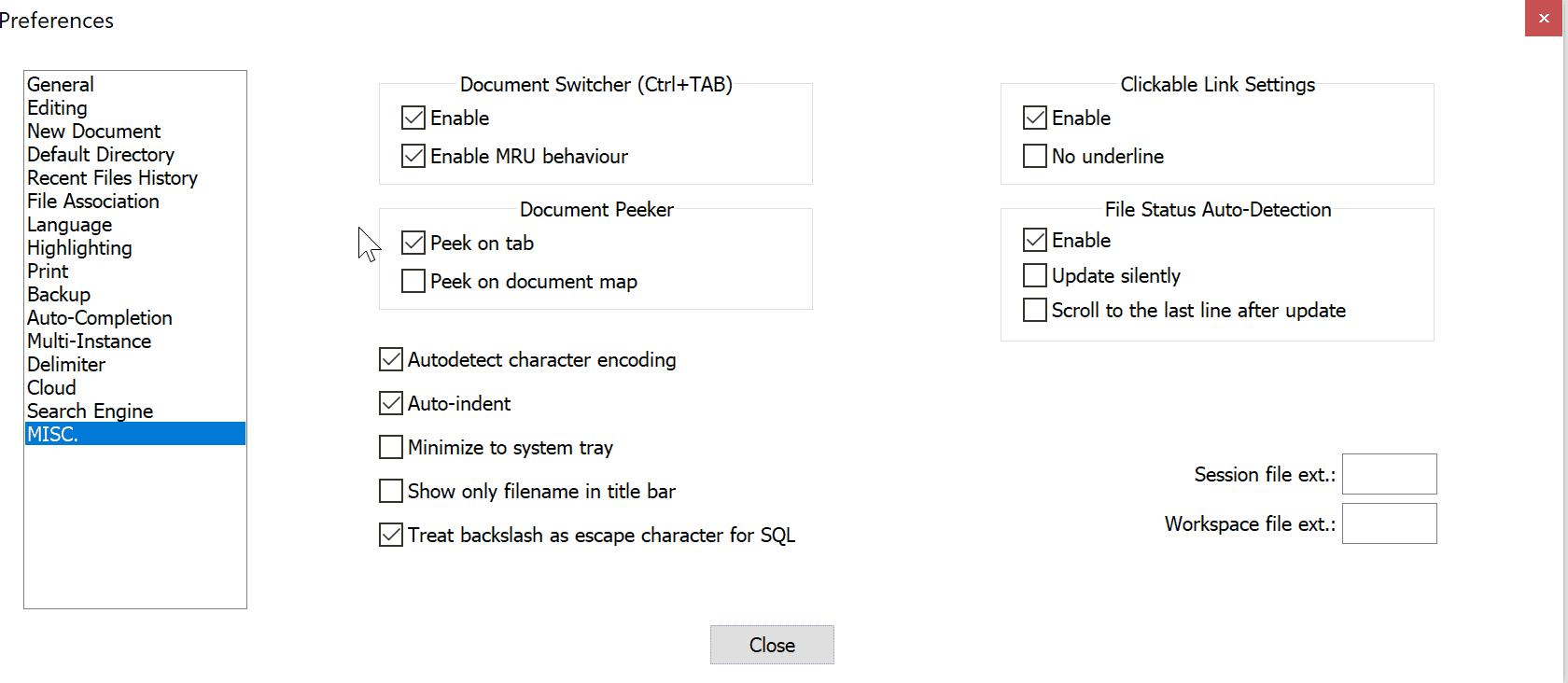
Do the following to enable this feature, or disable document peek:
- With Notepad++ open, select Settings > Preferences from the menu at the top.
- When the Settings window opens, select MISC from the left sidebar.
- There you find listed the two options document peek, and peek on document map.
- Check or uncheck the features to enable or disable them
Closing Words
Document peek may be useful to some users, as it enables you to take a quick look at the overall layout of a document that is open in the editor. I don’t find it particularly useful however, but that may come down to personal preference more than anything else. If you open a lot of documents in Notepad++ regularly, you may find the new feature more.
Now You: Document peek, yay or nay, what is your opinion?