NoPlugin is a browser add-on for Firefox, Chrome and Opera that is been designed to fix web content that requires plugins on the Internet.
Plugins are on their way out, with all major browser developers having announced that classic plugins won’t be part of future browser versions anymore.
The web is moving to a HTML5 future, and plugins are a relic of the past. While Flash is still being kept around, at least for a little bit longer, depending on the browser that you are using, plugins other than Flash may not work anymore already.
See Firefox, DRM and the end of NPAPI, or Chrome launches without NPAPI plugin support for further information.
The removal of support for plugins however may have an effect on an Internet user’s web experience. While browser’s may not support plugins anymore, plenty of sites out there still require them for some content.
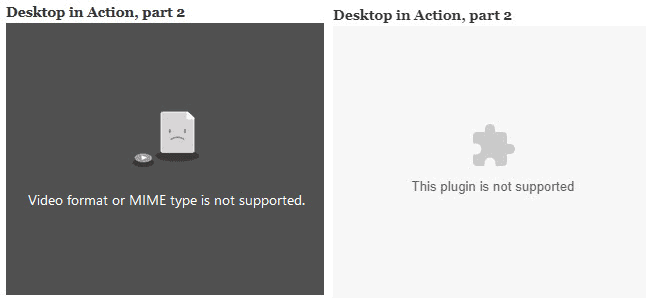
If you visit such a web page in a modern browser, you usually get an error message. Chrome for instance displays “this plugin is not supported”, and Firefox that the “video format or mime type is not supported”.
The disabling of plugins in browsers makes this content inaccessible. While plenty of sites are using HTML5 now for their content, it is fair to say that some sites will never be updated. Pages or sites that are no longer maintained for instance, or sites for which the operator cannot or won’t make the investment that is required.
NoPlugin
NoPlugin has been designed as a solution for this issue. It is a cross-browser, open source, WebExtension.
Basically, what NoPlugin does is scan web pages that you visit for plugin content (embedded content). Note that the extension is limited to media content.
Depending on the content, two things may happen. If the browser can play the content without plugins, the embedded content is replaced with a HTML5 player so that the content can be played directly in the browser.
If the content cannot be played, a download option is provided instead so that the content can be downloaded to the local system and played in a local player then.
The message on the screenshot below for instance links directly to the media file so that you can download it to your local system (This page is trying to load plugin content here. Click to open it in your media player).

A click on the open content button downloads the media file to the local system so that you can play it using any media player that supports the format (mov in this case).
NoPlugin may play mp4, mp3, m4a and wav files directly in the browser. Any other media cannot be played directly, but is provided as a download option instead.
Verdict
NoPlugin has been created as a remedy to make left-behind media sites that rely on plugins to play content work in modern web browsers. The use of the extension depends largely on your browsing habits.
If one of your favorite sites requires plugins for instance, you will benefit from NoPlugin provided that it detects the embed code correctly on it and provides you with a download or direct streaming option.
Now you: Do you need plugins for some stuff on the Internet?