When you install drivers for your Nvidia graphics card on Windows, a Telemetry service and several Telemetry tasks get added as well.
We talked about disabling Nvidia Telemetry already by making manual changes to the Windows operating system.
Basically, what it involves is disabling three tasks in the Windows Task Scheduler to block these tasks from running on the Windows machine to gather and submit data.
The process may need to be repeated after driver updates, as things may be set to their default values when that happens.
Note: Windows may block the execution by default. You need to bypass Windows SmartScreen to run the program.
Disable Nvidia Telemetry
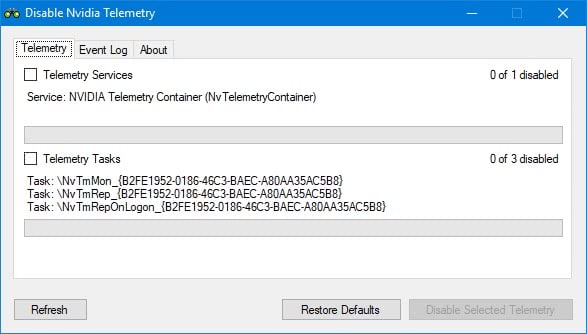
Disable Nvidia Telemetry is a free program for Windows that automates the process. The program’s project website is on GitHub, and you can check out the source of the application if you want, compile it, or download a compiled version instead.
The program does not have to be installed, and can be run from any location once you have extracted the archive it is delivered as.
The application scans the system for Nvidia Telemetry Services and Telemetry Tasks, and displays its findings in its interface. The scan should not take longer than a second to complete, and what you get is a list of these services and tasks that it identified as telemetry related.
You may use the application to disable these services or tasks. Simply check the box next to Telemetry Services or tasks, and hit the “disable selected telemetry” button afterwards to make the change.
There is a “restore defaults” button as well which you may use to restore the default status of these tasks and services.
The only other option the program offers at this point in time is a log file which lists events related to the scanning and changing of telemetry items on the Windows machine.
While you can use the program to disable Nvidia telemetry, you may use the information it provides to do so manually. It lists the name of the service and the tasks, so that you can do so without facing any greater issues doing so.
The advantages that the program offers are that it can make the relevant changes in a matter of seconds, and that you don’t have to investigate which tasks or services to disable.
Verdict
Disable Nvidia Telemetry is a handy program that relies on the author updating it whenever Nvidia changes Telemetry related tasks or services in updated driver versions. If that happens, it is probably the best tool right now for the job.
While I can see that some users prefer to manually disable these tasks and services, they may use the program to run the scan for the items to assist them with that.
Now You: What’s your take on the rise of telemetry related services?