Calibre 3.0 is the latest version of the popular cross-platform ebook management software that lets you download, read and convert ebooks among other things.
Calibre 3.0 is a major new release of the program; this means that it ships with a bunch of new features and improvements that all users of previous versions benefit from.
The major features, which we will take a closer look later on in this article, are support for high resolution displays, and a complete rewrite of the Content server.
The underlying functionality has not changed however, so that you can pick up right where you exited the program the last time.
New users may want to check out our review of Calibre 1.0 and Calibre 2.0 by clicking on these links.
Calibre 3.0
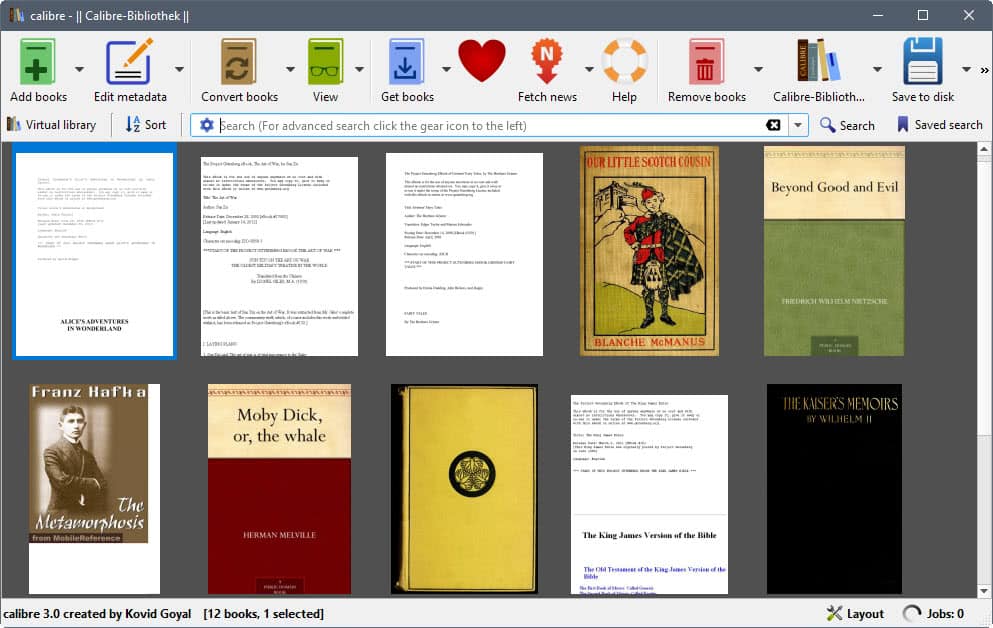
As far as new features are concerned, there are two that stick out. First, users with high resolution displays will benefit from support for these displays in the new Calibre 3.0.
Calibre 3.0 adjusts the look and feel automatically for different screen resolutions. You can turn the feature on or off explicitly in the Preferences under Look & Feel > Adjust for high resolution screens. This requires a restart.
The second big feature is actually a rewrite of an existing feature. Calibre’s Content Server makes ebooks available in a local area network. This means that you can run the content server on your desktop PC or notebook, and access all the ebooks stored on the server from other devices such as your smartphone or tablet.
All you have to do for that is to load the http://localhost:8080 address and be done with it. Note that the content server does not run by default, and that you can start it up with a click on the Connect/Share toolbar icon, and selecting the Start Content Server option of the icon’s context menu.
Please note that it is no longer possible to run the server or database executable files together (calibredb.exe, calibre-server.exe or calibre.exe), as they are capable of modifying data.
Another new feature that users may like is that Calibre 3.0 supports icon themes. You can load icon themes in the application which the program will make use of. You find the option to do so under Preferences > Look & Feel > Icon theme.
Last but not last, Calibre 3.0 supports converting ebook formats directly to Microsoft’s Word docx format. Docx is one of the many available output formats that Calibre supports.
Several issues have been fixed in Calibre 3.0 on top of that:
- Kobo driver: Fix for detection of some devices, with SD card not working on macOS
- Tag browser: Fix preservation of state when recounting and the visible categories have changed.
- CHM Input: Handle CHM files that have missing or empty root files.
- Fix Page flips options box in viewer preferences bot being laid out properly
- Fix initial down arrow in search box jumping two places
- Fix editing the authors via the book list not respecting the tweak to control author name splitting
- E-book viewer: Fix external links not working in the footnote popup panel
- Fix a regression that broke command line completion in bash
Verdict
Calibre 3.0 introduces several new features to the ebook management software — Word docx conversions, Retina support, and icon themes support — and ships with a rewrite of the content server.
All features can but don’t have to be used, as they can be disabled in the options or simply ignored.
Now You: How do you manage your ebooks?