Show me the programs that you run on your computer and I tell you who you are. While it may not be that easy all the time, it is fair to say that programs can tell you a lot about the user.
For instance, programs can reveal if a user is a webmaster or developer, privacy or security conscious, or interested in entertainment more than anything else.
The favorite programs, applications that you cannot live without and use regularly, may reveal the most about you.
The following list reveals my top 5 Windows programs. I have limited the list of programs to those that I use actively which means that security software such as EMET or Malwarebytes Anti-Malware are not on that list.
Lets start
Mozilla Firefox

Firefox has been my main browser for god knows how long. It is the best when it comes to customization options and control, and while I find some recent developments strange, for instance integration of social APIs directly in the browser, it gives me control to disable those if I don’t want to use them.
Mozilla is in an underdog role currently being crushed by Google and the company’s Chrome browser and Microsoft’s Internet Explorer which ships with every version of Windows.
The biggest challenge that Firefox faces is not that though but internal decisions that alienate part of the browsers user and developer base, for instance by making changes to the add-on system that break certain extensions and make developers abandon their extensions.
Firefox has the best add-on system in my humble opinion as it allows developers to do more with it.
I do prefer Mozilla’s stance on privacy more than that of the advertising company Google.
Mozilla Thunderbird

Thunderbird is the main email client that I use on the desktop. While I have online accounts, I prefer my data to be locally available at all time and Thunderbird ensures that.
I never warmed to the idea of managing all my email reading and writing online, or keeping all my emails stored on some remote server.
While Thunderbird has not changed much in recent time, it is still one of the best email clients you can get for desktop systems.
Probably the only issue is that you cannot sync it to mobile devices as there is no mobile version available of it.
Thunderbird supports add-ons and while it is not getting as much love as Firefox from developers, add-ons improve its functionality in many ways.
QuiteRSS

As is the case with email, I prefer my RSS reader to be local. I have switched readers regularly in the past but for the past one or two years, have used QuiteRSS exclusively for all my RSS reading needs.
RSS helps me keep up to date with a variety of topics without having to visit the 100+ websites that I’m subscribed to regularly for that.
QuiteRSS offers an impressive set of features that goes well beyond core RSS features. It supports labels and news filters, search and different layouts to read feeds in different ways.
SnagIt 10

SnagIt 10 is not the most recent version of the screenshot taking tool but it offers everything that I require of a program of its kind.
It is not a free program either and actually one of the few commercial programs that I use on my system.
I don’t think it is available anymore as Techsmith released several program updates in the meantime for it. Those updates did not add features that I require on the other hand which is why I still use it.
I create all screenshots here on Ghacks with the software. Besides screenshot taking, it is also shipping with an editor that allows me to manipulate the screenshot, for instance by adding annotations or blurring parts of it.
KeePass
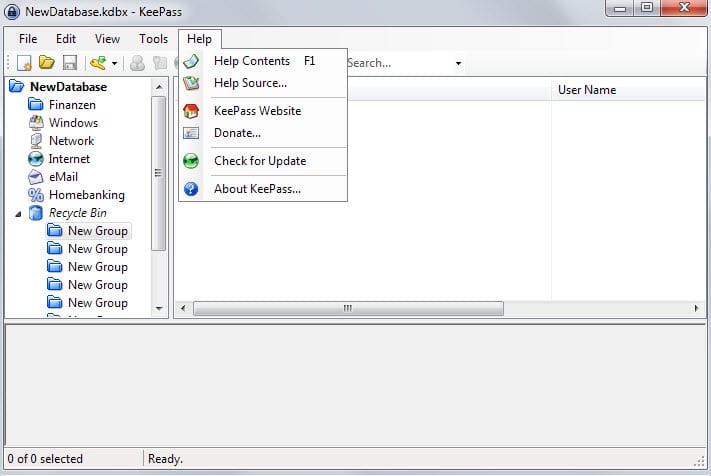
As with all of my data, I prefer my passwords to be stored on my local system and not on third-party servers in the cloud.
Yes, solutions offered by companies such as LastPass have their advantages such as easier syncing to supported devices but I prefer to be in full control of important data at all time.
KeePass has been the solution for me for years. It is a local solution that you run on your computer and devices. While designed for Windows initially, browser extensions and ports for other systems are available which should cover the majority of use cases.
While you can install extensions to improve the password manager’s integration in web browsers, you can alternatively use its global hotkey instead as well.
Now You: What are your five top programs that you cannot don’t want to live without?