A few scenarios come to mind in which you may want to download all email attachments from a particular mail account, or select ones as an alternative.
This may be helpful to stay under web mail storage limits for instance, or to re-download an attachment that you cannot find anymore on your local PC.
This guide shows you how to download email attachments selectively or in bulk from popular web email providers such as Yahoo Mail, Gmail or Hotmail.
GearMage’s Mail Attachment Downloader is a free software for Windows that is used in this guide.
You can download the software from the developer website free of charge. The program supports AOL, Windows Live Hotmail, Gmail and Yahoo Mail Plus out of the box, and offers configuration options for other email services that allow POP3 or IMAP connections.
All emails and files on the server will be left untouched as the developers have configured the program to read only. This is reassuring as it keeps the original emails and attachments as backup on the mail server. This does mean however that you need to delete attachments on the server manually if you need to free up storage space.

It starts with the configuration of an email account that you want to download email attachments from. Mail Attachment Downloader saves previously configured accounts, which can be helpful if you download attachments regularly. You need to make sure on the other hand that no unauthorized user gets access to the program, especially so if you save the mail password during configuration.
You can click on connect and download right away to establish a connection with the pop3 or imap mail server, or configure settings in the various tabs of the application window.
A log is generated on every connect, which can provide information on errors. It is a good starting point if you encounter connection or mail server authorization errors.
Basic and advanced filters are available to display and download only specific attachments. The available options include:
- Download only attachments with a size greater than
- Check only new messages or all messages
- Download only specific file types, for instance movies, documents, pictures or custom file types.
- Download attachments that have been received in a specific period of time, option to configure start and end dates individually
- Filter messages by sender, subject or body
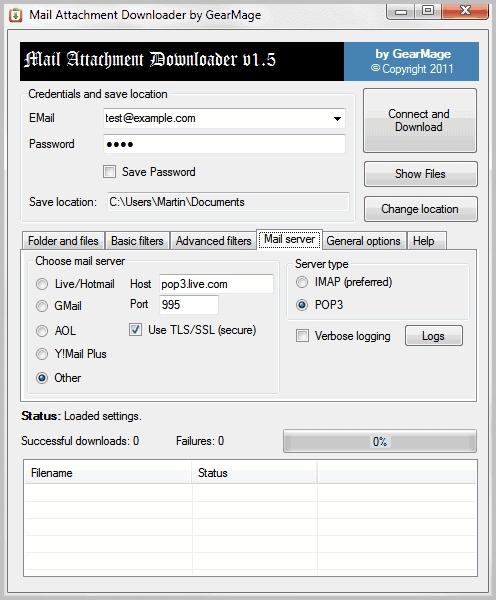
You can furthermore run scheduled regular downloads of attachments, for instance hourly or daily, which opens up interesting email backup options.

Mail Attachment Downloader is a handy tool for users who want to download specific or all email attachments from their email accounts. The program is compatible with all versions of the Microsoft Windows operating system from Windows XP on.
Alternatives are available. Thunderbird users can install the add-on Attachment Extractor, Outlook users the Microsoft Outlook Attachment Extractor or Outlook Attachment Remover Add-in. Both tools have the advantage that they work on the local system with already downloaded emails, which means that they do not have to be configured to work with specific mail accounts and email providers first.
Note: A pro version is provided that offers additional features and can be used in commercial environments. Among the many features that it adds is support for Microsoft Exchange IMAP and better filtering and customization options. In addition, it supports multiple accounts which the free version does not.