Firefox just appends a new bookmark at the end of the folder that you have selected to save the bookmark into unless you drag and drop the new bookmark to another location. This makes it rather difficult to find particular bookmarks because you have to remember when you added the bookmark as well if you save a lot of bookmarks to that particular folder.
There is however a way to sort bookmarks in Firefox alphanumerically which can improve things a lot. You get the option to sort the bookmarks in ascending or descending order as well here.
It is also necessary to differentiate between the Bookmarks Manager, the bookmarks display in the sidebar, and the bookmarks menu that opens up when you click on the button in the Firefox interface.Sorting the bookmarks in the Bookmarks Manager has no effect on the display of the bookmarks in the sidebar and the bookmarks menu.
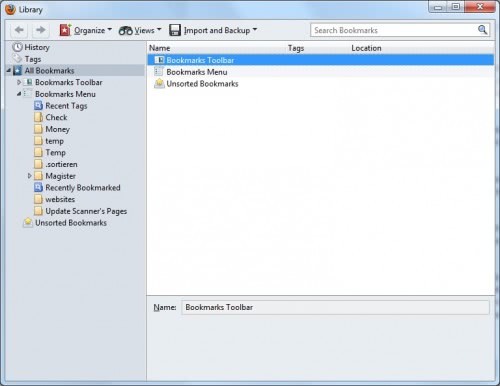
To simply sort the bookmarks in the sidebar and menu you right-click a bookmark and select sort by name. This sorts those bookmarks alphanumerically. Please note that all other folders remain unsorted unless you perform the operation there as well.
If you want to change the sorting order of bookmarks in the bookmarks manager, do the following:
- Click on Views while the bookmarks manager is open.
- Select the Sort context menu option and here one of the available bookmarking sort options: unsorted, sort by name, tags, location, most recent visit, visit count, keywords, description, added, last modified, A-Z order, Z-A order
Note: The option below is no longer provided in recent versions of Firefox. You need to use the “Views” menu to sort bookmarks according to your preferences.
If you prefer to have an ascending list of bookmarks instead on the sidebar you have to change that option in the configuration. (I’m not sure why this option is not working on the bookmarks menu as well)
- Open about:config in the address bar.
- Confirm that you will be careful if you receive a warning notification.
- Search for the filter “browser.bookmarks.sort.direction”.
- The string has a default value of descending which simply means that they are added at the end of the list. Natural would mean a natural order while ascending would have the reverse result.
The sorting preference is no longer supported in newer versions of the Firefox web browser. The sorting options in the bookmarks manager don’t seem to be saved across sessions as well.
What seems to stick are the manual sorting options that Firefox makes available. You can drag and drop any bookmark or folder to a new location from where it will be accessible then.