Sometimes you may want to send an email at a later time, maybe because you want someone to receive it a specific time and not earlier, or because you want to avoid mail server overload.
The Thunderbird email client does not offer email scheduling options and it requires manual workarounds to send out emails at a specific time (save as drafts, send when the time has come, or set Thunderbird to offline mode and go online when you want to send out the emails). It does not work all the time as it requires your physical presence.
Enter the Send Later 3 extension for the Thunderbird email client. Send Later does exactly what it is supposed to do: Schedule emails so that they are sent out at a later point in time. Thunderbird still has to be open for that, but you do not need to be present anymore as the emails are sent out automatically by the extension at the selected date and time.
The extension provides you with two options. It can highjack the Send button to display a send later menu on every send, or be used via buttons that need to be placed on one of the available composition toolbars of the email client.
The first option needs to be enabled in the extension’s settings. The following menu is then shown whenever the Send button is activated in Thunderbird.
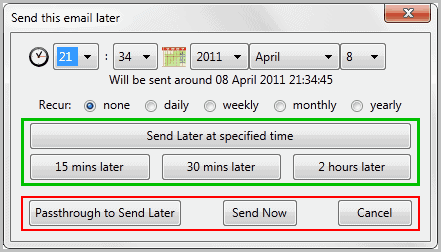
The Send this email later interface may look confusing at first glance. You can specify a time and date, or pick one of the pre-configured options to send the email at a later time. The same menu contains options to send the email multiple times, for instance once per week or year.
A right-click on free space in the Thunderbird write header and the selection of Customize displays the interface element that can be added to the composition toolbar. This is done by dragging and dropping the button set to the toolbar.

Here it is possible to configure a specific date and time for the selected message at which it will be sent.
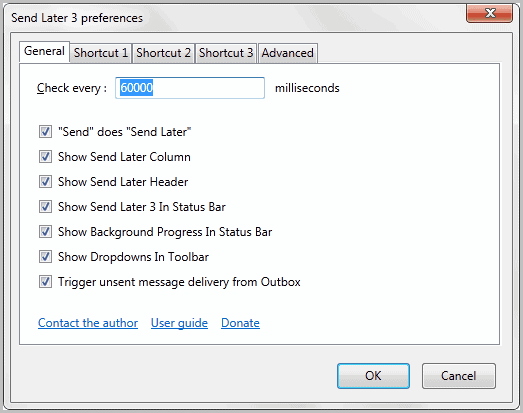
The options offer various configuration settings, for instance to configure hotkeys or the aforementioned option to highjack the send button in Thunderbird.
New users may want to look at the user guide on the developer’s website which explains basic features and advanced concepts like dynamic values for preset buttons or switching between send and send later button based on the weekday.
Send Later 3 is compatible with all versions of the Thunderbird email client from version 2 to the latest builds.