Facebook introduced a new facial recognition technology last year that offered a semi-automated way to tag people in photos uploaded to the social networking site.
Back then, that technology was only available to users from North America. Since yesterday, that feature is available for the rest of world as well.
Facebook will analyze photos that are uploaded to the site and suggest tags based on previously uploaded photos and tags.
While it still means that Facebook users need to accept the tags, it is more likely that users will start using the tagging feature more simply because it is now easier to use.
The tagging suggestions are enabled by default for all Facebook accounts. If you are like me, you probably do not want those suggestions to automatically appear in your friend’s account and later on if the suggestions are accepted for all your other friends to see.
Here is how you disable the automatic photo tagging suggestions on Facebook:
Update: Facebook changed how you control the photo tag suggestions
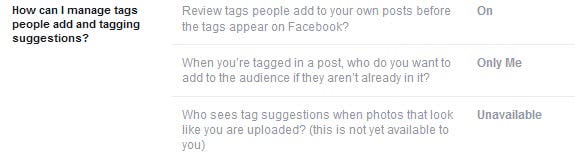
Go to the Facebook website and log in if you have not done so already. Locate the small down arrow icon in the top right and click on it.
Select Settings from the context menu that opens up and switch to Timeline and Tagging.
There you find the “How can I manage tags people add and tagging suggestions” group and listed under it the following preference:
Who sees tag suggestions when photos that look like you are uploaded?
A click on the option allows you to change the visibility of the feature so that you can configure it so that no one sees the suggestions.
Update End

Locate and click on Customize Settings. This opens a list of privacy settings. Scroll down to the Things others share section.
The Suggest photos of me to friends setting handles the photo suggestions on Facebook. Click on the Edit Settings button and change the feature from enabled to disabled. A click on OK saves the new setting.
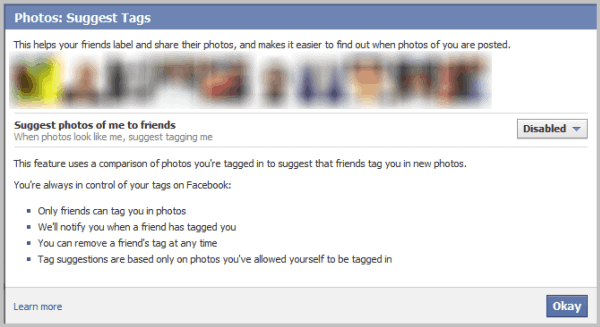
If you disable the suggest photos of me to friends feature your friends will no longer see tag suggestions when they upload photos to Facebook. That does not keep them from adding the tags manually though. If you prefer not to be tagged at all, you may want to modify the Photos and videos you’re tagged in feature as well.
Select Custom and then Only Me from the list. Please note that this does not seem to disable tagging completely, it just blocks others from seeing the tags.
Facebook has been notorious in the past to enable sharing features for all accounts, instead of giving users an opt-in option. The reasoning behind it may be simple. If the feature is on for all accounts, it will be widely used. If it is opt-in, most users will probably never take note of it or enable it.
What’s your take on photo tagging on Facebook? Let me know in the comments. (via)