Facebook, love it or hate it. I never really used the social networking site much; not my thing to share quizzes, games and all the other things users share on the site. It has its uses to keep in touch with some friends but then again, there are other means to do that.
Still, I have decided to create a Ghacks Facebook fan page. The first thing that I wanted to do after creating the page was to add the RSS feed to it. One would think that this is an easy operation, apparently it is not.
Do not get me wrong, the option to import a blog is right there, but it is well hidden in one of the menus. Being a Facebook newbie I thought I had to install a Facebook app to add an RSS feed to the fan page, boy was I wrong.
Update: I since then made the decision to post updates manually on Facebook. It allows me to personalize the posts and address users who read it on Facebook in a special way.
Add an RSS Feed to a Facebook page
Update: It is no longer possible to use Facebook’s Note feature to add an RSS feed to a page on the social networking site. You can use alternatives such as the RSS to Facebook page recipe on IFTTT. Note that you need to create a free account on the site to use the recipe for that. Update End
What you need to do is the following. Open the Facebook page and locate the More link in the timeline tab bar right underneath the site’s header. A click on it reveals additional features, including Notes.
The Notes feature appears in the main header bar once it has been configured. Select Notes and then the Write Note button.
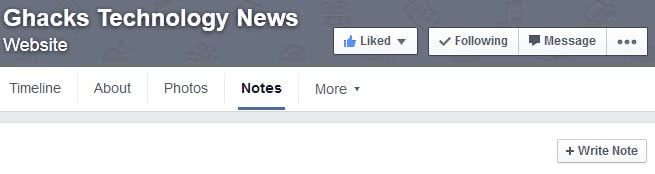
It is then possible to write a single note or use a button at the top to post other information, like photos or links.

facebook notes
If you click the Notes icon you see an option to import a blog on the right hand side of the screen.
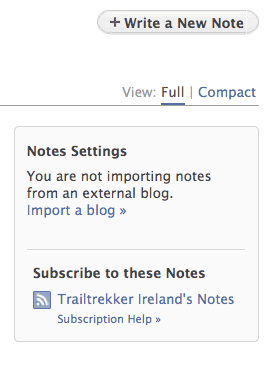
facebook import blog
Just paste the url of the RSS feed into the url form, and verify that you have the permission to post the feed on the Facebook page.

import a blog
Clicking on the Start Importing button will add the feed to the Facebook fan page.
Ghacks Fan Page
Now that the RSS feed is in place I need some additional thoughts on what to add to the fan page. If you are a Facebook user let me know what you would like to see on the fan page?
Oh, and do not forget to become a fan, will you.