
Network improvements and S Pen refinement make both Sprint and the Note 3 worth a closer look
Sprint graciously sent us a shiny white Galaxy Note 3 and a Galaxy Gear to evaluate, and the way the dice roll they ended up in my hands for a week or so. The last experience I had of with any phone on Sprint left me a bit nervous, but hey — who isn’t excited to get some time with a new Android and a fancy smart watch to go with it, right?
So I used them both full-time for a week, and have reached two conclusions that need to be shared.
- Sprint is getting better. A lot better.
- I don’t like big phones that run crazy variants of Android, menu buttons make me twitchy, and SD cards are for cavemen. But I love the Note 3.
Yeah, I was as shocked as anyone who knows me is. But I’m happy, too. This is going to be as weird to write as it will be to read, so let’s go.
The Sprint Samsung Galaxy Note 3
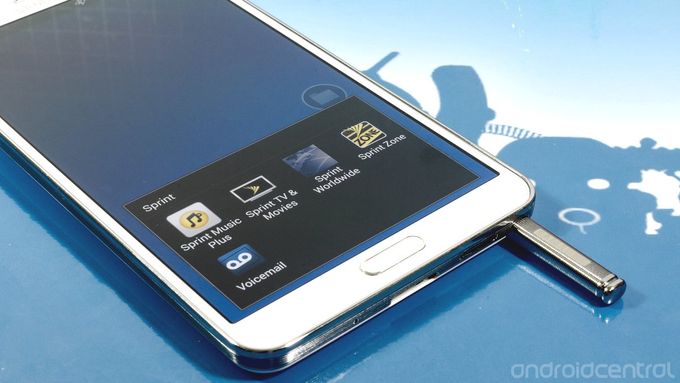
This isn’t going to be your typical review of the Note 3. We’ve done all there is to do with that. All of us here have used one on and off since they were released, and there are plenty of real-world reviews (don’t tell Phil I said this, but they’re they’re the important ones to read) in the Android Central forums. If you’re not real sure of what the Note 3 is, or what it does, you’ll want to read those first. This post will still be here, go ahead.
OK, where were we. The Note 3 on Sprint is just like any other LTE Note 3 on the planet. It’s got a whopping 5.7-inch 1080p display (it’s pretty good), a Snapdragon S800 processor with all the cores (four of them, if you’re counting), 3GB of RAM because it can, and a slot to stick a tiny floppy disk in. This particular model has 32GB of internal storage, with just a hair over 6GB used for the software monster that is TouchWiz.
Yes, TouchWiz is a monster. It’s huge, and it’s not something like a launcher that sits on top of Android. Its hooks are deep, and to get rid of it you need to erase everything. And you might not want to. Samsung has spent a ton of time and money to get TouchWiz and all the features — both useful and other — on their Galaxy line of devices, and the simple fact is that millions and millions of people must like it because they keep buying it. You can’t argue with that, especially considering that anywhere you buy a very expensive and fancy new smartphone has a period of time you can use to return it.
A lot of people love TouchWiz. If you don’t, that doesn’t change anything.
TouchWiz can be a cuddly friendly monster, too. There’s a lot there that’s pretty useful, and it’s a fairly simple affair to shut off the parts that you think aren’t. If having Blocking Mode built into the firmware (really, Google, Y U NO HAS THIS?) means I have to shut off smart stay — which never sees my eyes — so be it. That’s not saying all of Samsung’s changes are great. I still have to open my Gallery on Wednesday to share a picture on Thursday (kidding, but it seems that way) because I have so much cloud content synchronized, but for the most part there’s nothing deal-breaking. If you’ve never tried a phone with TouchWiz, don’t be afraid of it on a high end device. It’s better than Android purists let on in some ways, and those ways may be important to you.
By now you’re probably thinking “He sounds like he doesn’t like it very much, why did he say he loves the Note 3?” That shows you’re paying attention. The Note 3 has one killer feature that no other phone ever has delivered.
The S Pen and Air Command

In plain English, this is the shit. Never mind what old men on a stage say about a stylus, because when it is done right it’s amazing. It was a good idea on the original Note. The Note 2 made it a lot better, and a lot more responsive. The Note 3 nails it.
The S Pen is now fluid, lag free when writing or drawing, and with the “invention” of the Air Command controls an integral part of the entire package. There’s not really any single application in the Air Command menu that I used a lot. Mostly, I used it for drawing a Pen Window to keep something handy while doing other things (hey, that’s called multi-tasking!) or to doodle on screen captures before I sent them to Andrew or Kevin in the middle of the night. But the idea is amazing.
As Samsung develops more and more unique ways to use the S Pen this will be an awesome way to get to them. Don’t fool yourself, somewhere in a secret room in Korea someone already has the Note 4, and I’m sure there are new apps built into an all new Air Command pop-up. Air Command is a feature that Samsung can build out, and I get excited when I recognize things that can make for a unique experience. If i used the Note 3 everyday, I’m sure I’d find more use for the included apps. They work well, are designed well, but so far I haven’t found a need for them. That doesn’t mean they, and the whole system and UI, aren’t innovative as hell. But that’s not the only reason why I love the S pen.

I like to draw. I’m not an artist, I’m a doodler. When i sit and have nothing to do, or when I’m thinking hard, or when I’m stressed out, I take pencil to paper and scribble. The Note 3, and the free version of Sketchbook that comes with, are so damn awesome for this.
The S Pen is really pressure sensitive now, and apps designed with this in mind — the Markers app is another great one — make it feel just like drawing on nice, heavy paper with a marker or roller point pen. I’m not blowing smoke here. Next time you’re somewhere where you have some time with a Note 3, download the free Markers app from Google Play. Press lightly on the screen and you draw a thinner line, press firmly and it gets thicker. That’s pretty cool, but when you combine it with fancy brush styles and shapes, you can make drawings that look like they were done with colored pencil, marker, oil paint, and more. Using a stylus on another device isn’t the same, and will never be the same. That’s probably why Apple dismissed it — theirs isn’t as good. The stylus support on the new Surface isn’t as good. Nobody in the mobile space does it as good.
I have to box this Note 3 up and send it home to Sprint. I don’t want to. You’re not going to believe this if you know me, but I asked Phil to send me a company Note 3 to keep around. Yes, I like it that much.
The Galaxy Gear

It’s finally my turn to offer up some opinion of the Galaxy Gear. The first thing you’ll think when you touch one is that it’s built like a damn tank. If you go out to the store tomorrow and buy a Note 3 and a Galaxy Gear, you’ll end up going through three plastic phones before your Gear shows any wear. All kidding aside, it’s a solid hunk of stainless steel, a reinforced composite band, and it feels like a $300 watch is supposed to feel.
But I have a huge problem when it comes down to the functionality. I use a Pebble every day. I can get any notification that will appear in my status bar to print to the screen of my $159 Pebble. Any app, any notification. The Gear can’t do this, instead you’re directed to check your phone for any notification not from Samsung’s email client, or Samsung’s chat client, or Samsung’s dialer, or Samsung’s SMS client. Bleh. Those apps work well enough, but they are not the apps I want to use.
It also has a camera, which is kind of cool, and can act as a BT earpiece and speaker which can be very cool. Neither of these make up for the poor notification system.
Save your money and wait for version two. Sorry, fans, but someone has to say it (again).
The Sprint network

Don’t laugh at this picture. You wish whatever network you’re using has seen this kind of improvement in the past six months.
Yes, LTE from other carriers is a lot faster. Even decent 3G from AT&T or T-Mobile is a lot faster. But six months ago that screen would have just showed an error. Where I live, since Sprint let their agreements with other carriers for bandwidth sharing and roaming expire, we haven’t had a good enough signal to even use Google Maps navigation. When LTE lit up a while back, you were lucky to get dial-up speeds out of it, let alone enough speed and bandwidth for streaming music or video. Today, the Sprint network is usable, and while not the speediest I’ve ever used is consistent and solid. You can do a lot worse than a rock steady 5-7 Mbps download speed. You probably have, unless you never leave Wifi.
For 18 months we’ve heard how Sprint was making changes, upgrading equipment, installing some sort of network vision package that didn’t seem to help anyone except some anonymous users who claim to live somewhere we don’t. I’m here to tell you, with my real name, that in and around the far western suburbs of Washington, DC Sprint is now a usable option. It’s unlimited, and everything I’ve seen says it’s worth paying for. Surprised? I was, too.
The kicker — if Sprint is getting better in the eastern panhandle of West Virginia, it’s getting better elsewhere, too. They’re not investing all that SoftBank money in my neck of the woods. I see plenty of situations where T-Mobile and AT&T are faster, but I also see places where Sprint is the better network, too.
The bottom line

The Note 3 is once again the best big phone on the planet. It has its quirks, a lot of the software can be infuriating to the power-user, but it’s worth taking the time to get to know it and work around a few things if you’re looking for a phone with a lot of real estate. The battery life is legendary, mostly because there’s a ton of room to pack a big one under the cover, and if you like a ton of features and options you’ll be in heaven.
If you’re the type intrigued by how the S pen can work with the rest of the hardware and the software, the above still applies. Air Control’s fancy menu pulls the best of what the S pen can do right to the front of the action, and it’s something we really hope Samsung expands on. For creative types, the newest hardware and software for digitizing is also great for sketching and drawing, rivaling an entry-level computer drawing pad is ease of use.
The Galaxy Gear is a product I think was rushed to market. The hardware engineering was finished (and finished well) but the software needs a good bit of work. I can’t recommend that anyone spend $300 on it. Wait for the big update that fixes the lack of useful notifications, or the fire sale. One of these will happen.
And if you’re shopping around, be sure to actually look at Sprint instead of listening to the Internet-at-large, You might be as surprised as I was with how far they’ve come.