What are some of the best apps I can use with Chromecast?
Your Chromecast, small as it is, can do a lot thanks to a plethora of available apps. Play games with your friends in the living room, compete in dance competitions against people around the world, stream your latest vacation pictures to your big-screen, and keep up with the latest and greatest TV and music. There are a ton of apps to use with Chromecast in the Play Store; here are the best for whatever you’re looking to do.
- Cast Store for Chromecast Apps
- MegaCast
- AllCast
- Plex for Android
- Videostream Chromecast: Mobile
- Google Cast
- GamingCast
- Big Web Quiz
- Just Dance Now
- Cast-a-Draw
- Tricky Titans
- Twitch
- YouTube
- Hulu
- Netflix
- HBO NOW
- TED
- YouTube Gaming
- iHeartRadio
- Google Play Music
- Pocket Casts
Cast Store for Chromecast Apps
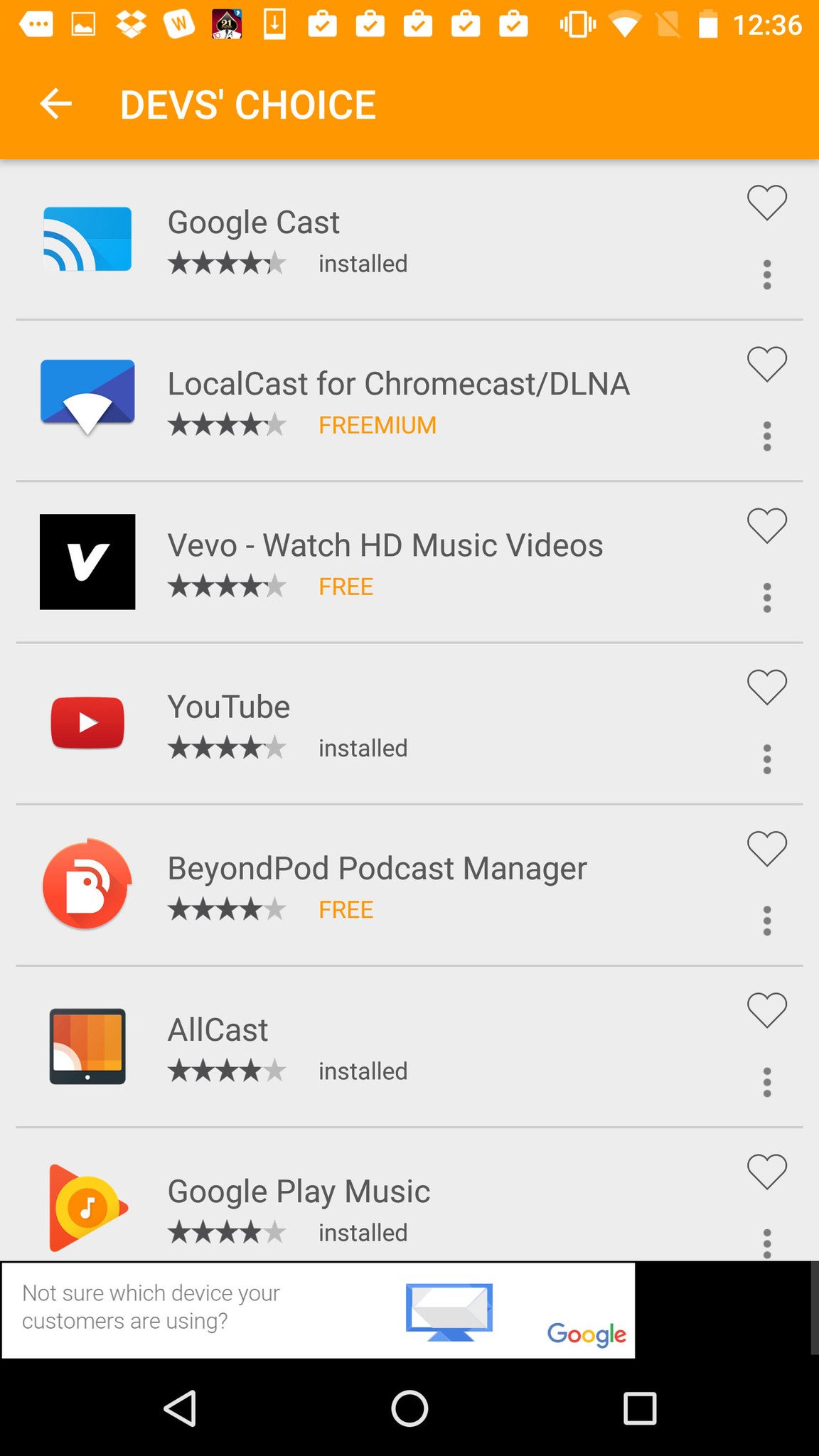
The number of apps in the Google Play Store can lead to a distinct complication: is this app compatible with Chromecast? Luckily, this app acts as an index for Chromecast-compatible apps only. Don’t worry, there won’t be any shady business — choosing an app from the Cast Store takes you directly to the Play Store where you can download it as normal.
This is the perfect choice to start off your collection of apps that work with Chromecast.
Download: Cast Store for Chromecast Apps (Free)
MegaCast
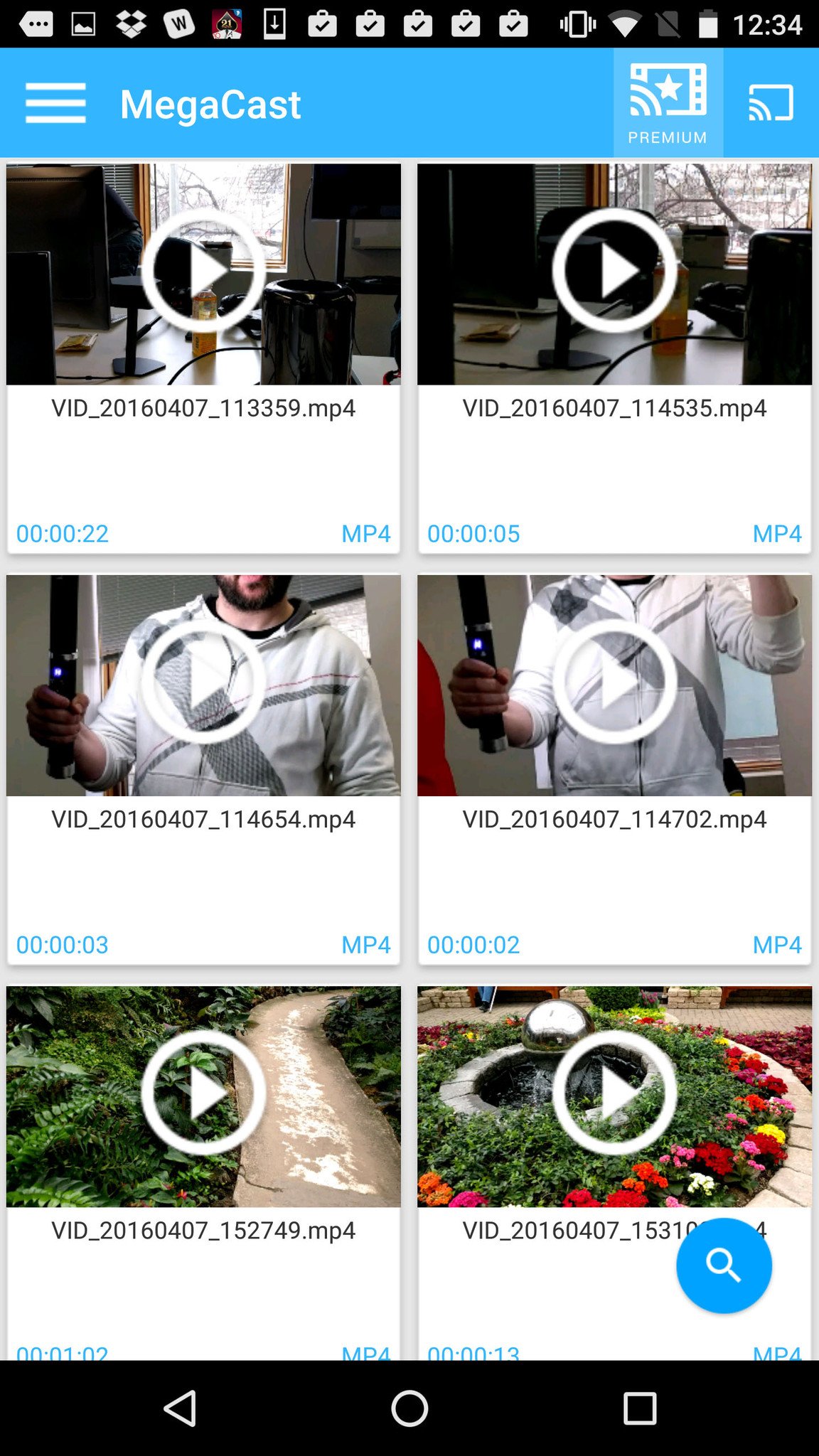
If you’re having problems playing certain media on your Chromecast, MegaCast will be right up your alley. Chromecast rcan’t support some video file-types, including TS and DIVX. MegaCast offers real-time transcoding so that you can play any media file from your phone or tablet on your Chromecast.
Don’t wait around while other programs transcode your videos — start watching now.
Download: MegaCast (Free, In-app purchases)
AllCast
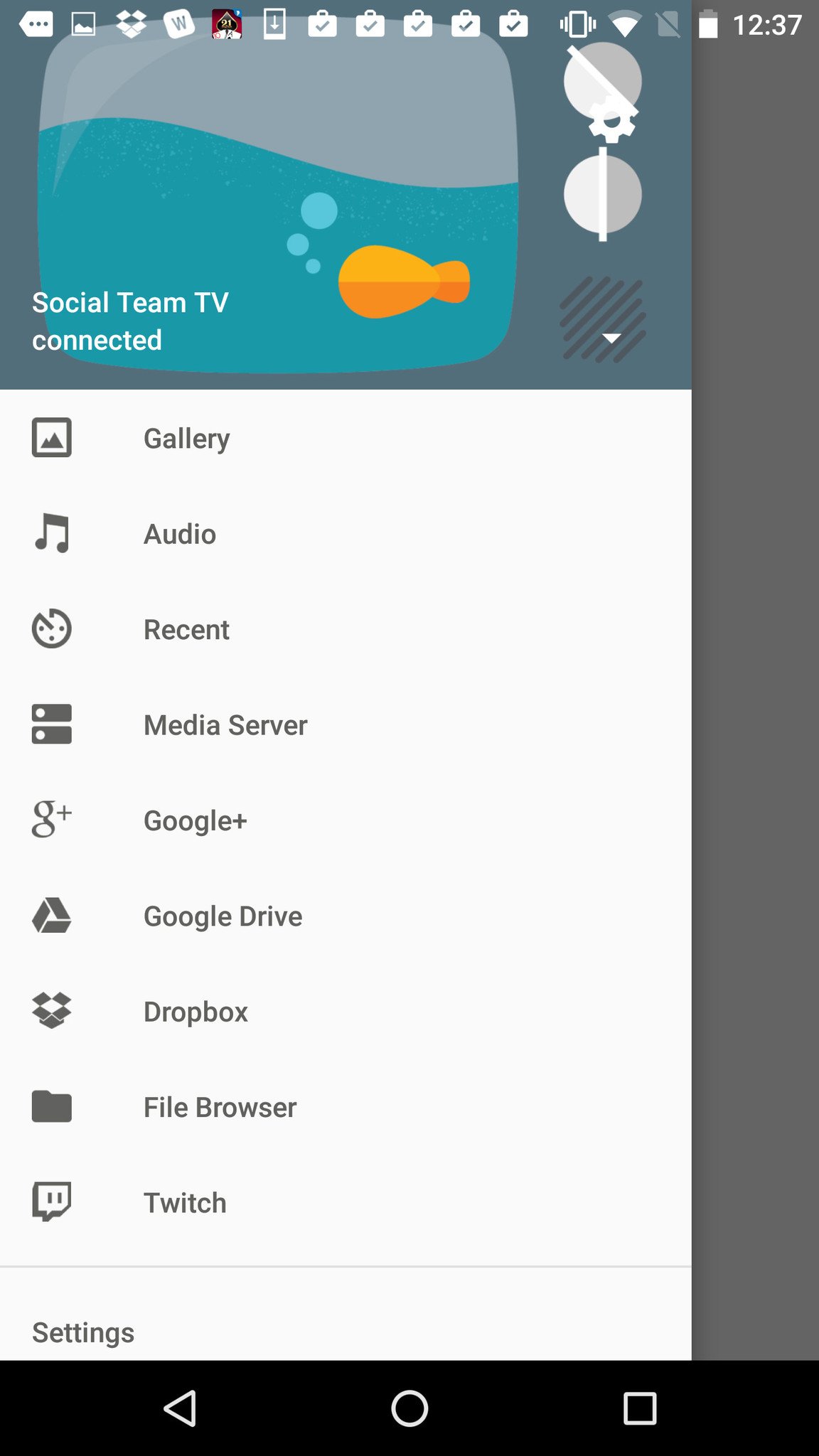
AllCast is a multi-purpose streaming tool that lets you see your photos, listen to your music, and watch your videos on Chromecast. It allows you to access files not only from your phone or tablet but also from any network attached storage or cloud services. Keep in mind that there is no built-in transcoder for file-types unsupported by Chromecast.
The free version of AllCast is essentially a trial version — you get a minute of viewing time, per file. The premium version of AllCast costs $4.99, and it allows you to stream to your Chromecast all you want. Check out this app now to stream files from the cloud to Chromecast.
Download: AllCast (Free, $4.99 Premium)
Plex for Android

Plex lets you set up a media server in your home that allows for streaming to your Chromecast. Your music, photos, and videos are easily shared — you can even sync to cloud services for extra backup or for those times when you’re away from your media server.
The free version of Plex puts a one-minute playback time on media from your server, but you can stream personal photos and videos from your Android phone or tablet for as long as you want. Plex is a fantastic app for anyone looking to set up a media server for their Chromecast.
Download: Plex for Android (Free, $4.99/month, $39.99/year, $149.99/life)
Videostream Chromecast: Mobile
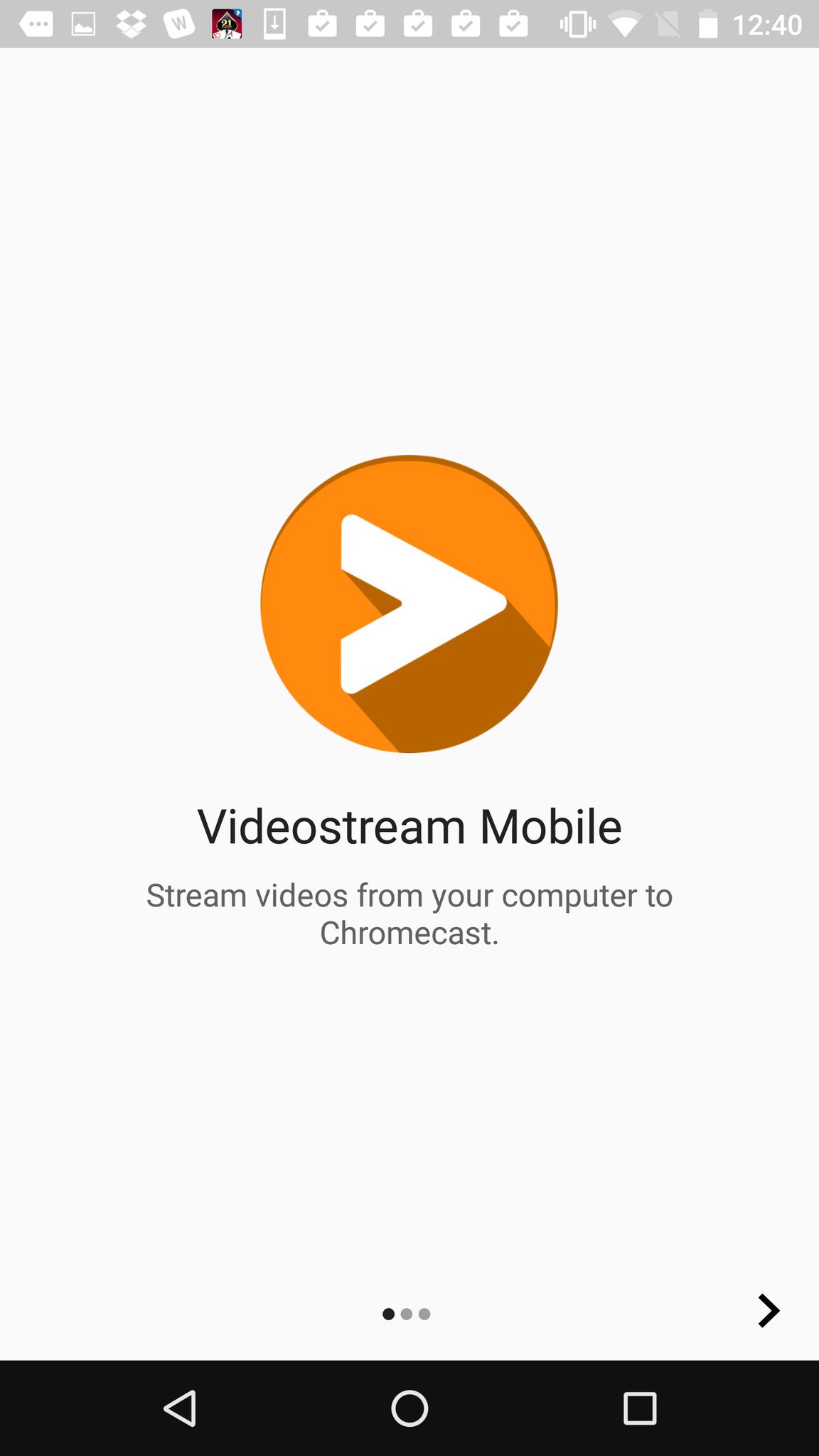
The mobile version of this app acts as a remote control for the Chrome app, VideoStream. There is no media server required — you use this app to pick the video on your computer you want to watch and it will stream to Chromecast.
Fast forward, rewind, pause, and play media files using your phone or tablet and leave your desktop in the office while you stream video to your living room TV. You won’t even have to leave the couch.
Download: Videostream Chromecast: Mobile (Free)
Google Cast
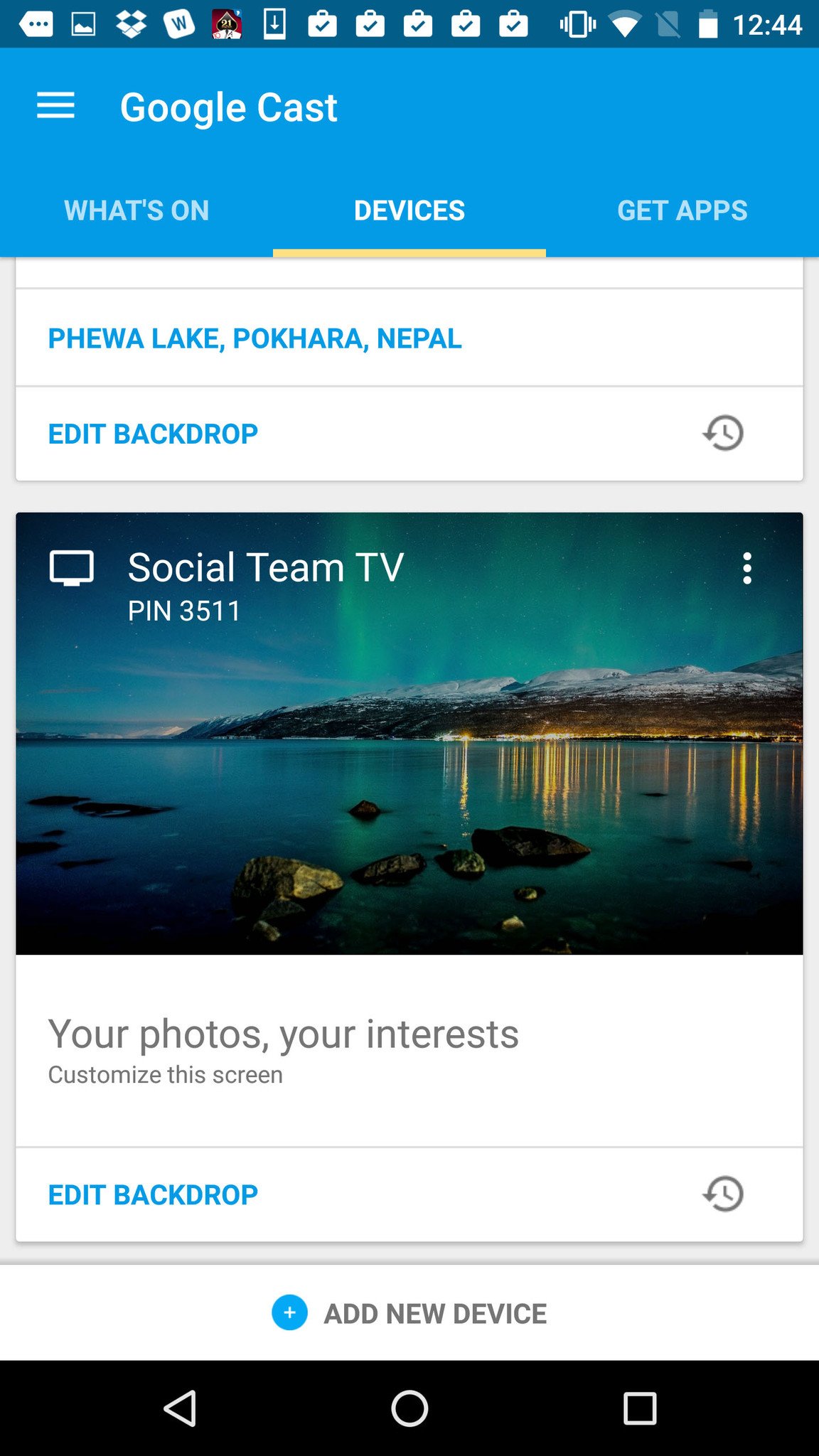
The Google Cast app is essential for everyone with a Chromecast. It acts a catch-all for other apps on your phone or tablet that have streaming enabled. Browse through your personal media files, trending media on Netflix and YouTube, or even new album releases on apps like Google Play Music.
Google Cast is as simple to use as apps come, and it works with many more devices than Chromecast, including Chromecast Audio.
Download: Google Cast (Free)
GamingCast

Your Chromecast can be so much more than a streaming content receiver. What you’re getting here with GamingCast is a console with six games: Snake, Pong, Xonix, Tetrominoes, Flapper, and Breakout. The game is displayed on your TV, thanks to Chromecast, and you use your phone or tablet as the controller. Pong is currently the only multiplayer game on the list, but there are more games on the way.
Give GamingCast a try for some retro gaming action with your friends.
Download: GamingCast ($1.50)
Big Web Quiz
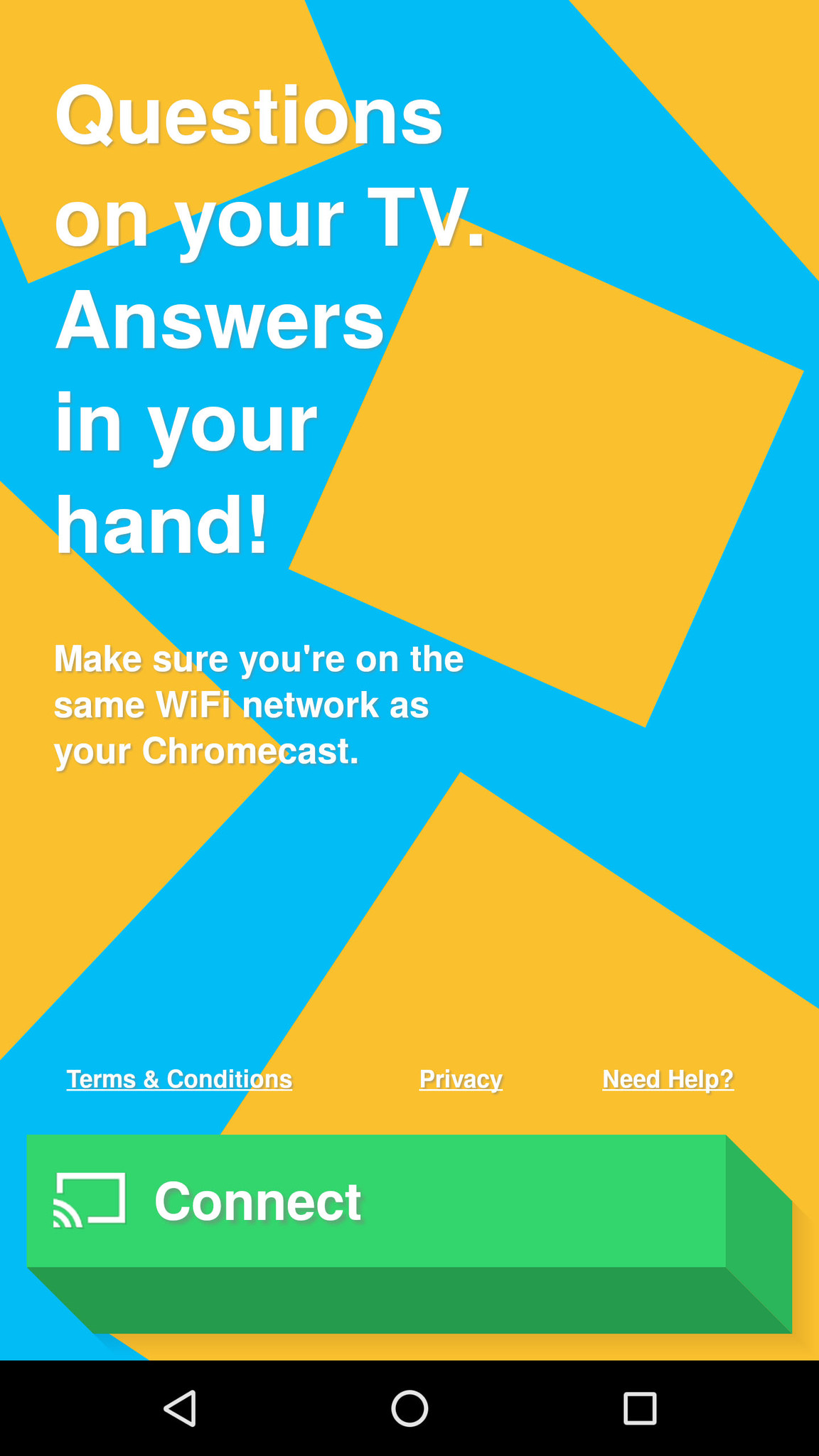
Big Web Quiz is perfect for get-togethers with your friends. You can connect up to five devices at once — trivia questions pop up on your Chromecast, and each person answers as quickly as they can on their device.
Questions are generated with a combination of Google Knowledge Graph and global search trends, so it’s unlikely you’ll ever see the same question twice. Get ready for some hilarious queries and equally hilarious answers.
Download: Big Web Quiz (Free)
Just Dance Now
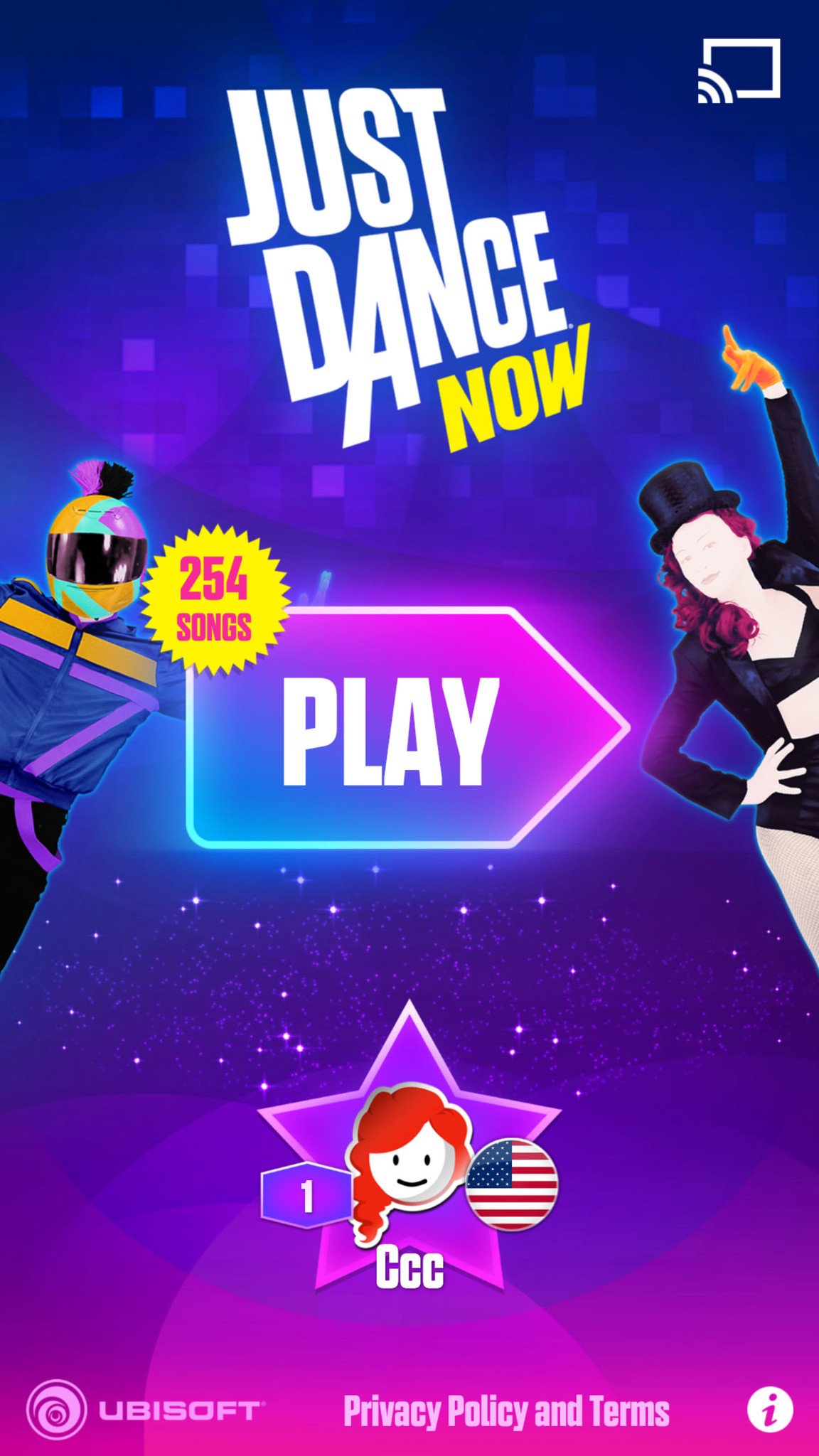
Want to prove to your friends that you’re a talented dancer? What about people around the world? Hold your phone in one hand while you dance to a music video playing on a Chromecast-connected TV. The better you follow the model dancing on-screen, the better your score.
Earn stars and level up as you compete; this is a great app for competitive dancers who don’t want to leave the house.
Download: Just Dance Now (Free, in-app purchases)
Cast-a-Draw

Are you a fan of Pictionary? With Cast-a-Draw, pictures drawn on your phone or tablet are streamed in real time to your TV connected to Chromecast. The best part of Cast-a-Draw is its kid-friendly design — there are no ads and no links — so kids won’t be exposed to anything inappropriate nor will they be able to leave the app for extraneous sites.
This is a fun party app (or kid-entertainer) that only requires one Android device, other than your Chromecast.
Download: Cast-a-Draw (Free)
Tricky Titans

This free game has some attractive artwork to go along with its fun, competitive gameplay. It is turn-based, so some strategy is required; your Titan stands guard over a town, and you must choose to attack, defend, or power up. Depending on what your enemies choose, you could either smash them or be smashed. Hold your phone or tablet close to your chest like a hand of cards as you control your Titan.
Check out Tricky Titans if you want a fun party game that isn’t based on trivia or reaction times.
Download: Tricky Titans (Free)
Twitch

Participate in live chat from your phone or tablet while you watch HD game streams from around the world on your TV. Your favorite game is no doubt being played right now, whether at the amateur or professional level. Yes, Twitch is home to many of gaming’s biggest tournaments and is home to many of the world’s biggest streaming stars.
Consider Twitch if you want to watch your favorite games being played — pick up tips and tricks while you watch the pros, and have a laugh with other viewers in the live chat.
Download: Twitch (Free)
YouTube
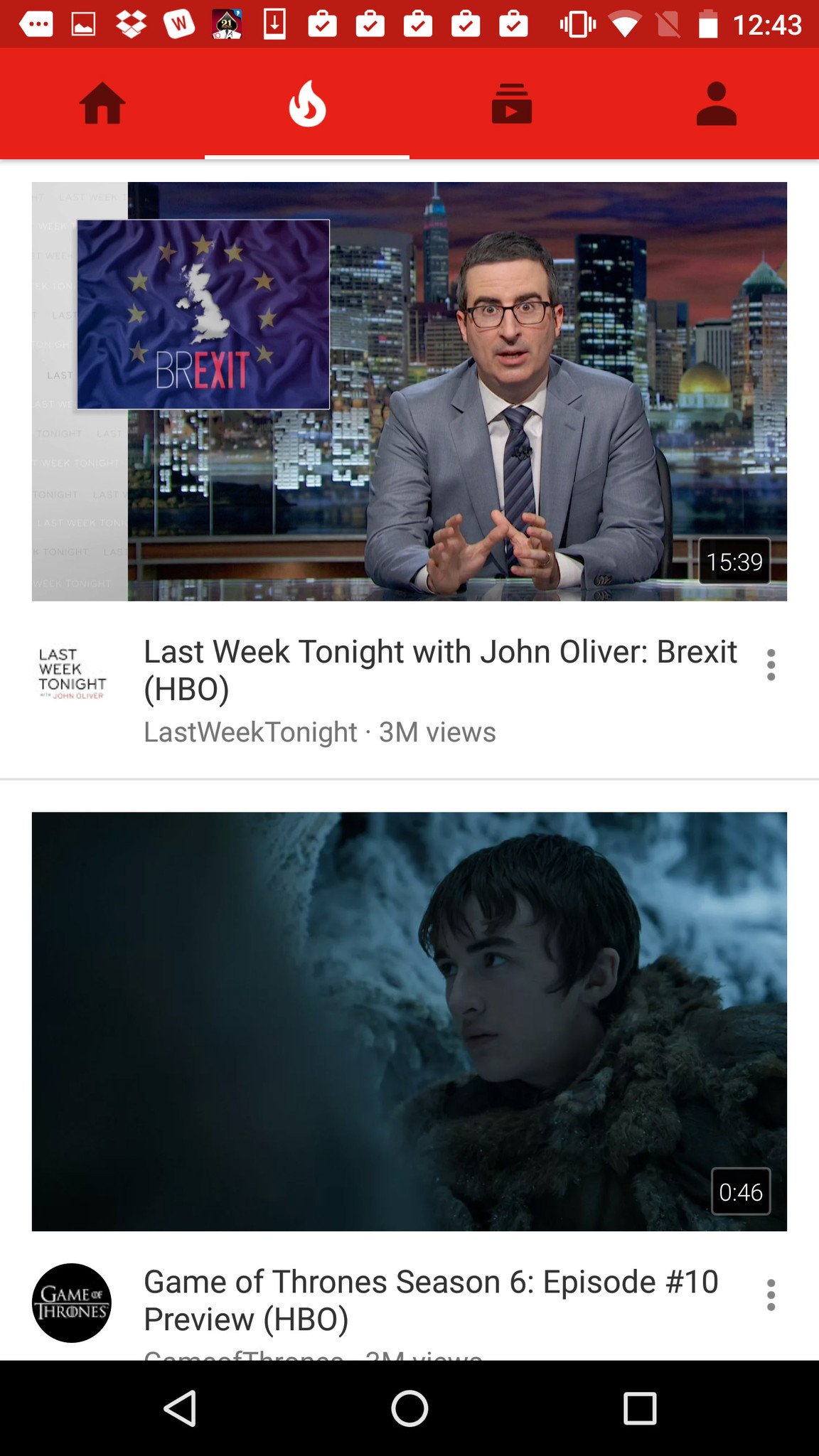
This app is by far the best way to watch YouTube videos on your Chromecast. You’re able to see your subscriptions, your playlists, your channels, and more. It’s perfect for anyone who can’t enough of YouTube. Latest videos on the big-screen? Yes, thanks to Chromecast.
This app is optimized to be the YouTube experience, so forget about impostors.
Download: YouTube (Free)
Hulu
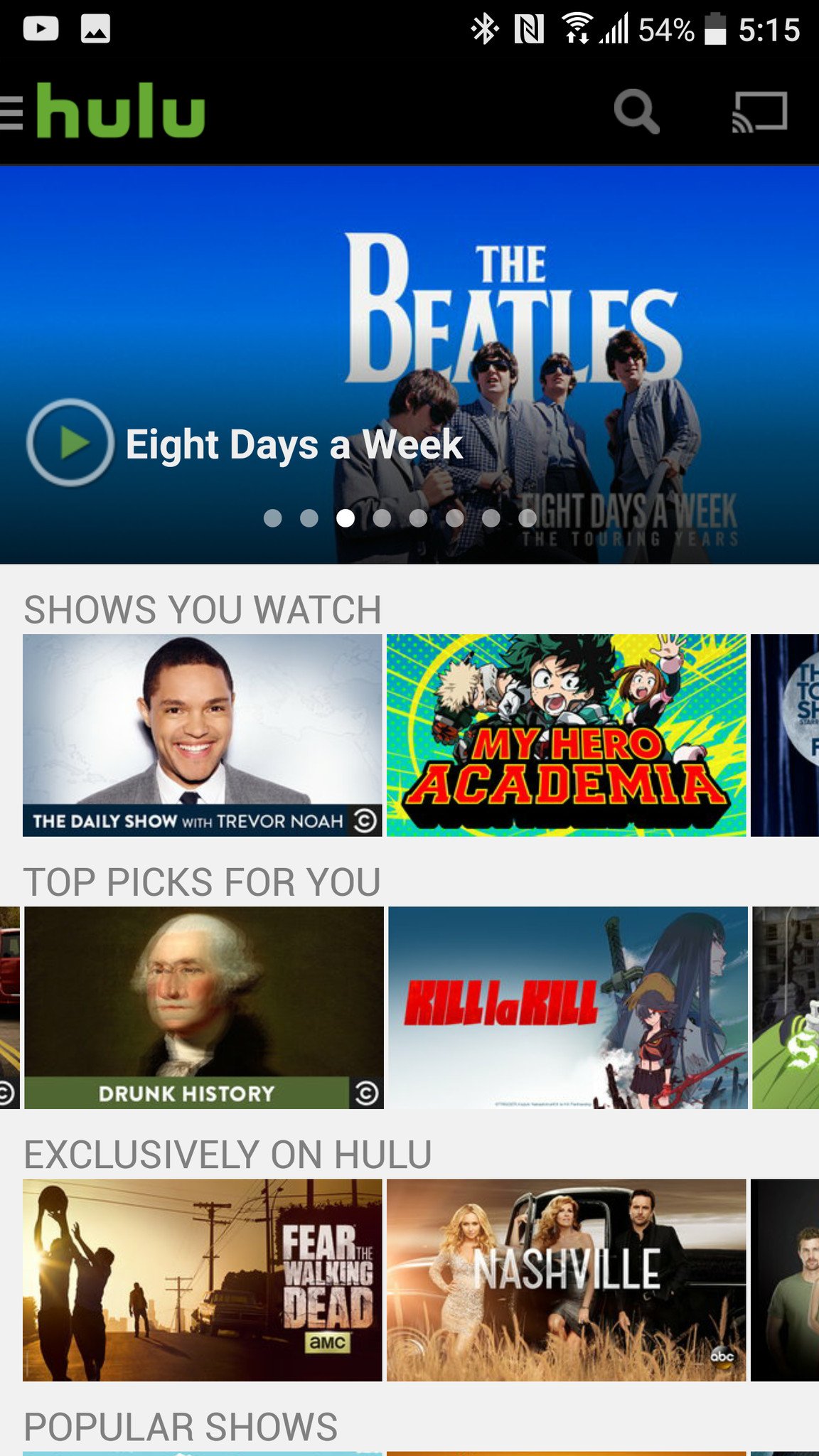
Hulu is one of the most popular streaming subscription services in the U.S. Born of a joint venture between ABC, NBC, and Fox, it feature hundreds of currently-airing shows from those networks and many more the day after they air. From The Daily Show to the latest simulcast anime from Japan, Hulu was one of the first apps to gain Chromecast support after the initial launch.
It’s $7.99 per month for the regular plan, but you can get rid of most ads for an extra $4 per month, and/or add Showtime for an additional $9 per month, if you just have to get your Ray Donovan fix.
Download: Hulu ($7.99/month to $19.99/month)
Netflix
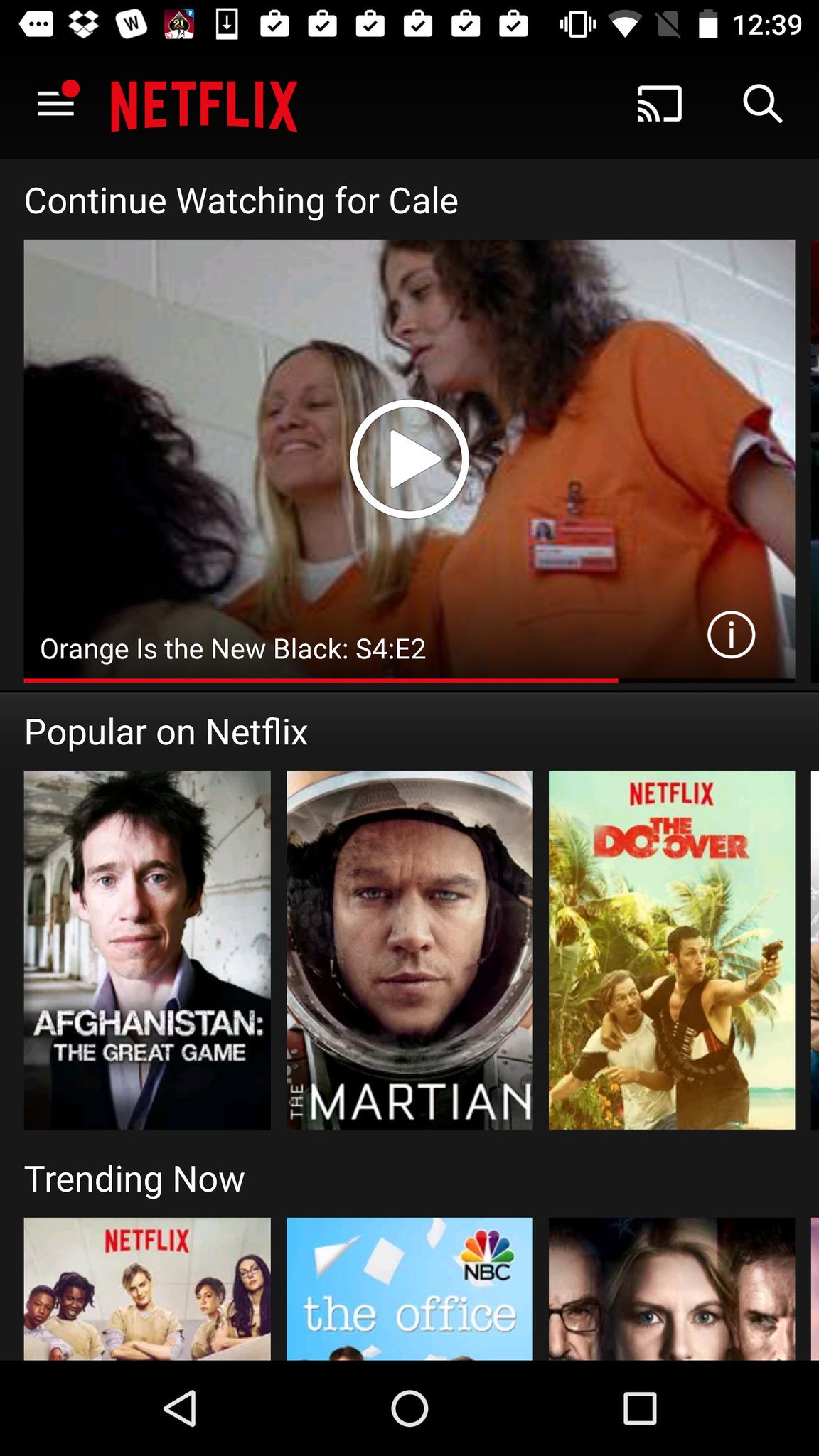
Sure, you can mirror your screen to watch Netflix on Chromecast, but why not use their native app? Choose what you want to watch from your phone or tablet, then let your Chromecast take it away. You’ll be able to use your phone or tablet for other purposes while you watch — just switch back to the app when you’re ready to change what you’re watching.
Can’t get enough Netflix? Good just got better with the Chromecast app.
Download: Netflix ($8.99/month)
HBO NOW

With the amount of piracy surrounding Game of Thrones, HBO realized they needed to create a streaming service for people without cable. Their answer is HBO NOW, a streaming service that gives you instant access to all of their programming. Episodes are released at the same time as on broadcast TV, so you won’t be missing anything and can keep up conversation with your friends enjoying broadcast HBO.
Stream to your Chromecast and enjoy everything HBO has to offer on a bigger screen.
Download: HBO NOW ($14.99/month)
TED
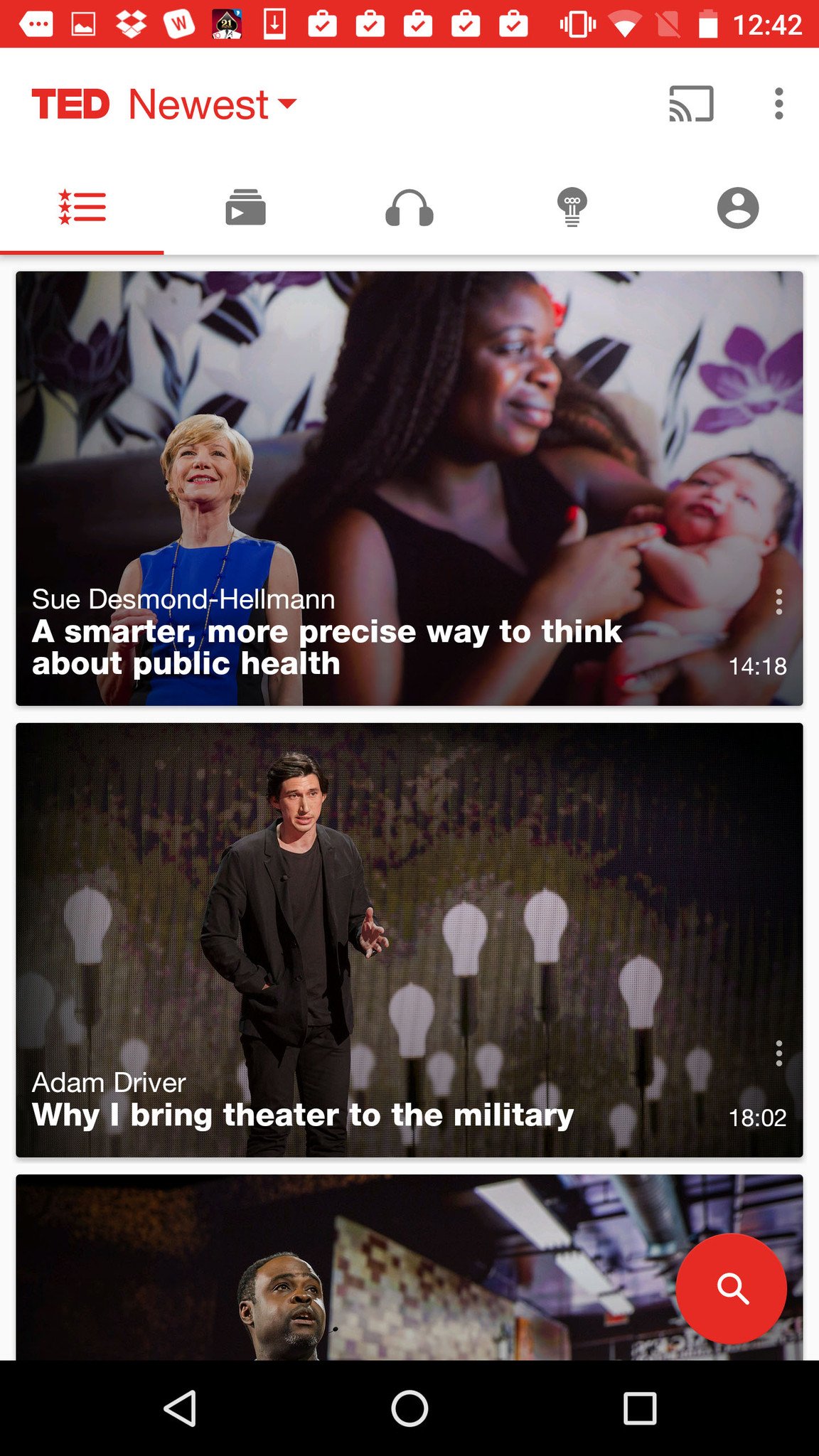
Are you a fan of interesting people and their ideas? Want to know what’s on the cutting edge of science, religion, and culture? TED’s app gives you access to all TED Talk episodes in their library, with subtitles available in over 90 languages. You can create your own playlists, share episodes with your friends, and even download episodes for when you’re without internet access.
Some TED Talks are better viewed on a TV, so stream to your Chromecast and see the video presentation accompanying the speech.
Download: TED (Free)
YouTube Gaming
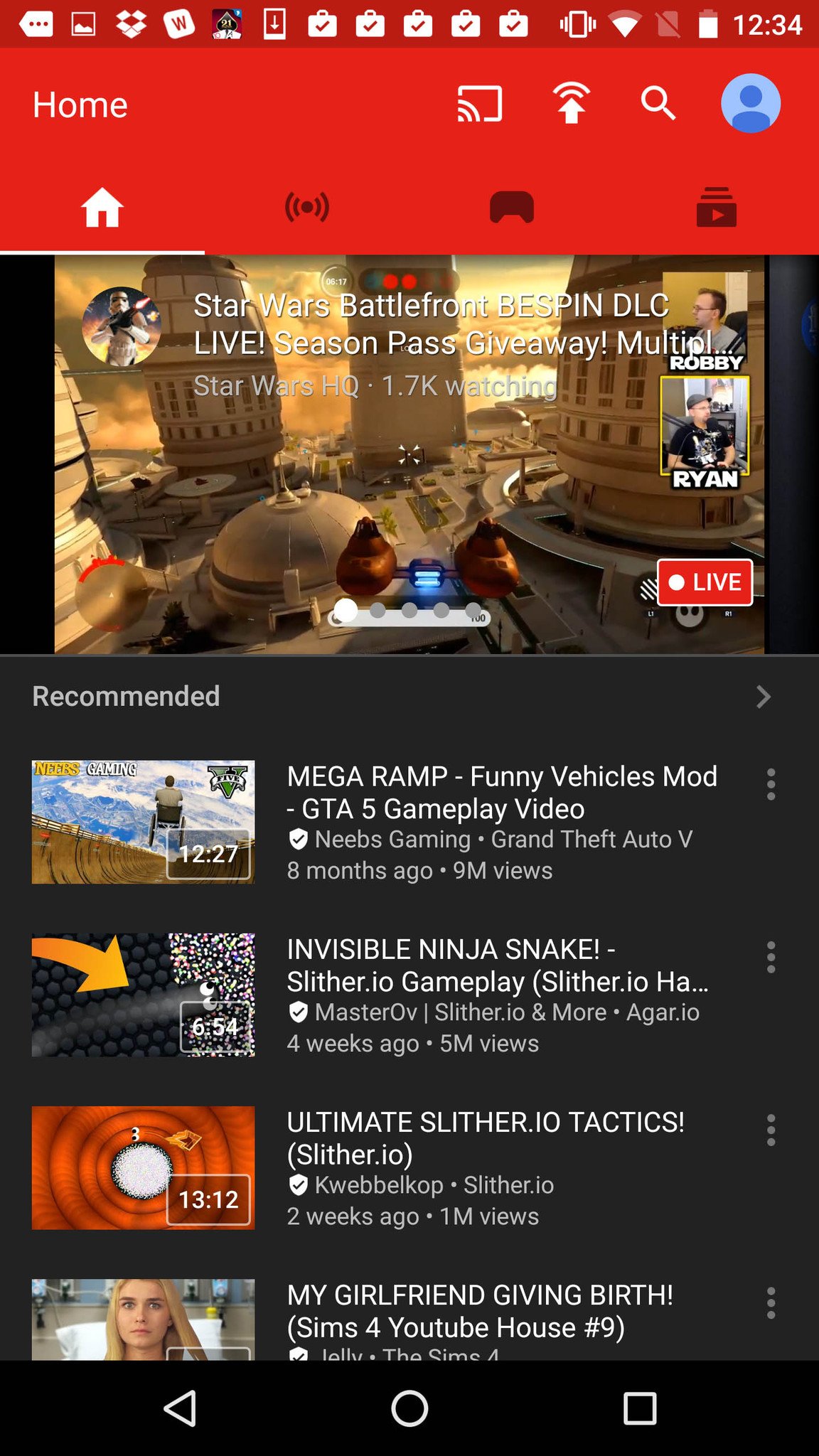
Competition is great; it forces companies to strive to be the best. For a long time, Twitch was high above all curated game-streaming sites. That’s changed, thanks to YouTube gaming, and it’s you who profits. YouTube Gaming has a boatload of live and recorded gaming sessions to choose from. Its interface is easy to navigate (as you’d expect from YouTube), its search has a lot of filters to choose from, and the quality of videos is dependable.
Want to try an alternative to Twitch? Try YouTube Gaming; it looks great streamed to Chromecast.
Download: YouTube Gaming (Free)
iHeartRadio

The iHeartRadio experience is like driving around in a magical car that picks up music and radio stations from around the world. You can make your own radio stations based on music related to a certain artist, or you can listen in on established stations from big cities, including L.A. and New York. There is also a built-in podcast player, myriad sports stations, and live news stations that keep you up-to-date with happenings around the world.
The best part of iHeartRadio is that, unlike on-demand streaming services, artists can’t refuse to have their music played. You’ll be able to listen to anything you want, as long as it’s played on radio.
Thanks to Chromecast, you can stream audio to your speakers and have a real, window-shaking time.
Download: iHeartRadio (Free)
Google Play Music
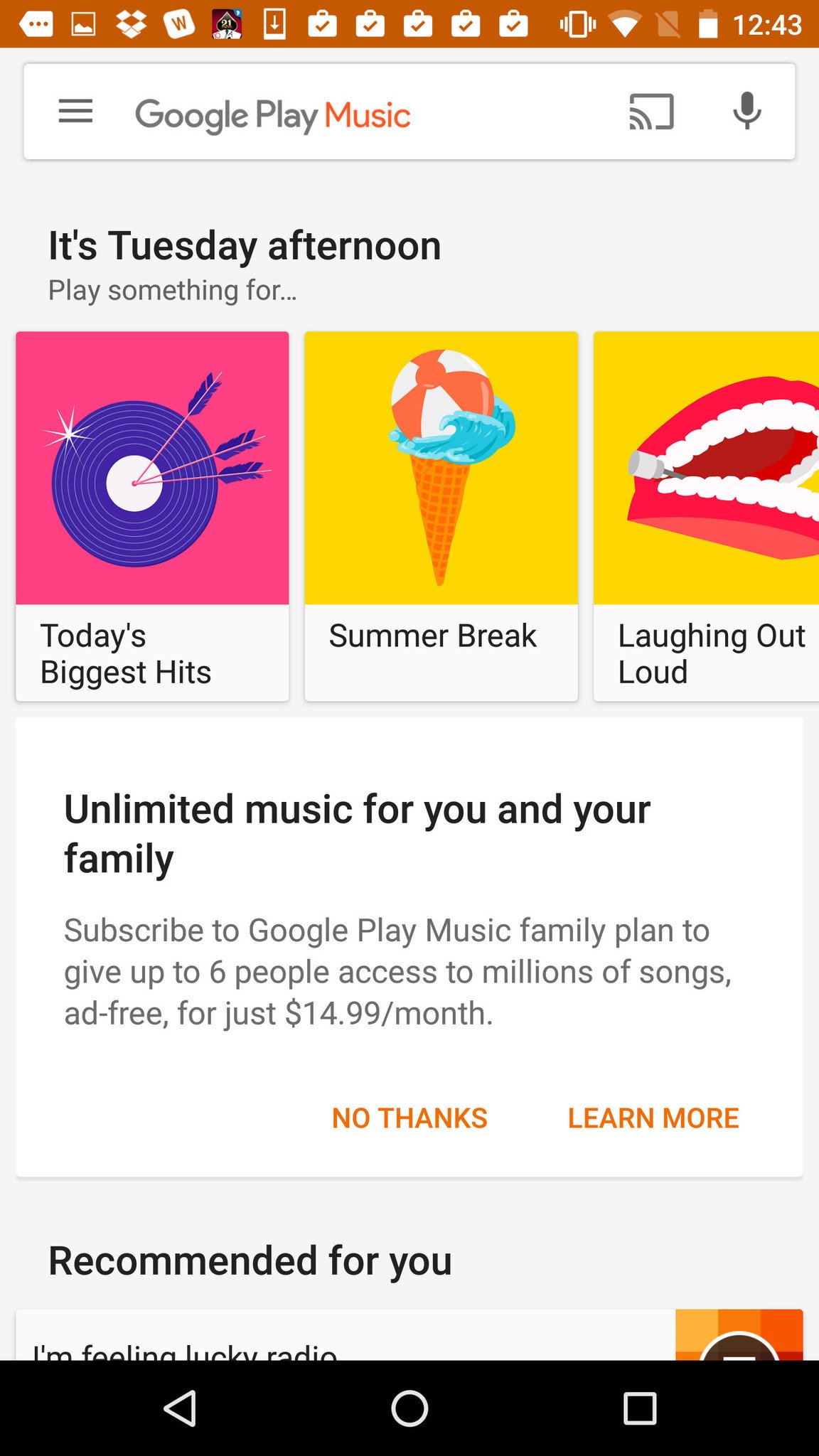
Streaming music is taking on more and more users each day, and Google is here with its own service. For free, you can upload your own music library to Google and listen to it from any device, or you can listen to ad-supported radio based on moods or artists. There is also a growing podcast library. Connect to your speakers with Chromecast and make the neighbors mad while you listen to your music library.
If you subscribe, you have access to about 35 million songs. Best part? Listen without ads, and even download songs to your device to listen to when you’re offline. A subscription to Google Play Music gives you access to YouTube Red — no more ads while you watch videos! Subscriptions are available for a single user ($9.99) or for a family of six users ($14.99).
Download: Google Play Music (Free, $9.99/month, $14.99/month)
Pocket Casts
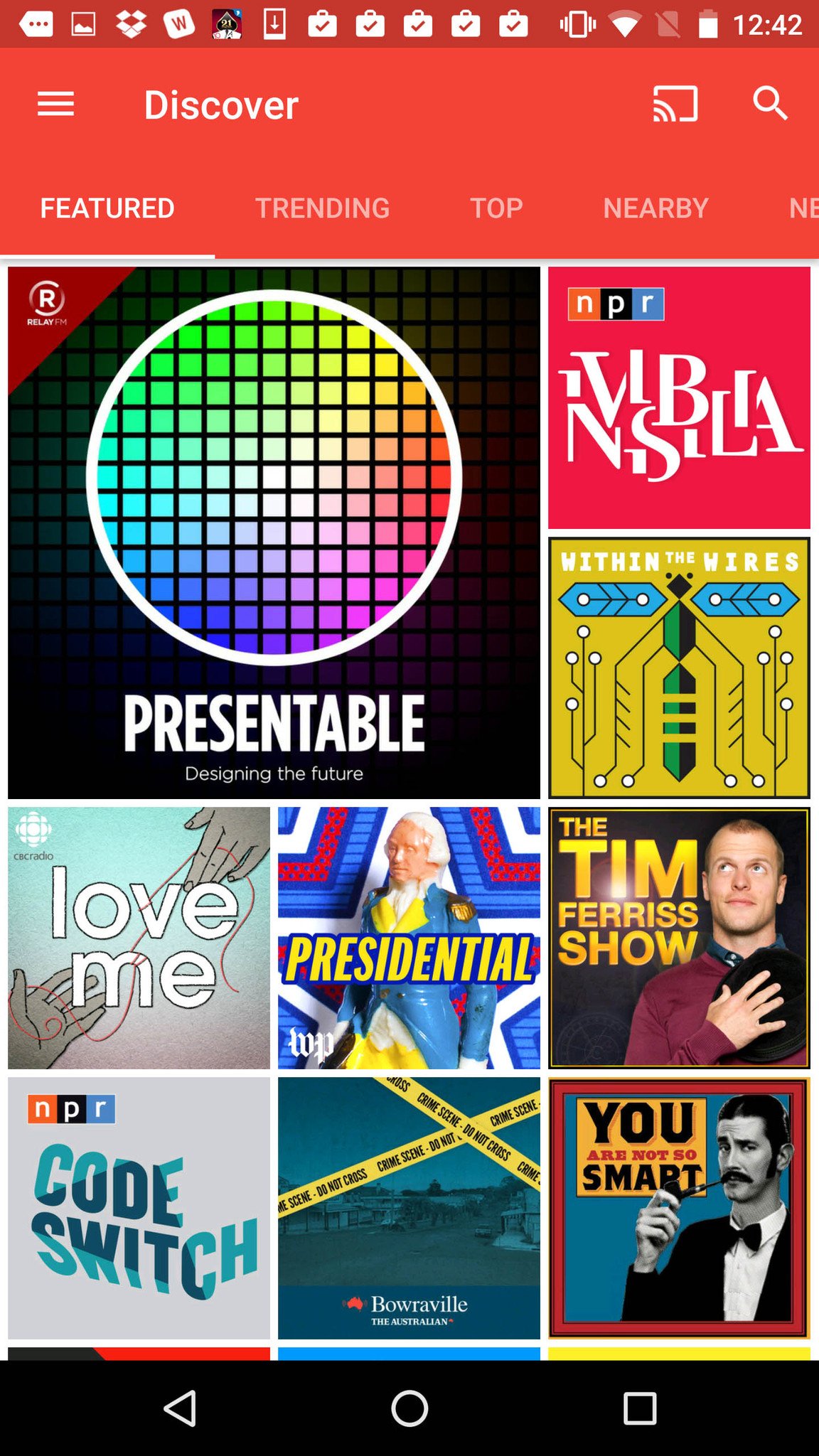
Pocket Casts is ideal for anyone who wants to keep up with their favorite podcasts and discover new ones. This app has many features and some excellent support that we feel make it worth the money. You can set up downloads for a time when you’re within Wi-Fi range, you can remove dead-time to significantly speed up podcast run-times, and you can, of course, stream video and audio to your Chromecast. There are plenty more features that you’ll love, from sharing with friends to in-depth display settings.
Some things Pocket Casts doesn’t have are ads and episode limits. Woohoo!
Download: Pocket Casts ($3.99)
Your favorite apps?
What are your favorite apps to use with Chromecast? Let us know in the comments below.
Chromecast

- Chromecast and Chromecast Audio review
- Chromecast Ultra vs Roku
- Chromecast vs Chromecast Ultra: Which should you buy?
- Join the discussion in our forums
Chromecast:
Google
Best Buy
Chromecast Audio:
Google
Best Buy
Chromecast Ultra:
Google
Best Buy