Virtual Volumes View (VVV) is a free disk catalog software for Linux, Apple Macintosh and Microsoft Windows machines. Designed first and foremost for cataloging CD and DVD discs, it may also be used to arrange files and folders as virtual volumes to catalog them as well.
The program provides you with options to search all cataloged volumes created previously, making it ideal for off-line searching and archiving projects.
For instance, it may be used to catalog data discs, backups or file collections, so that users can search across them all using the program.
Virtual Volumes View is relatively easy to use. It works by creating catalog files that are then filled with file and folder information from the local computer system. It is possible to point the disk cataloging software to a folder on the hard drive, or media such as CDs or DVDs.
So, if you have hundreds or thousands of backup or data discs lying around, you may use the program to catalog them all. Then, you may use it at any time to find specific files quickly.
Virtual Volumes View
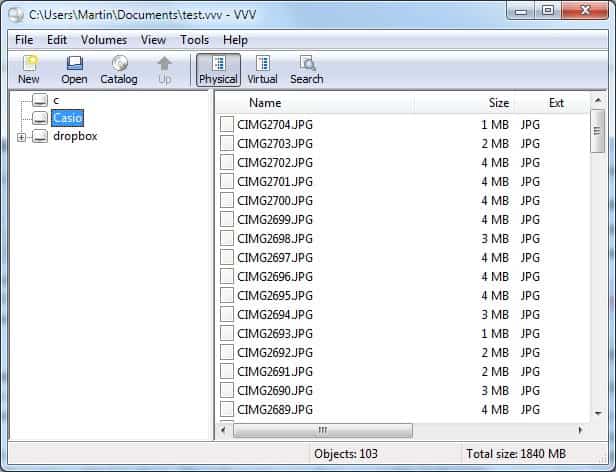
Once you select a location that you want to catalog, all files and folders of that structure are scanned and added to the index.
Virtual folders contain physical file information, and the information contained are accessible when accessing the physical or virtual folder.
Basically, what it enables you to do is search catalogs that you created previously regardless of whether files or folders are accessibly physically.
Virtual Volumes View supports search functionality to find specific files quickly. You may run searches for names, partial names, extensions, or even descriptions added during the cataloging process.
It is furthermore possible to update existing volumes. This is a handy feature in case the content changes. While this won’t happen for optical discs that are not rewritable, it may be the case for locations on the computer that were cataloged before.
Virtual Volumes View can be used over a computer network. This requires the installation of a database server.
The process is explained in the help file and on the program’s homepage. VVV can be downloaded for all supported operating systems from the Sourceforge project page.
Closing Words
Virtual Volumes View is an easy to use cataloging program for various operating systems. Designed to catalog discs, it supports other data types as well making it universally useful for archiving purposes.