How do I print straight from my Android phone or tablet?
As Android technology progresses, so does your ability to get everything done right from your Android phone or tablet. Google has designed a cloud printing app that works with your printer connected either to your wireless network or to your computer via USB. Here’s how to set up Google Cloud Print within Chrome on your computer and how to start printing directly from your Android device.
- How to add your printer to Google Cloud Print
- How to add the Google Cloud Print app to your Android phone or tablet
- How to print from your Android phone or tablet
- Printers compatible with Google Cloud Print
How to add your printer to Google Cloud Print
- Launch Chrome on your computer.
-
Click the menu button in the top right corner. It looks like three horizontal lines.
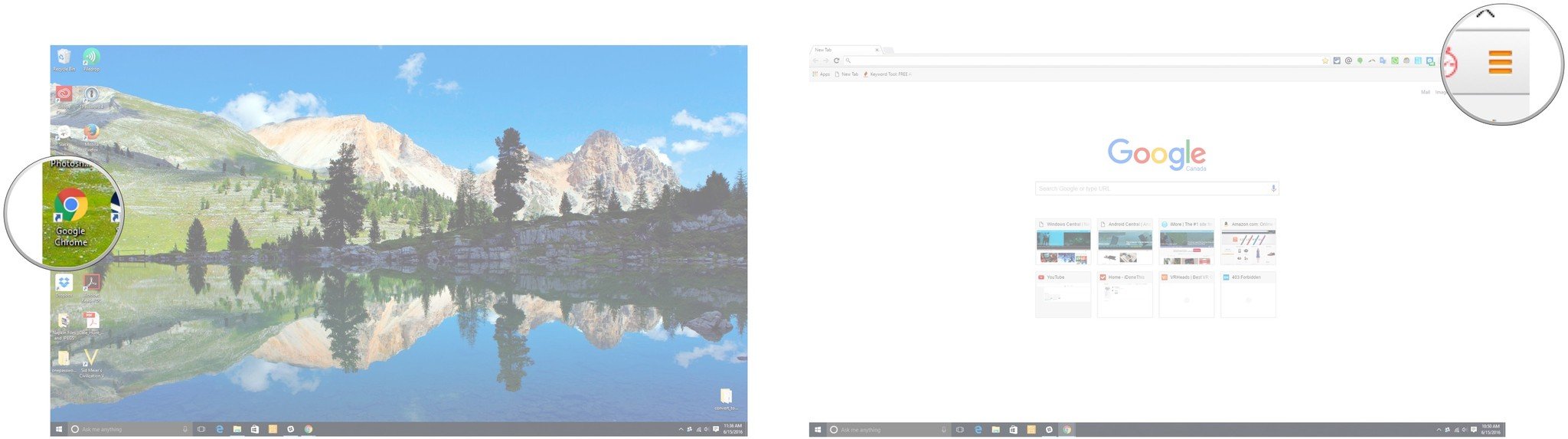
- Click Settings.
-
Click Show advanced settings.
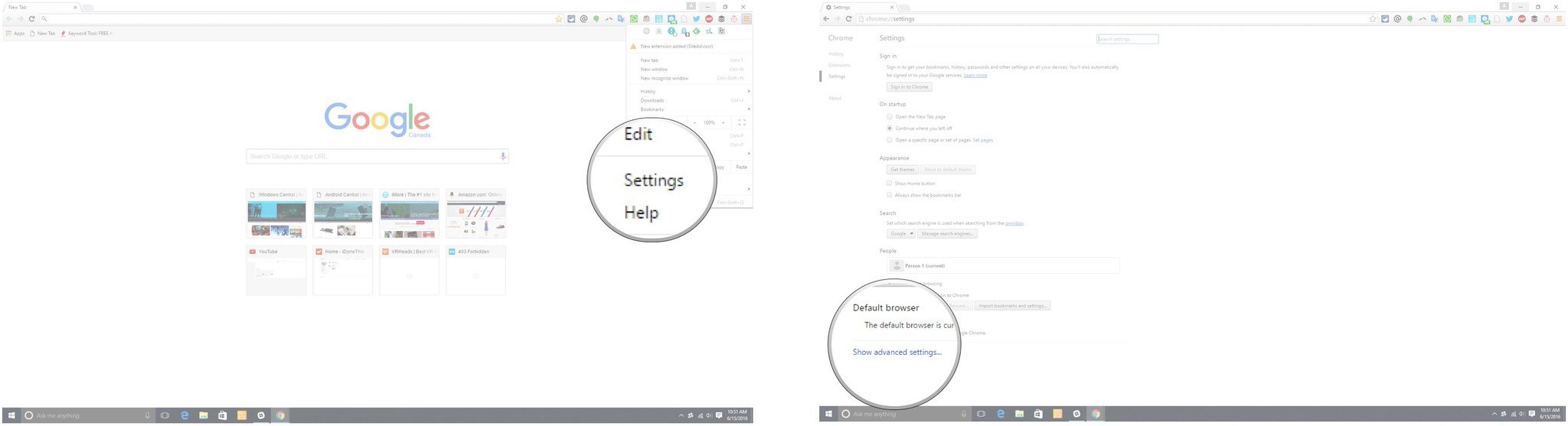
- Scroll down and click Manage under the Google Cloud Print heading.
-
Click Add printers.
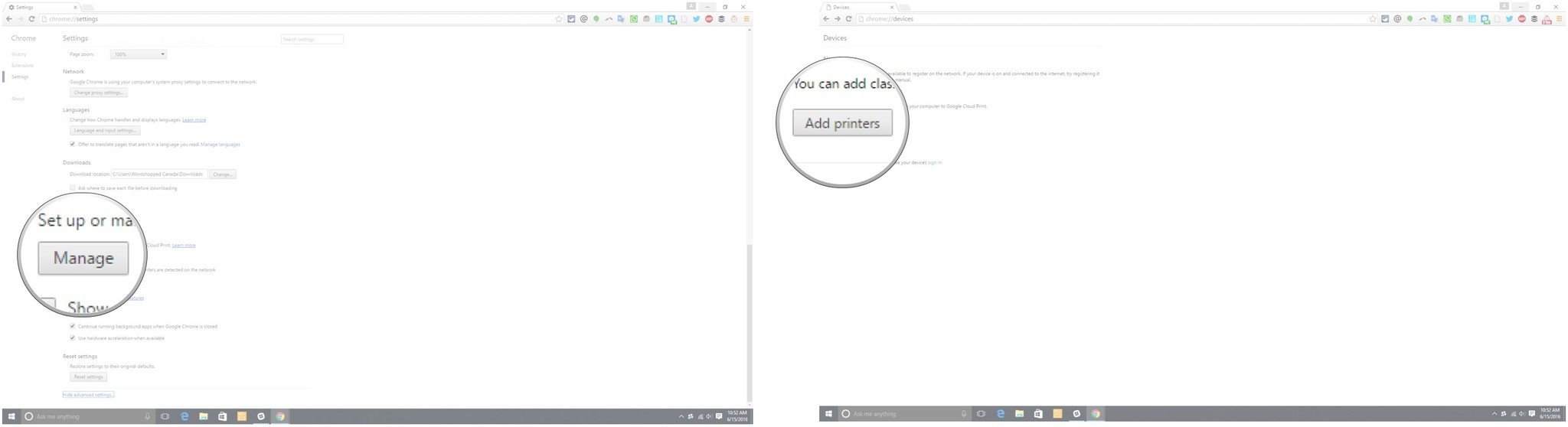
- Click the printers you want added to Google Cloud Print.
-
Click Add printer(s).
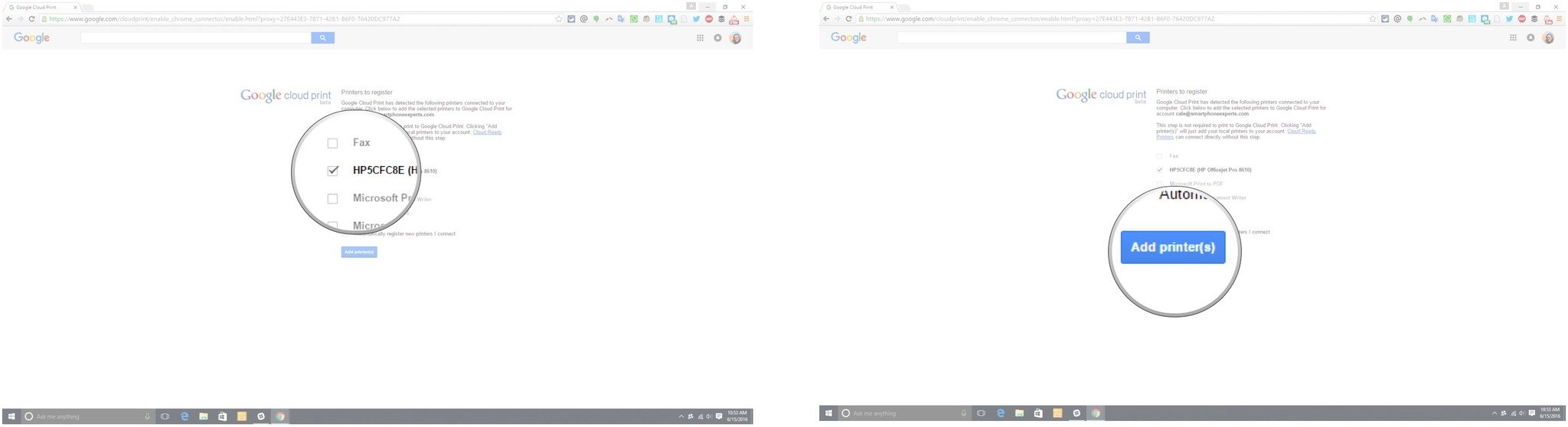
How to add the Google Cloud Print app to your Android phone or tablet
- Launch Play Store from your Home screen or app drawer.
- Tap the search field.
-
Type cloud print.

- Tap the Search button. It looks like a magnifying glass.
- Tap Cloud Print by Google Inc.
-
Tap Install.
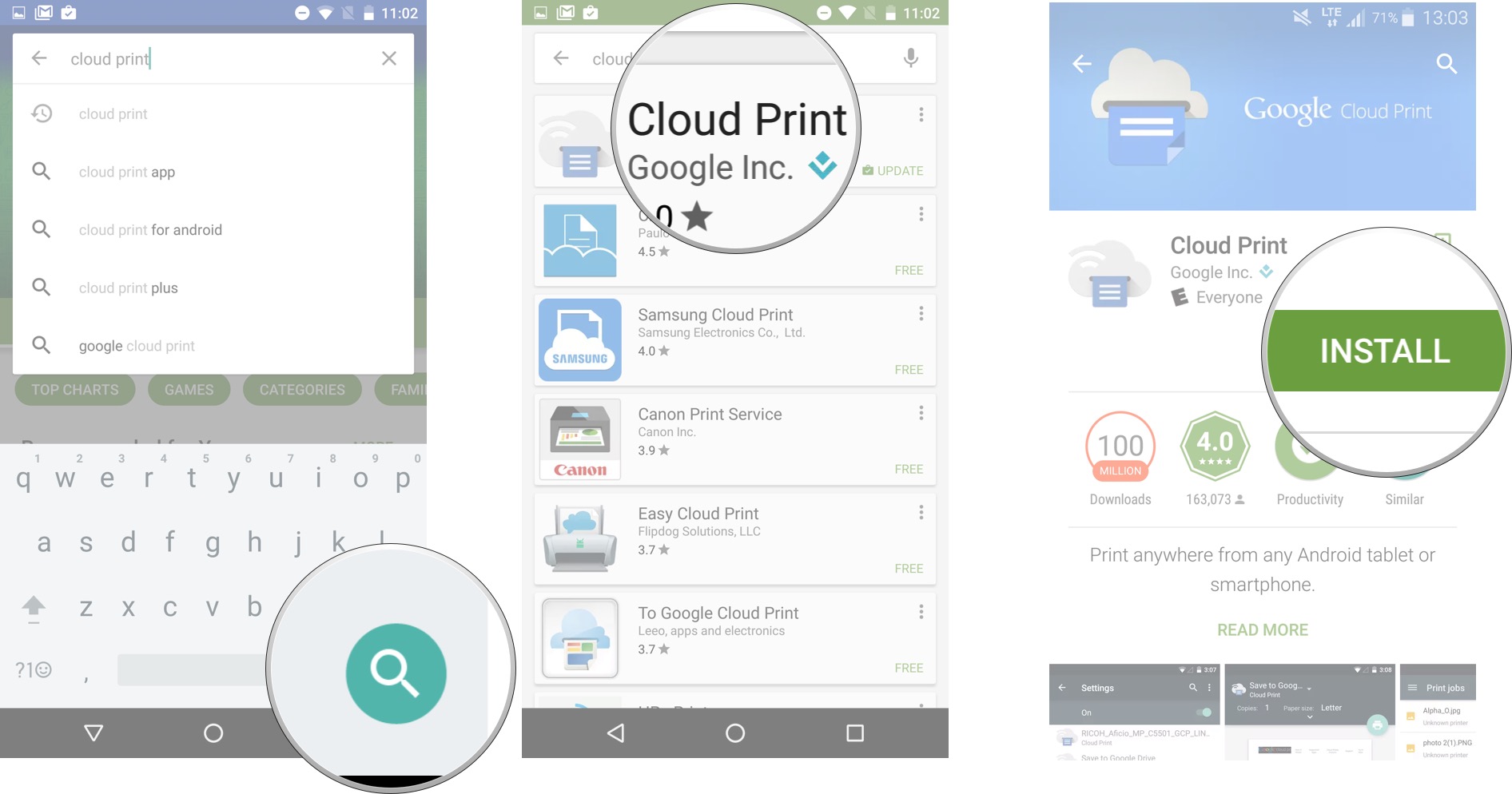
How to print from your Android phone or tablet
As long as the Google account you have activated on your computer is the same Google account activated on your phone or tablet, you’ll be able to see your printer. If you don’t know how to add Google accounts to your Android device, check out our guide.
How to print a local file from your Android phone or tablet
- Open the file you’d like to print. You can open files stored locally (found in Photos, Gmail, Docs, file manager apps, etc.) or files stored on cloud services like Google Drive and Dropbox. In this case, we chose a picture in Photos.
- Tap the menu button in the top right of your screen. It looks like three stacked dots.
- Tap Print.
-
Tap the drop-down arrow. It is located near the top of your screen.
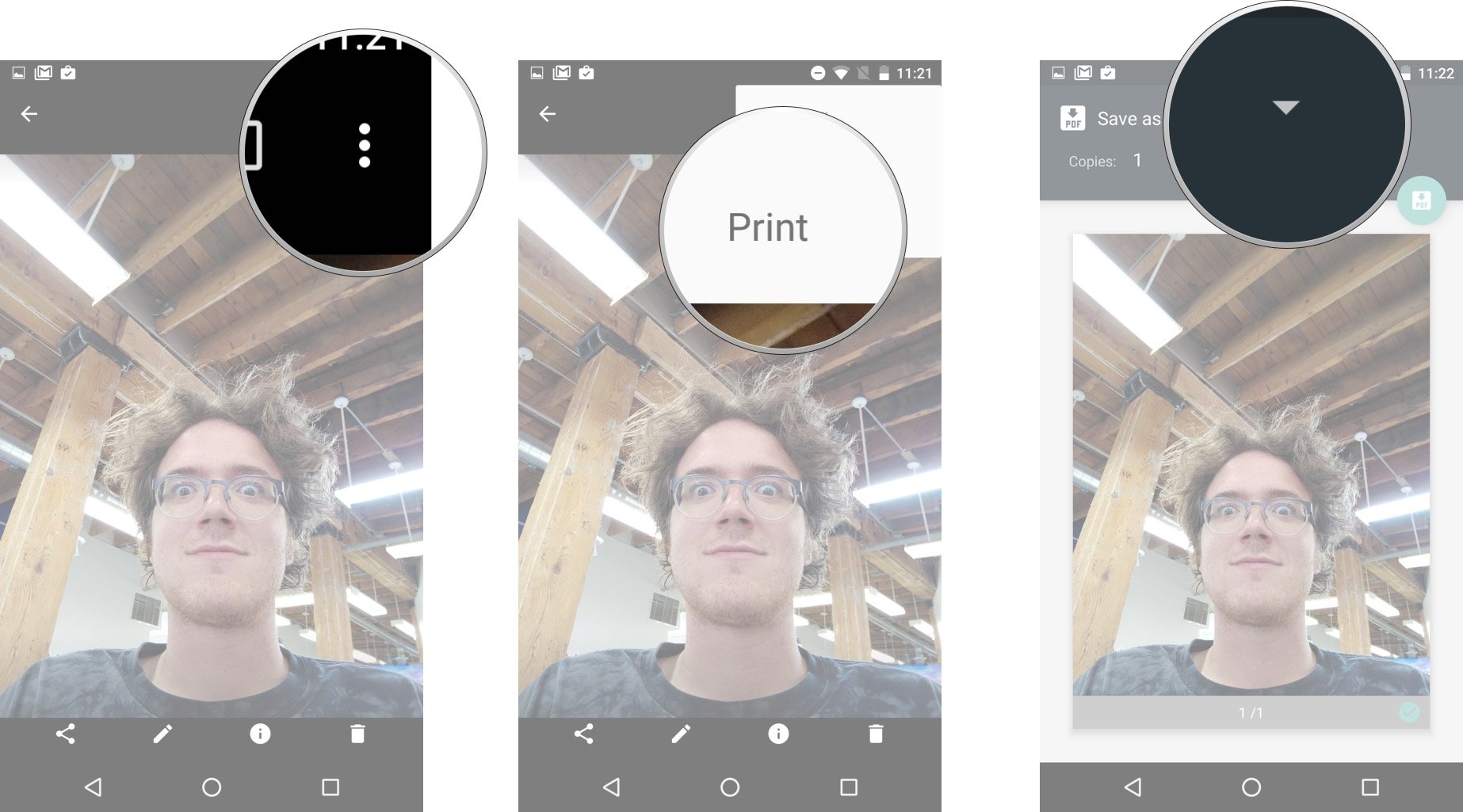
- Tap the printer you’d like to print from.
-
Tap the print button. It looks like a printer.
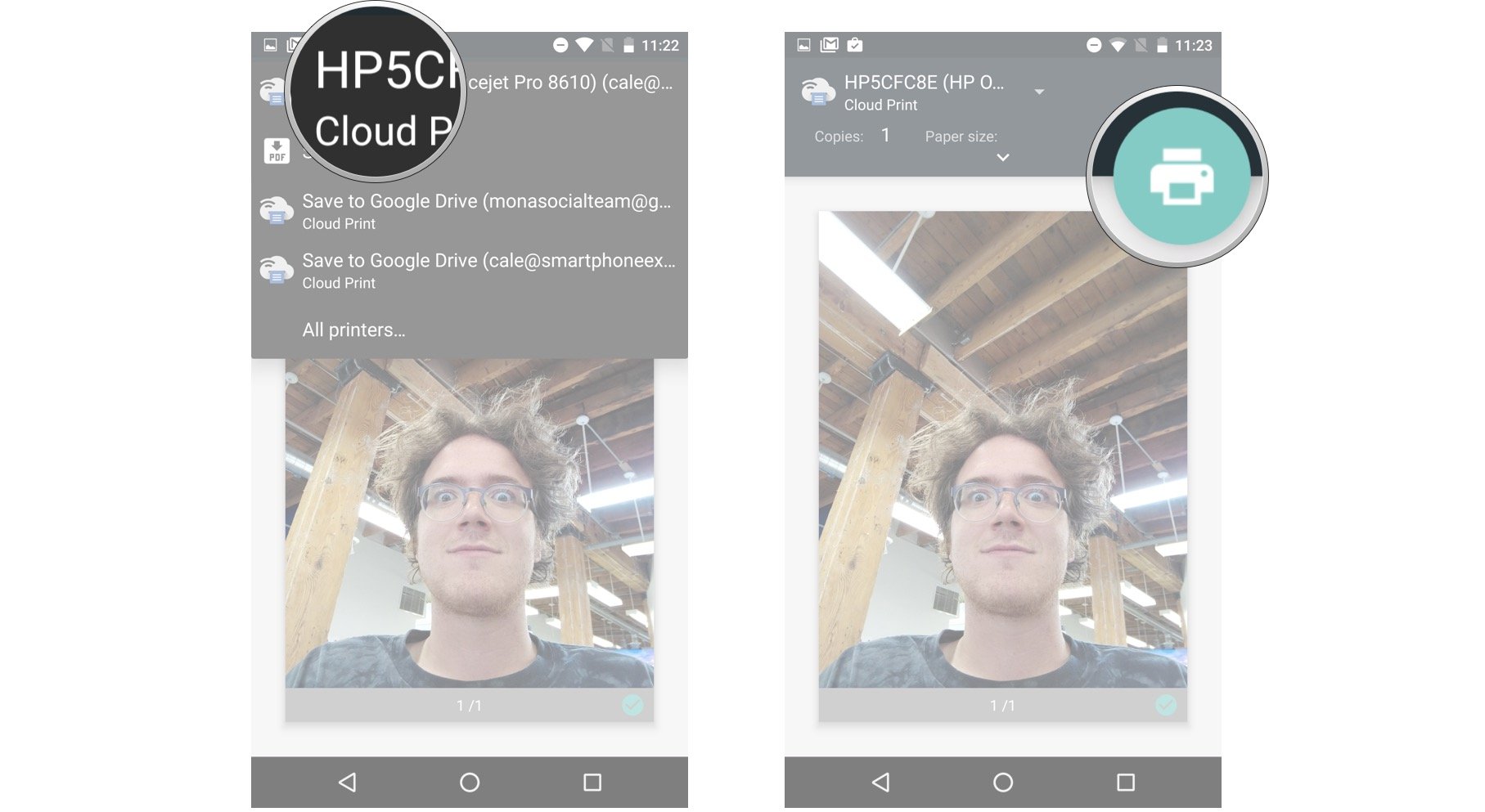
How to print a file from the internet on your Android phone or tablet
- Tap the menu button (looks like three stacked dots) when you’re viewing the webpage with the content you want printed. The menu button might look a bit different, depending on your browser.
- Tap Print.
-
Tap the drop-down arrow. It is located near the top of your screen.
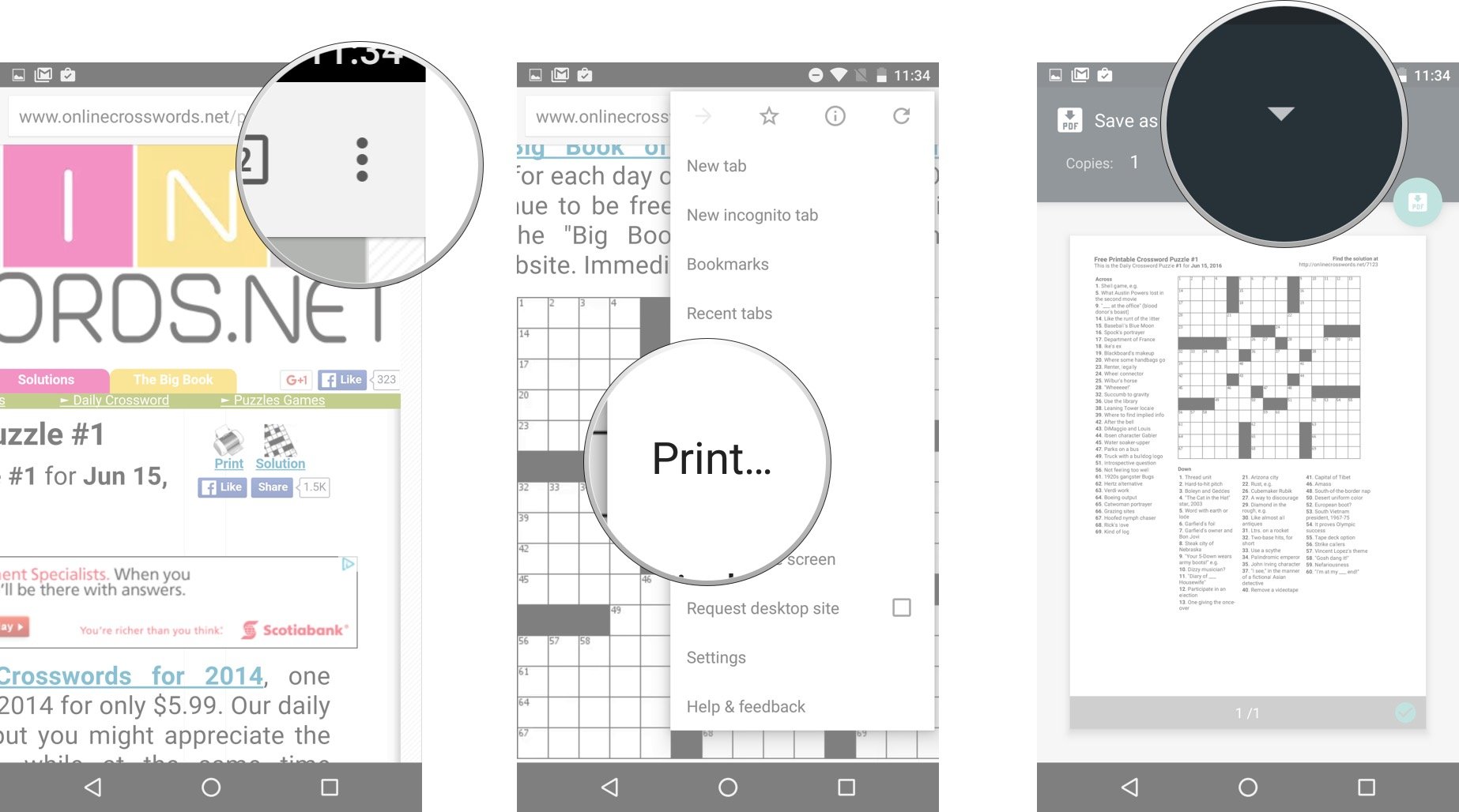
- Tap the printer you’d like to print from.
-
Tap the print button. It looks like a printer.
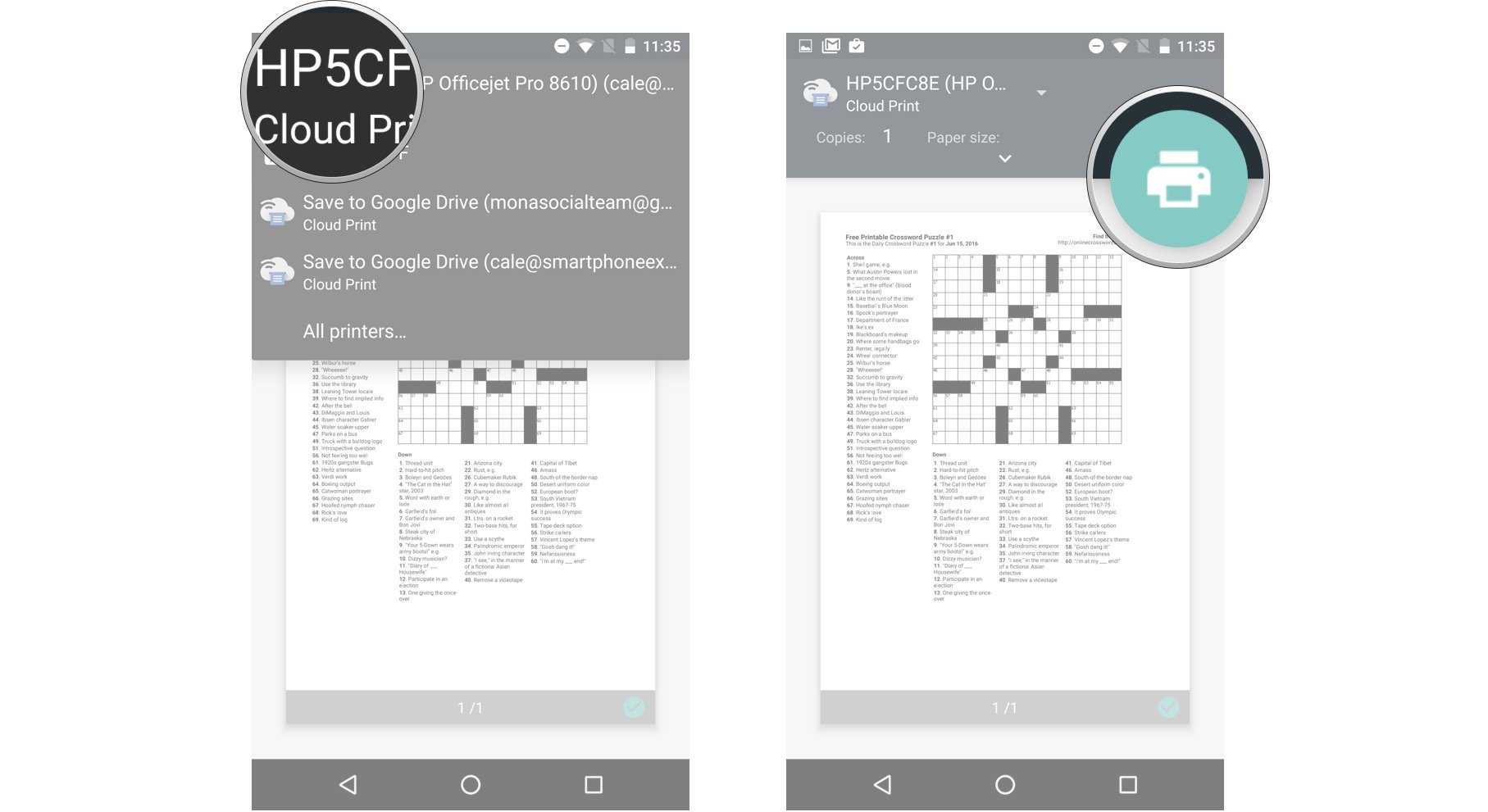
Printers compatible with Google Cloud Print
Most modern printers are compatible with Google Cloud Print. There are some exceptions, so to avoid frustration, Google has created a list of all printers compatible with Google Cloud Print.
Don’t fret quite yet if your printer isn’t compatible with Google Cloud Print. Some manufacturers have created their own apps for printing from their phones and tablets; Epson, Brother, Samsung, and HP are included in this list.
Printing is achieved by downloading the manufacturer’s app off the Play Store, opening the app, choosing a document from your internal phone storage or cloud storage, and printing to your wireless printer. It’s easy, it’s streamlined, and it works great if you only have one printer.
How do you print?
Let us know how you print from your Android phone or tablet in the comments section below.
Android Marshmallow

- Read our Marshmallow review
- Will my phone get updated to Marshmallow?
- Welcome to the Marshmallow era
- Join the discussion in our forums