Mozilla Firefox, Google Chrome and other modern browsers will support so-called push notifications on the desktop in the near future or are already supporting it.
Push notifications allow websites to notify the user even if the site itself is no longer open in the browser. It is a notification system that can be utilized by sites to inform users about new messages or items available on the site among other things.
The system uses servers, maintained by Google or Mozilla depending on platform that interact with these sites and the user’s browser.
Mozilla plans to launch Push notifications in Firefox 44. This means that Firefox Nightly and Firefox Developer Edition users can make use of the feature already.
Update: Firefox 44 has been released to the stable channel in the meantime. All recent versions of Firefox support the Push API and therefore also notifications.
Push notifications in Firefox
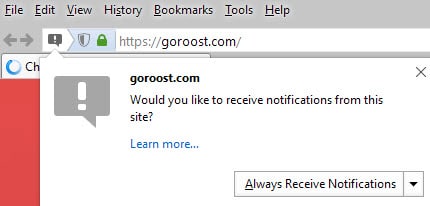
Here is how it works on the technical side:
- Firefox displays a notification to the user when a site supports Push notifications.
- You need to confirm a prompt before it can use Push to notify you. You may also block Push on sites to prevent prompts from being displayed again on future visits.
- The prompt reads “Would you like to receive notifications from this site?”, with the site name listed by the notification, a learn more link, and actions displayed underneath the prompt.
- Firefox maintains a connection to a push service once you grant permissions for Push. That’s the reason why you may receive notifications even if you are not connected to the site directly in the browser anymore.
- The Push service is maintained by Mozilla for Firefox on the desktop. On Android, Firefox uses Google’s Cloud Messaging platform instead.
- Mozilla stores a random identifier for your browser on the server, and a random identifier for sites that you have authorized.
- Push messages are encrypted, and the service cannot decrypt them. Messages are stored on the server only until they are pushed to the user system. All transactions are transmitted via https.

via https://wiki.mozilla.org/Firefox/Push_Notifications#Technologies
If you allow sites to push notifications to your browser, you may receive notifications at any time from them. In addition, your IP address is known to them which they may use to look up your location.
You may revoke Push notification permissions at any time in Firefox

- Load about:preferences#content in the browser’s address bar and hit enter. This opens the Content preferences in Firefox in the tab.
- Click on the “choose” button next to notifications on the page. This opens the list of sites that are allowed or blocked from sending you push notifications.
- You may remove individual sites from the list or all of them in a single operation.
Turn off notifications in Firefox for the session
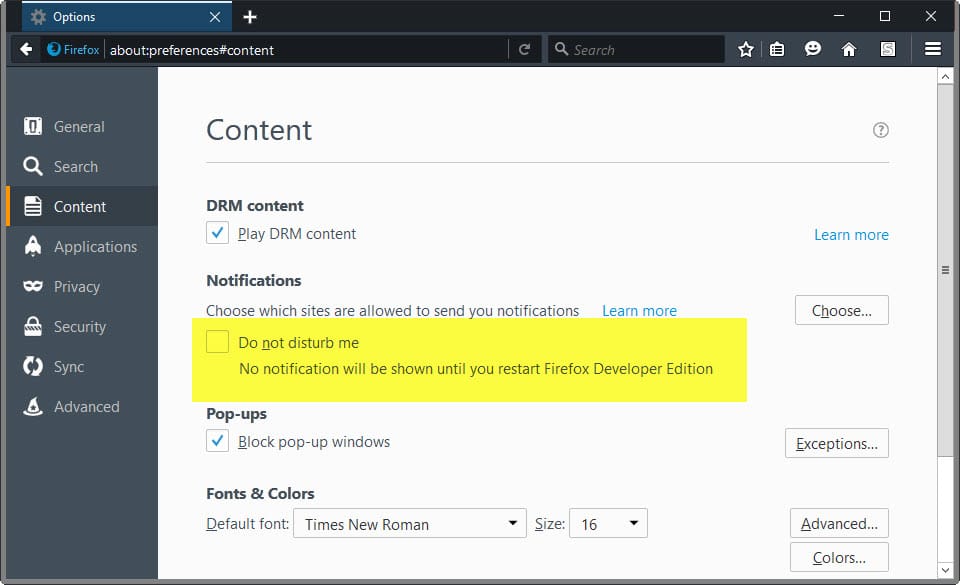
It may sometimes be enough to disable notifications in Firefox for the browsing session. An option to do so has been added to the Firefox options.
- Load about:preferences#content again in Firefox’s address bar.
- Locate the “do not disturb me” checkbox on the page and check it.
This suppresses any notifications for the session. The option is unchecked on the next restart of the browser.
Disable Push Notifications completely in Firefox
There is no option to disable Push completely in Firefox’s interface. You may ignore the prompts or block sites from displaying push prompts in future sessions but that is about it.

You may however disable it fully in the following way:
- Type about:config in the address bar and hit enter. This opens Firefox’s advanced configuration.
- Confirm you will be careful if a warning prompt appears.
- Search for dom.push.enabled.
- Double-click the preference to set it to false.
Doing so disables Push Notifications in Firefox. You won’t receive any more notification prompts from websites supporting the feature.
To undo the change, repeat the process outlined above and make sure that the preference’s value is true in the end.
You may find the following list of resources useful for your research
Mozilla Wiki – Firefox Push Notifications page. This, rather technical page informs you about the progress of implementation in Firefox, technical specifications and more concerning Push API and related technologies in the browser.
Mozilla Support – Push Notifications Firefox page. The support page explains what Push Notifications are, and how you control and manage them in the Firefox browser.