Three new mockups for the Firefox web browser reveal how the browser’s New Tab Page, Share functionality and Activity Stream (browsing history and bookmarks) could look like in the future.
Mockups are design ideas that don’t make it necessarily into the Firefox web browser in that form or at all.
Mozilla designers release mockups regularly, just recently one highlighting a combined Firefox address bar and search field.
The three newest mockups showcase designs for the New Tab Page, Share functionality and Activity Stream.
Activity Stream

Firefox’s History page opens in its own window in current stable versions of the browser. It features a chronological list of websites visited in the browser using a functional design that it shares with the majority of other browsers.
The Activity Stream could replace the history that is currently provided by Firefox. As you can see on the mockup, it would provide access not only to the browsing history, but also to downloads, bookmarks and tabs.
The design combines textual information with visual elements. One interesting idea here is that some elements may be displayed directly on the browsing history page as indicated by the Vimeo embed on the page.
The Spotlight result works similar to the Discovery mode of the Opera browser. It is reserved space that Mozilla uses to highlight content that may be of interest to the user.
There is no apparent way to change the display. One reason users may have for wanting to do so is that the new stream is not really designed for going through a list of items quickly due to the additional visual elements on the page.
The timeline will be a new, core UI surface in Firefox. It is the eventual replacement for the current Library UI.
It acknowledges the web is driven by reverse chronological lists of content.
This is a great way to interact with the content and tasks a user has interacted with over a short time horizon (48 hours).
This also provides a single destination to find anything that you’ve done in the browser.
Whether that be something as prosaic as visiting a site or something more.
New Tab Page
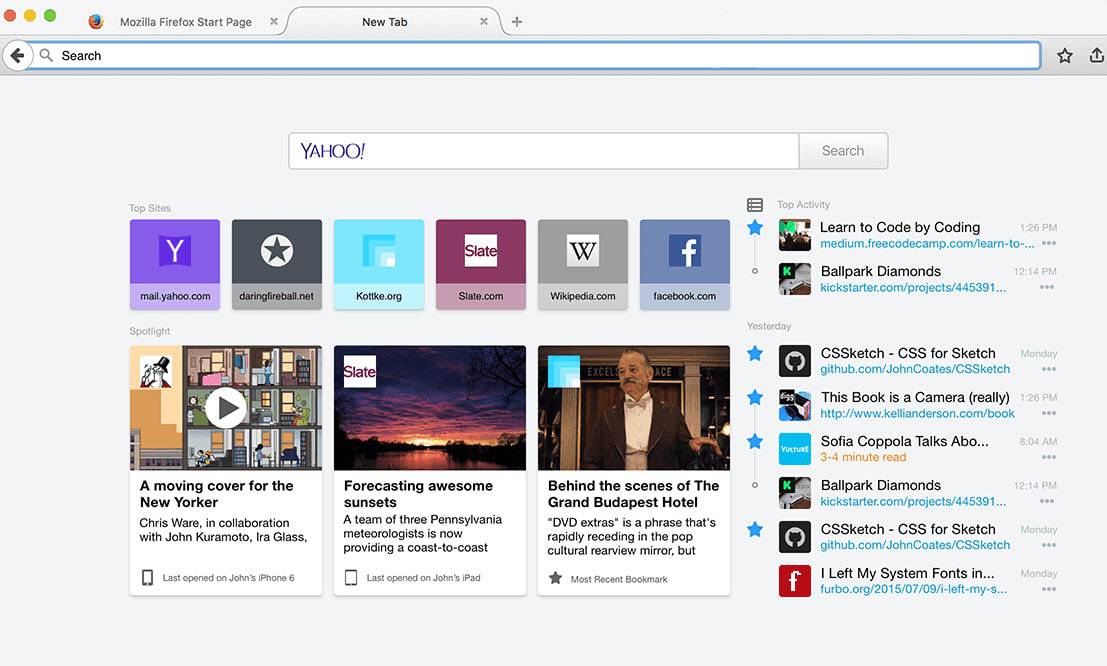
Mozilla released many mockups for the Firefox browser’s New Tab Page but the page itself has not changed all that much throughout the years.
The mockup shows additional elements on the new tab page. You find the search bar at the top, and below that the main content area.
There you find a row of six tabs based on previous visits or pinned sites, and below that the Spotlight section.
On the right are top activities and a chronological timeline of activities.
New Tab is an existing UI surface, but it is currently underutilized. We will optimize the current Top Site’s tiles in order to allow for other content on new tab.
We will show 6 smaller, fixed top sites with logos of the sites, when available.
We will introduce two new sections: Recent Activity and Spotlight.
Recent Activity will be a summary view of your timeline and provide the most recent actions you’ve taken (Bookmarks for now) and other interesting history.
Spotlight will be a space for us to feature “nearly now” content along with recommended content in the future.
Share

The third and final mockups shows how Firefox’s share functionality could look like in the feature.
One idea here is to integrate with the functionality that the underlying operating system provides.
Our user research shows that people repeatedly share and return to content in the browser. We should embrace this by creating a flexible save and share toolbar. It should allow the user to share and save to the most common services such as Facebook or Pocket.
We can quickly provide this functionality on desktop by leveraging existing “sharplane” and offer the most popular services as default options in our new saving and sharing menu.
We should also include the existing features built into the browser such as “Email link” and “Save to Pocket”. There should eventually be a more option at the end of this menu that connects the user with the built-in sharing options provided by their OS.
Closing Words
Mockups are just ideas which means that they may or may not end up in the Firefox browser.
Mozilla did not highlight the customization options — if any — should these new designs become reality.
As far as Spotlight goes, there needs to be an option to disable the feature completely as it will not be liked by all users.
The history would benefit from a “plain view” option that mimics the current chronological list of activity as it provides a quicker way of going through the list.
Now You: Do you see anything that you’d like to see integrated in Firefox? (via Sören Hentzschel)