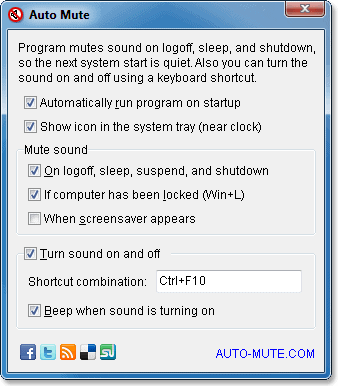Auto Mute is a free program for Microsoft Windows and Mac OS X devices that mutes the device on log off, sleep and shutdown.
Have you ever started your laptop in a crowded area and felt embarrassed because of the loud startup sound that it played once it loaded the operating system?
Some PC users turn off all system sounds to avoid this problem, while others do not want to work without those sounds and have to rely on other methods to mute the computer on system startup.
The same sound may be played when the device leaves sleep mode, or when you sign in to a different user account.
Auto Mute
Auto Mute is a small software program that aids users who want to work with computer sounds but want a silent startup.
The tiny program can mute sounds on logoff, suspend and shutdown so that the next system startup is quite.
It can be added to the autostart of the PC so that it gets executed every time you log off, suspend or shut down the PC. It can also mute sounds when the screensaver appears, and provides a handy keyboard shortcut to turn sounds on and off while working with the PC.
The standard shortcut to do that is CTRL-F10. Auto Mute is a portable software program for the Windows operating system that is available for download at the developer’s website. It is compatible with most Windows operating systems including 64-bit editions.
Please note that you may disable startup sounds in Windows natively as well.

- Use the Windows-Pause shortcut to open the System Control Panel applet.
- Click on Control Panel Home.
- Select Sound from the listing. If the Category view mode is enabled, switch it to small or large icons first.
- Remove the checkmark from the “Play Windows Startup sound” preference on the Sound window that opens.
Update: Auto Mute 4.0 has been released recently. The new version adds several new features to the software program. Most notably are an option to hide the software’s system tray icon, an automatic memory cleaner that frees up unused memory, and Pingnotify statistics support for events. PingNotify is a third party software that links desktop applications with a Google Analytics account.
The new version of auto Mute is still portable and compatible with all recent versions of the Microsoft Windows operating system.
Update 2: You can download the latest version of Auto Mute from this website.