Android apps on Chrome OS are so more than just an interesting sideshow.
It’s looking more and more likely that Android apps will be officially coming to Chrome OS through the Google Play Store, after a brief sighting of an option checkbox and splash page on at least one device. And it’s been a long time coming — almost two years in fact, since Google first demonstrated Android apps on a Chromebook at Google I/O 2014. Since then, we’ve seen the ARC Welder tool released to help developers port and test their apps on Chrome OS, along with a basic version of Google Play Services for the platform.
So it’s no huge surprise to see signs that Google is about to open up the Play Store, and “over a million apps” to Chromebooks around the world. Indeed, the technical underpinnings of Android are designed to help it run on anything with enough computing power, whether it uses ARM-based hardware (like most smartphones), Intel’s x86 (like most Chromebooks) or MIPS (used in some cheaper mobile devices). This isn’t anything like running Android apps in a clunky emulator on your PC. And Google’s important services are already baked in.
As AC editor Jerry Hildenbrand points out:
Right now, the Android Runtime for Chrome includes a rudimentary version of Play Services that allows Cloud Messaging, Google sign-in, a contacts provider and OAUTH2 support, as long as the developer does a few extra steps to set things up through the Google Developer console. For full access to the Google Play Store, this restriction would have to be lifted. This would mean a full version of Play Services either built into Chrome, or a bigger and better ARC module. Either of these two things could happen, but it would take Google building it and distributing it for it to actually work.
In any case, the technical side of things isn’t what makes Android apps on Chrome OS so important. As an ecosystem play, however, it could be huge.
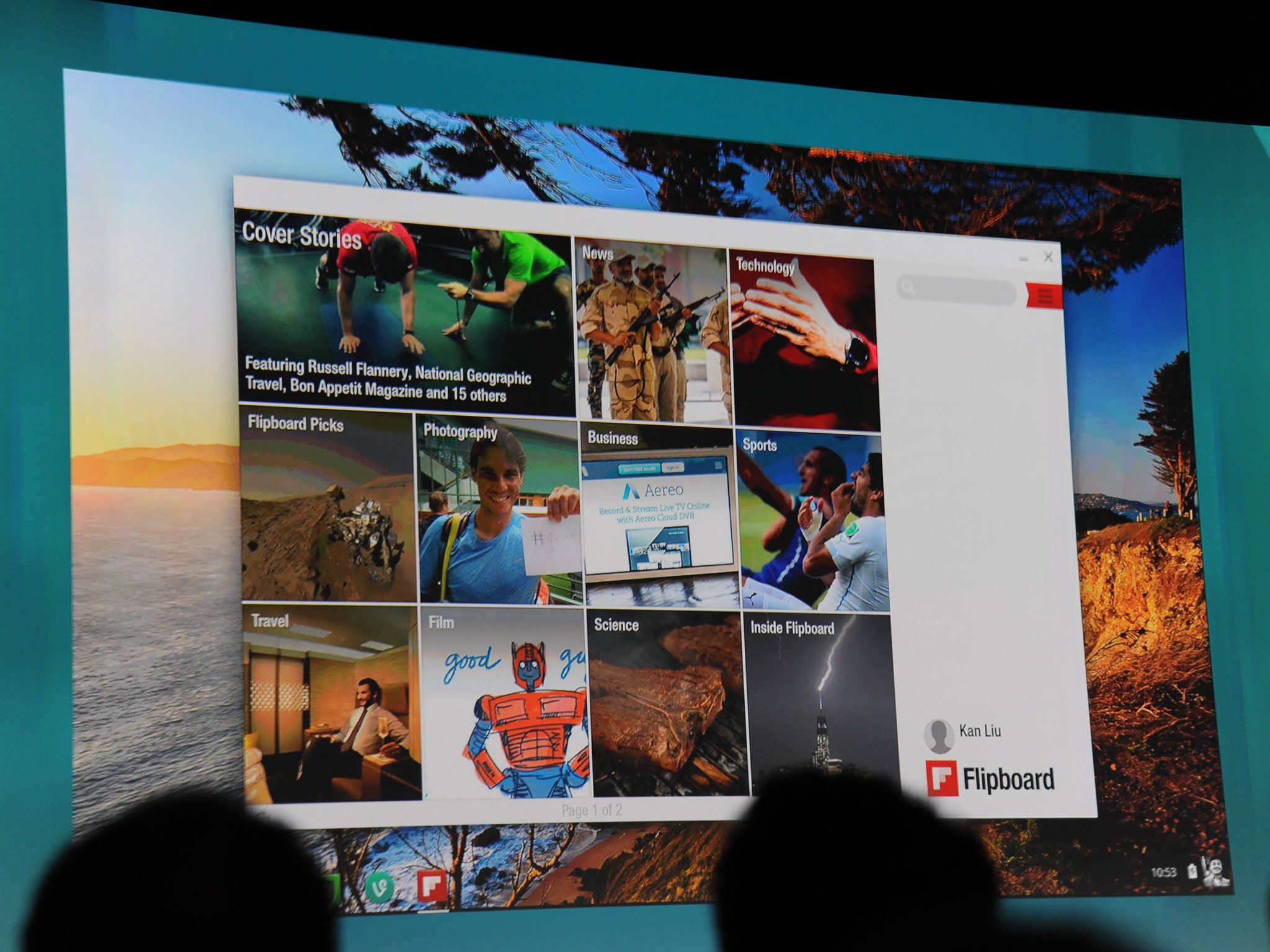
As an ecosystem play, this could be huge.
Chrome OS started as Google’s big bet on the open web as the platform of the future. To a certain extent, that’s the world we live in today: just about every major service — whether it’s productivity, entertainment or social — has a web component. In the mid-to-late 2000s, having a computer that turned into a pumpkin without an Internet connection seemed weird and frightening. Today, that’s basically every computer.
But we also live in a world where Android and the iPhone happened, and where native apps aren’t going away anytime soon, even on the desktop. The web hasn’t taken over completely as the Google of 2008 might have hoped; it’s a big and important platform, but not the only one.
The web is an important platform. But it’s not the only platform.
Sure, Google has a large library of offline apps on its Chrome store, but these all still run within the Chrome framework. They’re not first-class citizens on the platform the same way native apps on Windows, OS X or Android are.
Luckily for the Google of 2016, Chrome OS isn’t its only platform. It also has Android, running on over a billion diverse mobile devices, and with a runtime which is (relatively) easily adaptable to run on its ARM and x86-powered, Linux-based Chromebooks.
Google isn’t doing this in a small way. The boast of “over a million apps” suggests this isn’t going to be limited to just a few big name app developers, nor are there going to be significant extra steps involved for devs.
That being the case, it’s nothing less than a shortcut to a full-blown desktop app ecosytem for Chromebooks. And Google could open the floodgates as early as Google I/O 2016 in less than two weeks time.

However, running an Android app on Chrome OS in a fixed window is one thing. That’s the bottom-tier, lowest-common-denominator experience. For Android apps to grow beyond just a phone app on a bigger screen — and let’s face it, that’s still what many Android tablet apps are — they’ll need to be resizable and responsive.
The nuts and bolts of improved multitasking on Android could enable a higher quality Android app experience in Chrome.
Fortunately, Android has been moving in this direction since the introduction of UI “fragments” back in version 3.0 Honeycomb. And with multi window support coming to mobile devices in Android N we’re seeing phone and tablet apps changing shape on the fly. It’s easy to see how the nuts and bolts of improved multitasking support on Android proper could enable a higher quality Android app experience in Chrome OS.
For Android app developers, there’s enough incentive to take Chrome OS support seriously. Last summer these laptops started outselling Windows notebooks, according to numbers from NPD. That’s a massive, new, untapped audience for apps. And if developers do sit up and take notice, there could be an interesting side benefit for Android tablets.
If devs start adapting their apps for the larger 4:3 or 16:9 aspect ratio displays of Chromebooks, and they do it properly, the side effect is you also have a pretty compelling Android tablet app. The entire Google ecosystem is strengthened as a result.

The great unanswered question is whether Chrome OS and Android will ever merge — or, as The Wall Street Journal reported late last year, whether the former will be folded into the latter, and we’ll just have Android laptops. (A claim more-or-less denied by Google, which has said it’s “very committed to Chrome OS.”)
You might also argue that having Android apps on Chrome OS already sufficiently reinforces Android as a platform, being present across phones, tablets, watches and now the desktop.
It doesn’t really matter what you call Android’s impending desktop presence.
But if Chromebooks did go full Android, the resulting experience probably wouldn’t look or act much like the Android we know on phones and tablets today. You don’t need a laptop with soft keys or split-screen functionality that works like it does on a tablet. You also don’t want to be waiting around for updates. The user-facing stuff, then, would probably look a lot like the Chromebooks we’re using today.
In a way, it doesn’t matter what you call Android’s impending desktop presence — the end result is the same. Chromebooks (or Androidbooks, if you prefer) will continue to do web stuff just as they always have done. (Google is, after all, most at home on the web.) Meanwhile the enormous new library of Android apps will bring diversity, plugging important productivity gaps for specialist apps like photo and video editors — while expanding Chromebooks’ potential as entertainment laptops. In a world where Chromebooks are already cannibalizing sales of Windows computers, that could be serious cause for concern at Microsoft.
However things unfold, it’s going to be a fascinating year for both Android and Chrome.