Where can I download Firefox? If you here that question once, you point the user to the Mozilla website. If you hear that question multiple times throughout the day, you start to think that a Firefox downloading guide may be a more appropriate option to tell users how to download the web browser.
So, Firefox download, where to start? All roads point to the Mozilla website, and I usually favor that website over third party download portals. Then again, you may want to try download portals if the Mozilla website does not load correctly. It also happens that download portals offer downloads of soon to be released versions of the browser before they are officially announced and linked on the Mozilla website.
Lets start with the official way to download the Mozilla Firefox web browser. Click on the Mozilla link to open the website of the developer. You can alternatively use the Get Firefox link to be redirected directly to the page where the latest official version of Firefox can be downloaded. Please note that Mozilla detects your language automatically and will load the most appropriate landing page for you.

Firefox is compatible with Microsoft Windows, Apple Macintosh and operating systems based on Linux. Mobile versions are in development as well.
The most appropriate Firefox download is linked right on the landing page. For me it is Firefox 4 English US, for you it may be different depending on your system language and operating system. You find links to other systems and languages on the same page, in case the automatic detection did not detect the correct language, or that you would like to download a different version of the web browser.
Here are the web addresses for direct Firefox downloads: The first link points to the stable version of the browser, the second to the beta channel, the third to the developer channel and the fourth to the nighly channel).
- https://www.mozilla.org/en-US/firefox/new/
- http://www.mozilla.com/en-US/firefox/beta/
- https://www.mozilla.org/en-US/firefox/channel/#developer
- https://nightly.mozilla.org/
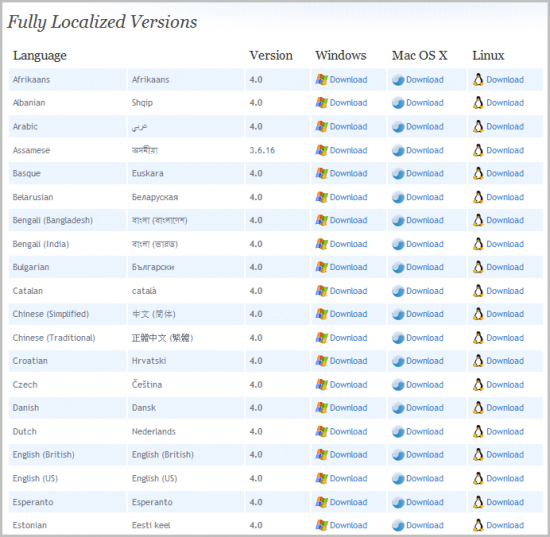
Firefox Download, The Cool Stuff
Now that we have got the basics out of the way it is time for some Firefox downloading secrets.
Mozilla FTP
Update: Mozilla blocked access to the ftp server recently. It moved all available files to a different location.
The general location is https://archive.mozilla.org/pub/. You find all stable Firefox releases listed under https://archive.mozilla.org/pub/firefox/releases/. End
The Mozilla FTP server has more to offer than just downloads of the latest Firefox versions. You can download nightly, beta and release candidates of the Internet browser as well. Even better, you also get access to all previous versions of the browser that have been released: That’s right: You can download all versions of Firefox from 0.10 to the latest versions.

- ftp://ftp.mozilla.org/pub/firefox/releases/ – This one links to all official releases of the browser. It contains beta and release candidate downloads but no nightly builds.
- ftp://ftp.mozilla.org/pub/firefox/nightly/ – The nightly builds are automatically generated and you usually find a new build each day on the server. These builds are development snapshots that may contain bugs and other issues. They are often less stable than the beta, RC and final releases.
Mozilla Mirrors
Companies and organizations all over the world are mirroring part of all of the Mozilla ftp server. These ftp server network is used to distribute the web browser more efficiently to the worldwide user base.
The main web address of the Mozilla mirrors listing is http://www.mozilla.org/community/mirrors.html. Mirrors are divided into primary and secondary mirrors and sorted by geo-location. These mirrors offer new Firefox release downloads before the official website. If you cannot wait to get your hands on Firefox update or new version, then your best bet is to try the Mozilla ftp server first, and then one of the mirror servers.
Third party download sites
Download sites like Softpedia or Major Geeks often load new releases of Firefox on their site before they are officially available. That’s convenient for many users, but can sometimes backfire if Mozilla decides to pull a release in the last minute.
Firefox Updates
We have not talked about updates yet. Updates are nothing more than downloads with automatic installations. They are very convenient for users who do not follow Firefox development and release news. Experienced users on the other hand often dislike the time between release and update notification. It usually means having to work with an older version of Firefox for 12-48 hours. Not a big problem you say? That depends on the update. Security updates for instance make it desirable to update the browser as soon as possible to prevent possible exploits.
A manual update check, via Firefox > Help > About Firefox is often the fastest way to automatically update the browser.
Here is a small graphic that visualizes the different ways to download Firefox. Click on the image to see it in its original size.

How do you download the Mozilla Firefox web browser?