When you run Firefox for the first time you get the chance to make the browser the default browser of the system. You can uncheck that option which you may want to do if you want to test the browser first, or want that another installed browser remains the default browser on the system.
You may at a later time come to the decision that you’d like to make Mozilla Firefox your default browser.Maybe you have ran the tests and came to the conclusion that you want Firefox to be your default browser, or some other browser somehow managed to get the default browser spot and you want to change that back to Firefox.
Many users however seem to have a hard time finding the setting or preference to make the browser the default program on the system.
Here is a quick guide on how you configure Firefox to be the default system browser after it has been installed on a computer system.
If you are running Firefox 4 or later, select the menu button on top and then Options. Users who are running an earlier version of Firefox, and users who have enabled the old menubar need to select Tools > Options instead.
Update: In recent versions of Firefox, it is possible to load about:preferences in the address bar to open the options. In these versions, you find the option to make Firefox the default browser under General.

There you find listed the “always check if Firefox is your default browser” option which you need to check. There is also a make default button that you can use to make Firefox the default browser right away. Update End
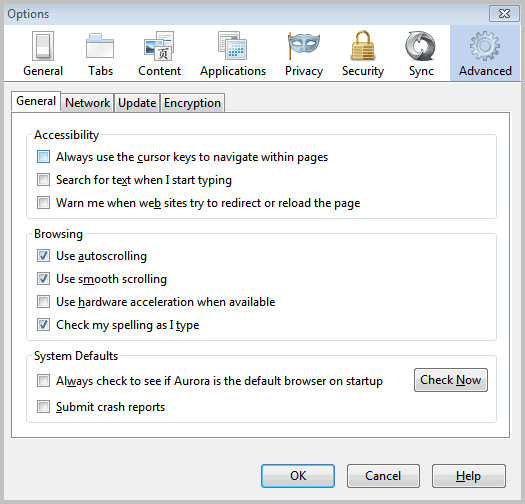
Locate the Advanced tab on top and load it. Select General from the list of sub-tabs. Locate the System Defaults section.
You have two options now. A click on the Check Now button performs the default browser check immediately, and you will get a notification prompt if it is not the default browser.
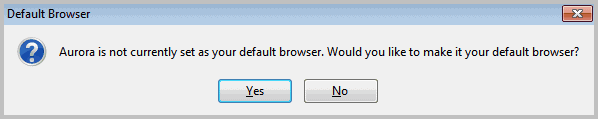
A click on Yes there will set the version of Firefox as the default system browser. No on the other hand cancels the request.
The second option is to place a checkmark in the “Always check to see if Firefox is the default browser on startup” preference. This forces Firefox to check if it is the default browser on every startup, again with a prompt to make it the default browser if it is not.
Hope this helps Firefox users who have difficulties finding the right setting in the browser.
Please note that some programs on Windows may override the default browser setting.