SoftMCCS is a free program for Windows devices that lets you test, diagnose and control a computer monitor connected to the PC.
Apart from revealing detailed information about the computer monitor and its supported features, it provides you with options to change monitor settings directly from within the application.
This can be useful if the monitor does not make available certain features that you want to control (while supporting them), if you want to make changes quicker, or if it does not support hardware calibration at all.
SoftMCCS
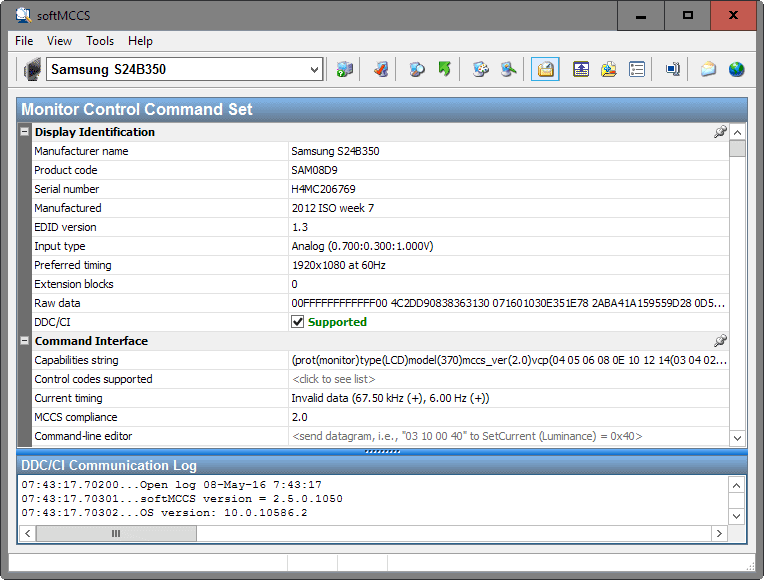
SoftMCCS needs to be installed before it can be used. It will run a compliance test on first start that checks the monitor’s functionality. The test is semi-automated which means that you will have to confirm certain findings while other tests run automatically.
You can run the compliance test at any time from the tools menu once you have completed or canceled it.
The program loads a huge list of information afterwards that reveal everything there is to know about the monitor.
It reveals the functions that the monitor supports, information about the monitor itself such as its product code or serial number, and controls that you can make use of to change certain monitor settings directly from within the program.
Here is a short list of controls that it provides you with:
- Turn of reduced power mode.
- Restore factory defaults (all, or luminance/contrast, geometry, color)
- Change horizontal or vertical position of the screen.
- Change contrast, luminance, or clock.
- Select color preset (native, 4000k, 5000k, 8200k, 9300k).
- Control red, blue, green video gain.
- Manage sharpness and clock phase.
- Change the display application (various presets such as games, sports, productivity or movie)
- Control manufacturer specific functions.
Once you have made a change, usually in form of moving a slider or checking/unchecking boxes, you need to click on activate usually to send the change to the monitor. The change is reflected on the screen immediately which is great as you can modify the functions as you see fit while previewing the results right away on the monitor.
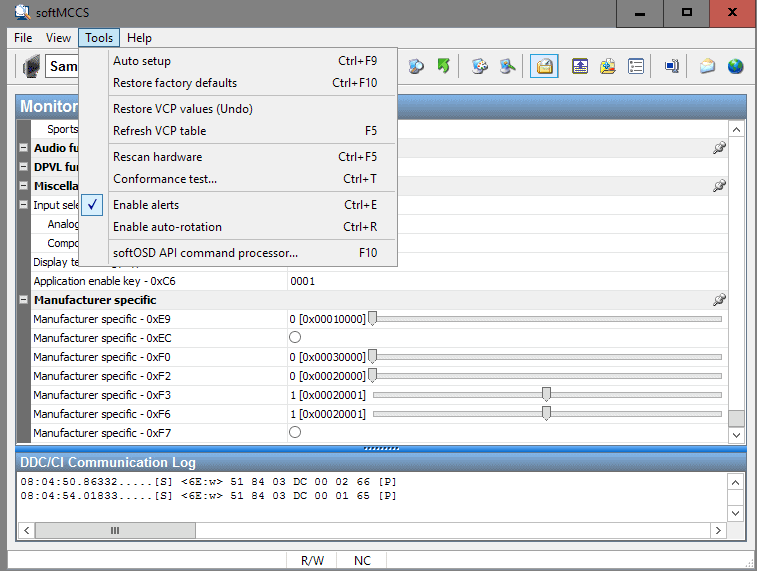
The program supports other features besides this. A click on tools reveals several options such as running auto setup , auto-rotation, restoring values or running a new hardware scan.
You may also save all information to a log file, and have all commands (even those not supported by the monitor in question), displayed on the screen.
Closing Words
SoftMCCS is a handy program for Windows devices. While designed primarily for business use, it provides anyone with options to manage and control connected monitors using the application. This is usually a lot faster than using the monitor’s functionality to modify values or make changes to it considering that you will have to tap on the provided buttons multiple times for desired results while you can simply click once using the program for the same effect.
Additionally, it is useful if the monitor does not provide hardware calibration options at all (rare), or if some options are not implemented but supported.